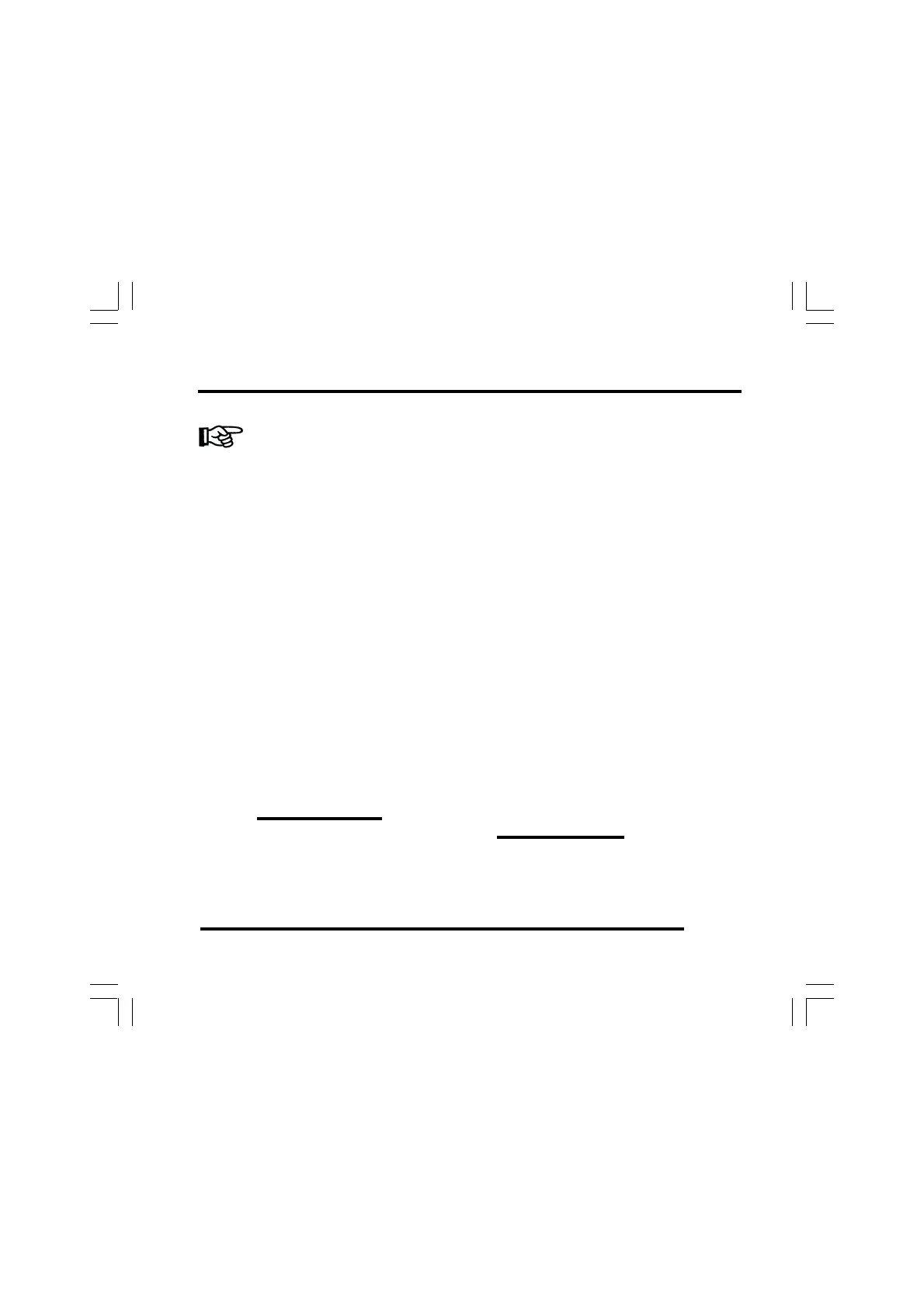ST500 Tach-Timer Maintenance
© Stack Limited
59
UK and International:
Stack Limited
Wedgwood Road
Bicester
Oxon OX6 7UL
UK
Tel: +44 (0)1869 240404
Fax: +44 (0)1869 245500
e-mail: sales@stackltd.com
e-mail: support@stackltd.com
www.stackltd.com
USA and North America:
Stack Inc
3545A Cove Creek Court
Cumming
Atlanta
Georgia GA 30040
USA
Tel: (888) 867 5183
Fax: (888) 364 2609
e-mail: sales@stackinc.com
e-mail: support@stackinc.com
www.stackinc.com
You can restore the Tach–Timer to its factory settings by pressing the Driver
button and the Rotary selector together, and then switching on the ignition.
This also clears the lap and split timings, and resets all the peak readings. After
you restore the factory settings, the Demonstration Mode will be activated. To
turn off the Demonstration Mode, set the correct number of cylinders - see pages
46 and 47 for instructions.
Who to contact for help
The contact details for Stack are: