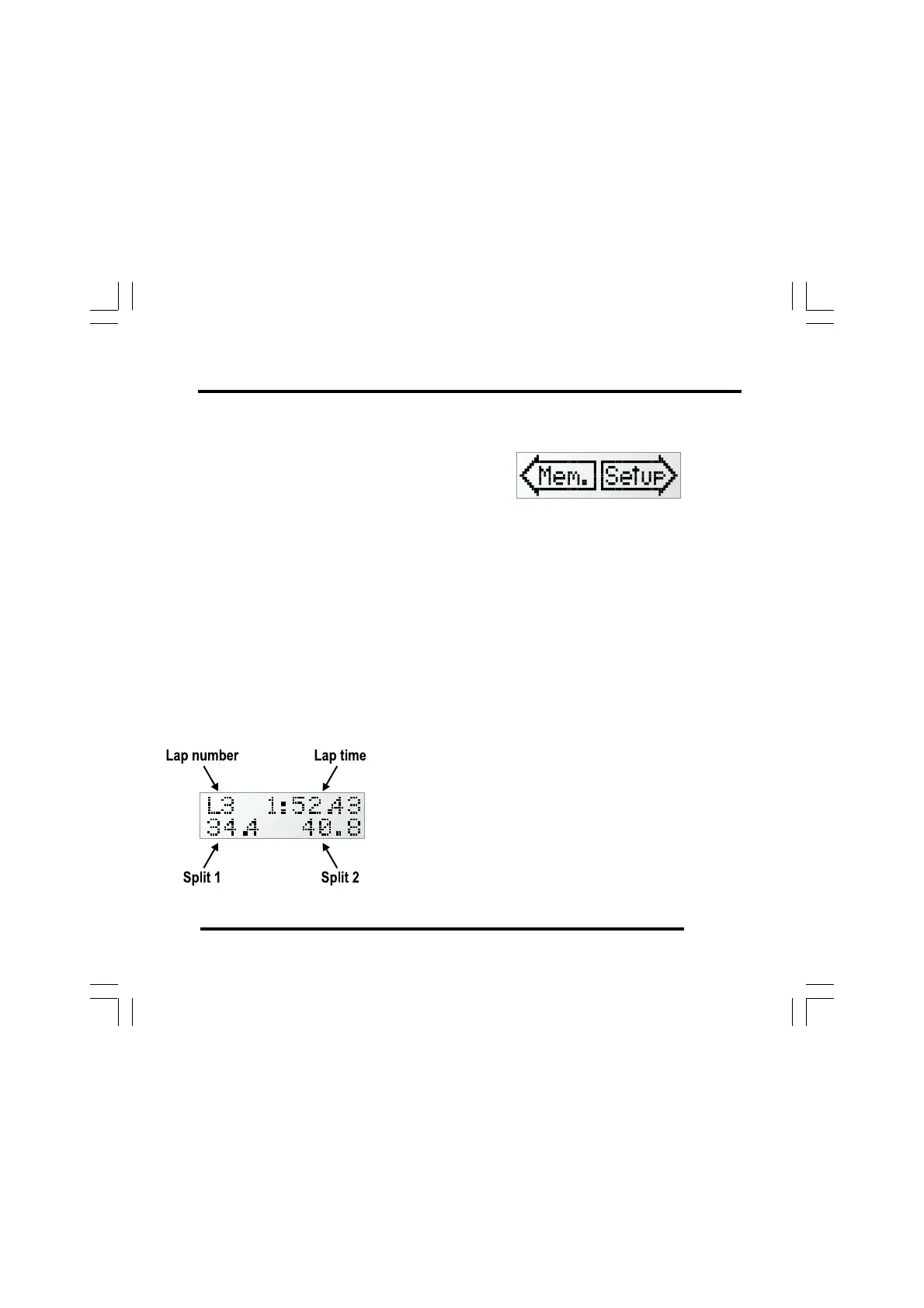ST500 Tach-Timer Memory review
© Stack Limited
35
MEMORY REVIEW AND SYSTEM SETUP
Press the rotary control for longer than one
second, then release it to enter the Memory
review and Setup mode.
• Whatever the engine speed, the tachometer needle will be placed
horizontally to allow you to see the display easily.
• If you do not use the rotary control, the display will return to normal
after 5 minutes. If the vehicle is moving, the display will return to
normal after 30 seconds.
• From this display, turn the rotary selector anticlockwise to use the
Memory Review features, or clockwise to use the Setup menus.
Memory review features
Lap review – Standard feature on ST500E, P and M. Optional on other models.
When you enter this mode, the display will
show details for the most recent lap.
Note that the memory review for Split 2 shows
the time difference between the two split
markers. This is unlike the real time display
pop-up for Split 2, which shows the total time
taken from the start of the lap to reach the
second split marker.