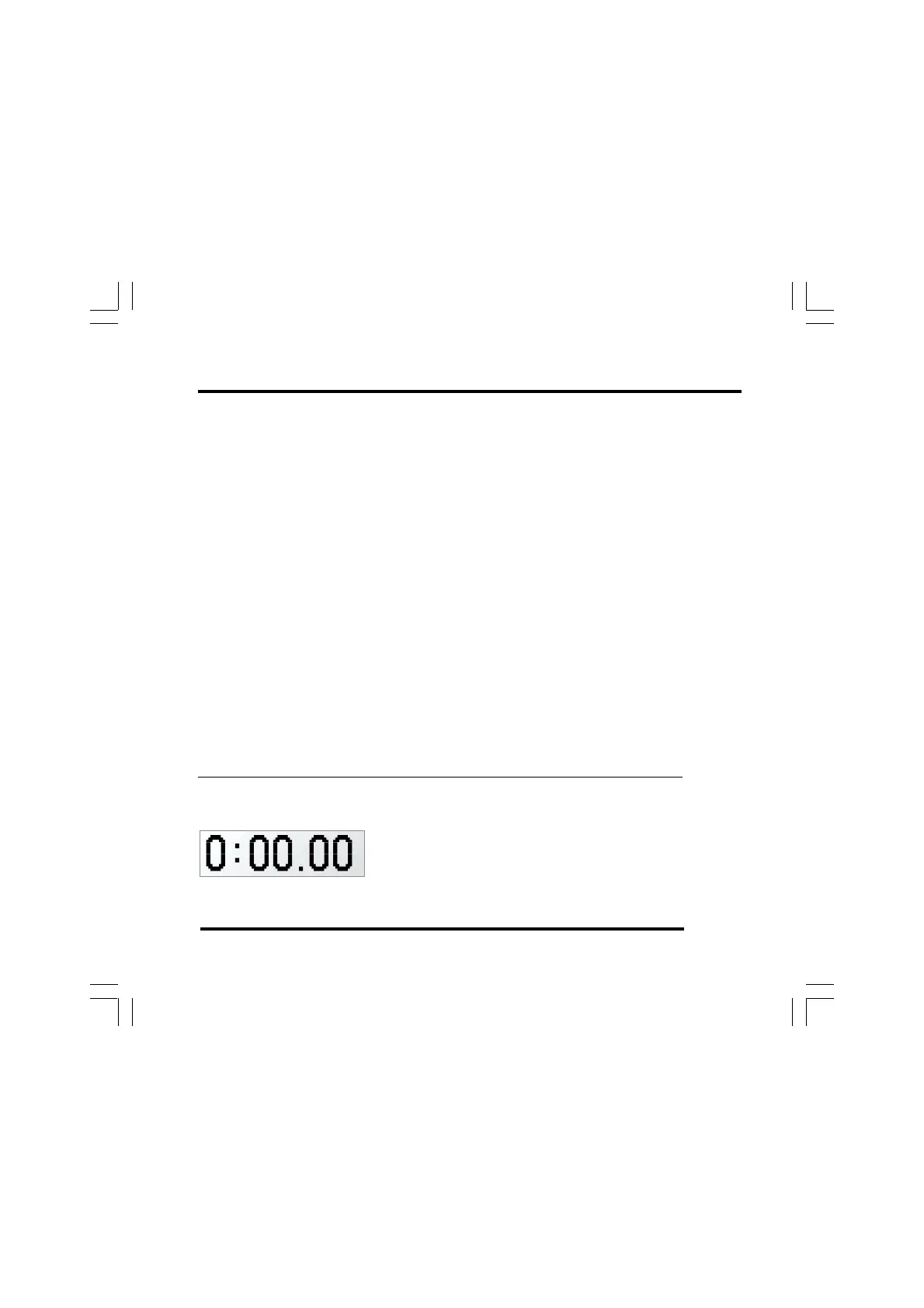ST500 Tach-Timer Operation
© Stack Limited
25
• The tachometer needle will move fully anticlockwise to reset
against its stop. The needle will then settle on zero briefly and
then move to the current engine speed (if the engine is running).
• The display will show information in the layer active when you
last switched off the Tach–Timer.
If none of these indications appears when you power-on the system,
consult the troubleshooting instructions near the end of this user guide.
Contact Stack for advice if necessary.
Changing the display layers
With the Tach–Timer operating in its ‘normal’ mode, you will see a display
similar to that shown in Figure 10. In the example shown, which features
a ‘0–4–10500’ display, the tachometer needle shows the engine is not
running. The display is showing the lap timing layer.
Use the Driver button to cycle through the available display layers:
Display Layer 1
Layer 1 shows the time recorded for the latest completed lap in minutes,
seconds and hundredths of a second.
Press the Driver button to show Layer 2.