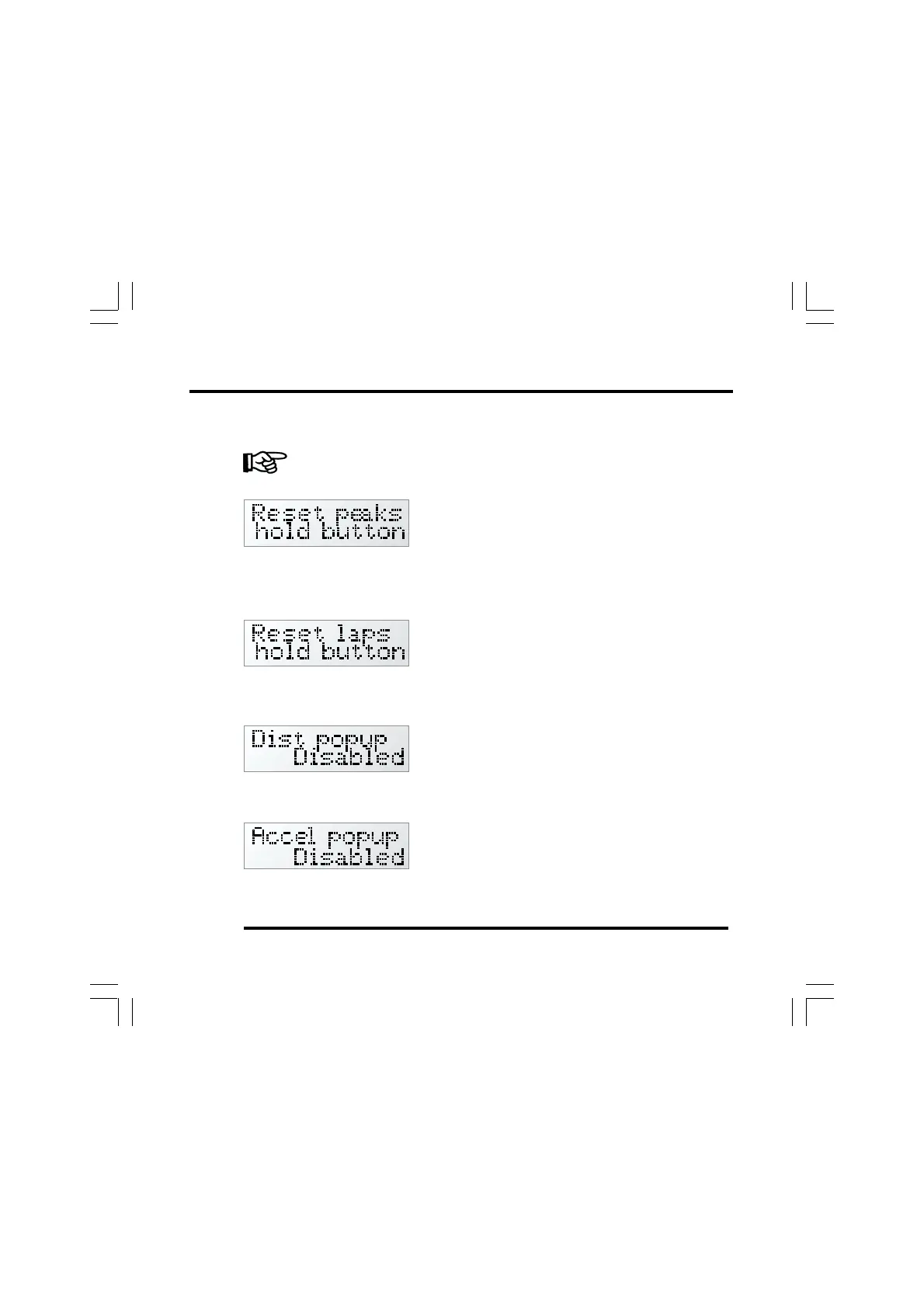Setup ST500 Tach-Timer
© Stack Limited
38
Setup mode
In the Setup mode, if you press the Driver button as you press and turn the
rotary control, you will change some of the parameters in larger steps.
Standard feature on all models.
Press and hold the rotary control for longer
than one second to reset all the peak values.
This action will also clear the times measured for acceleration and standing
quarter mile.
Standard feature on ST500E, P and M. Optional
on other models.
Press and hold the rotary control for longer
than one second to reset all lap and split times.
Standard feature on ST500SR. Optional on other
models.
Press and turn the rotary control to enable or
disable the distance timing pop-up message.
Standard feature on ST500SR. Optional on other
models.
Press and turn the rotary control to enable or
disable the acceleration timing pop-up message.