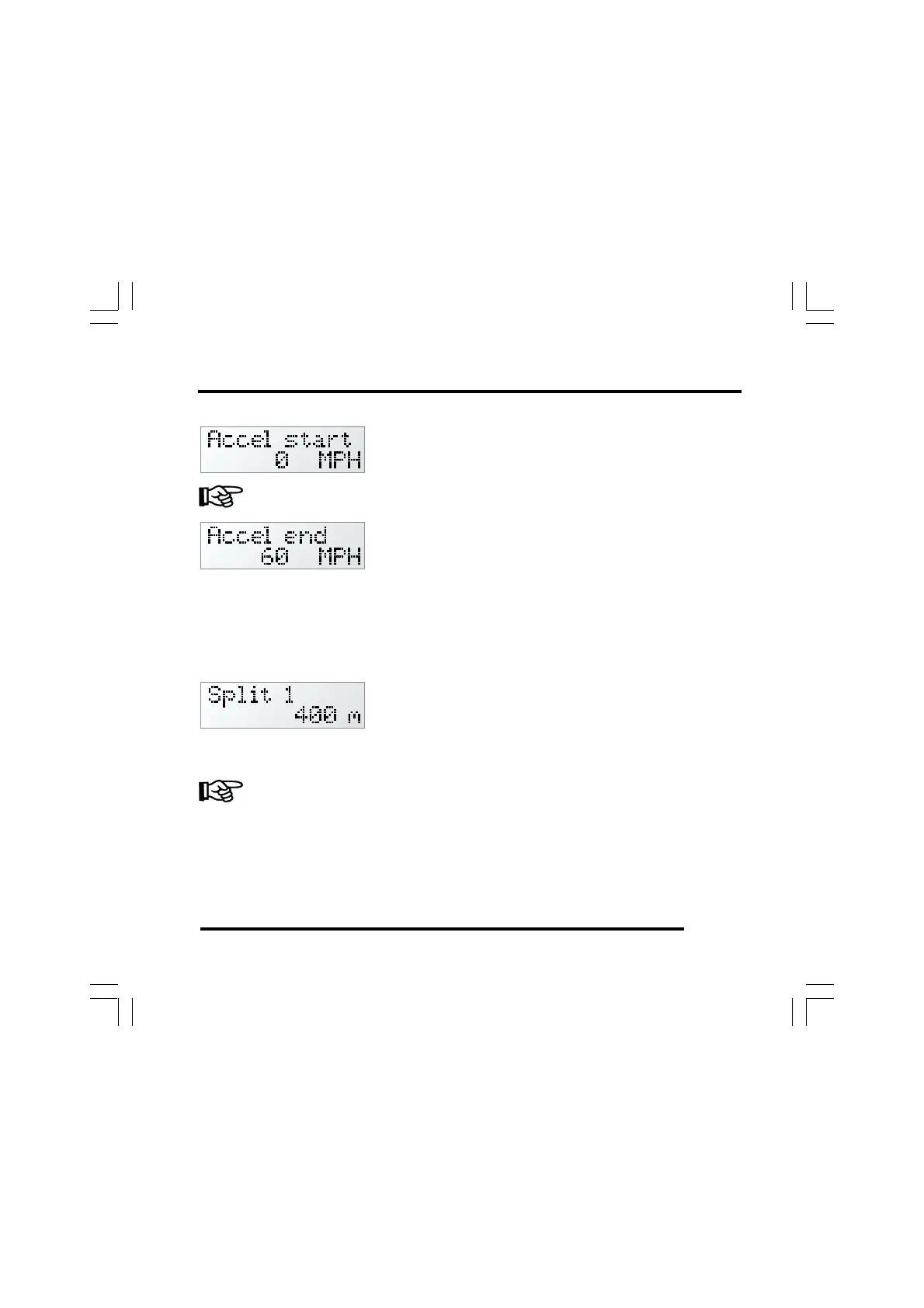ST500 Tach-Timer Setup
© Stack Limited
39
Use the rotary control to set the vehicle speed
that triggers the start of the acceleration timing.
You can use the Setup mode to set the speed units to MPH or km/h.
Use the rotary control as explained above to
alter the speed that triggers the end of the
acceleration timing function.
The Tach–Timer starts timing when the vehicle accelerates through the
‘Accel Start’ value and stops when the vehicle passes through the value
you set for ‘Accel end’. If enabled, the pop-up message on the display
shows the interval between these two events.
Standard feature on ST500M. Optional on other
models.
Set the distance between the lap beacon and
the point where you want the first split (S1).
You can use the Setup mode to set the measurement units to metres or
feet.
You can use the Split Setup feature to set these distances automatically
under driver control.