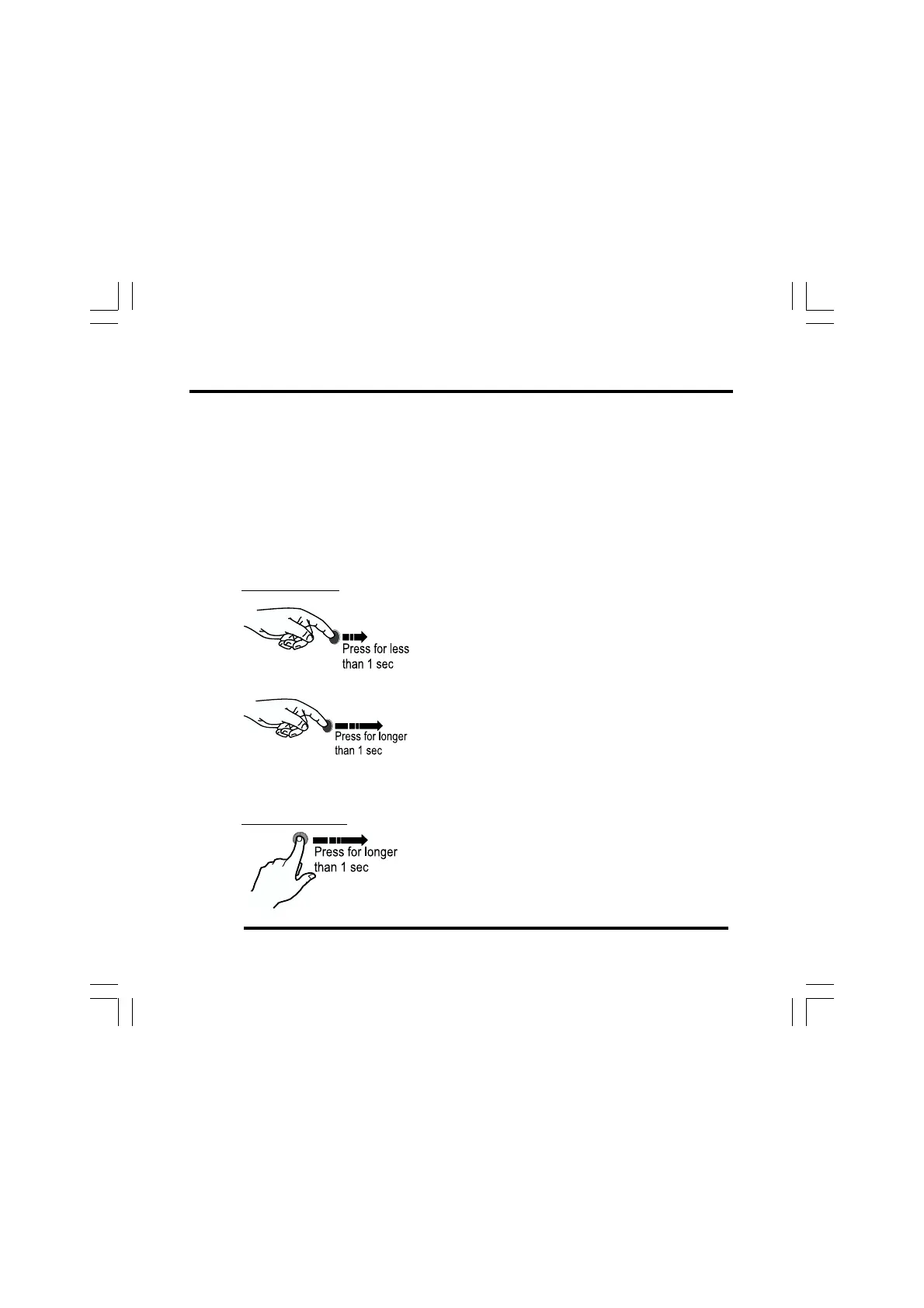Operation ST500 Tach-Timer
© Stack Limited
22
• In Normal mode - Cycle through layers on dis-
play
• Clear pop-up message
• In Normal mode - Change to Memory review and
Setup mode
• In Normal mode - Show peak values of current
display layer
• While turning rotary control in Setup mode - Ad-
just parameter in larger steps
OPERATION
This section of the manual tells you how to use the Tach–Timer.
You can access all the Tach–Timer functions by using the Driver button
and the rotary control. This simple but effective method of operation
allows the driver to operate the system with minimal distraction.
Switch functions
Driver button
Rotary control