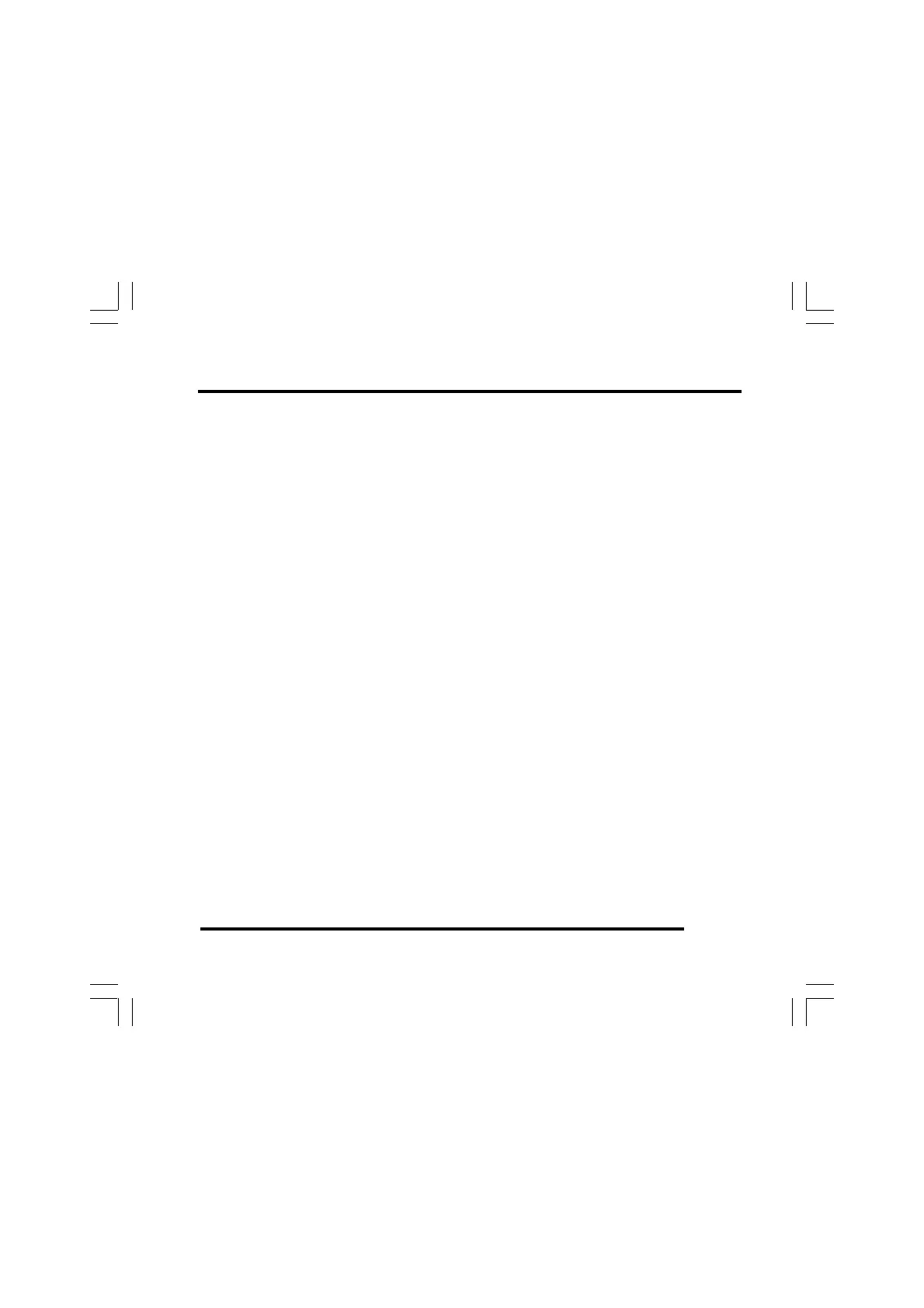ST500 Tach-Timer Installation
© Stack Limited
17
• Protect both transmitter lenses of the beacon from water spray.
During wet conditions, fit a protective shroud over the beacon.
2 You must supply the beacon with power from a convenient 12V DC
source. A sealed lead-acid battery with a rating of at least 2.5 Ah is
ideal for this purpose. From a fully charged condition, such a battery
will provide continuous operation for approximately 15 hours.
Operation of the trackside beacon is simple:
1 The beacon begins to operate as soon as you connect a suitable DC
supply.
2 There is a two-colour status LED on the beacon:
• The LED shows green – Battery voltage is adequate for normal
operation.
• The LED shows red – The battery voltage is too low. Replace the
battery.
• The LED is off – The battery is discharged or disconnected.
Manual Lap Timing (optional)
Optionally, instead of the automatic infra-red timing described above,
the Tach-Timer can accept lap timing inputs from an additional ‘Lap
Timer’ button located at a convenient position for the driver to operate,
Instead of the IR sensor, the cable from the Lap Timer button connects to