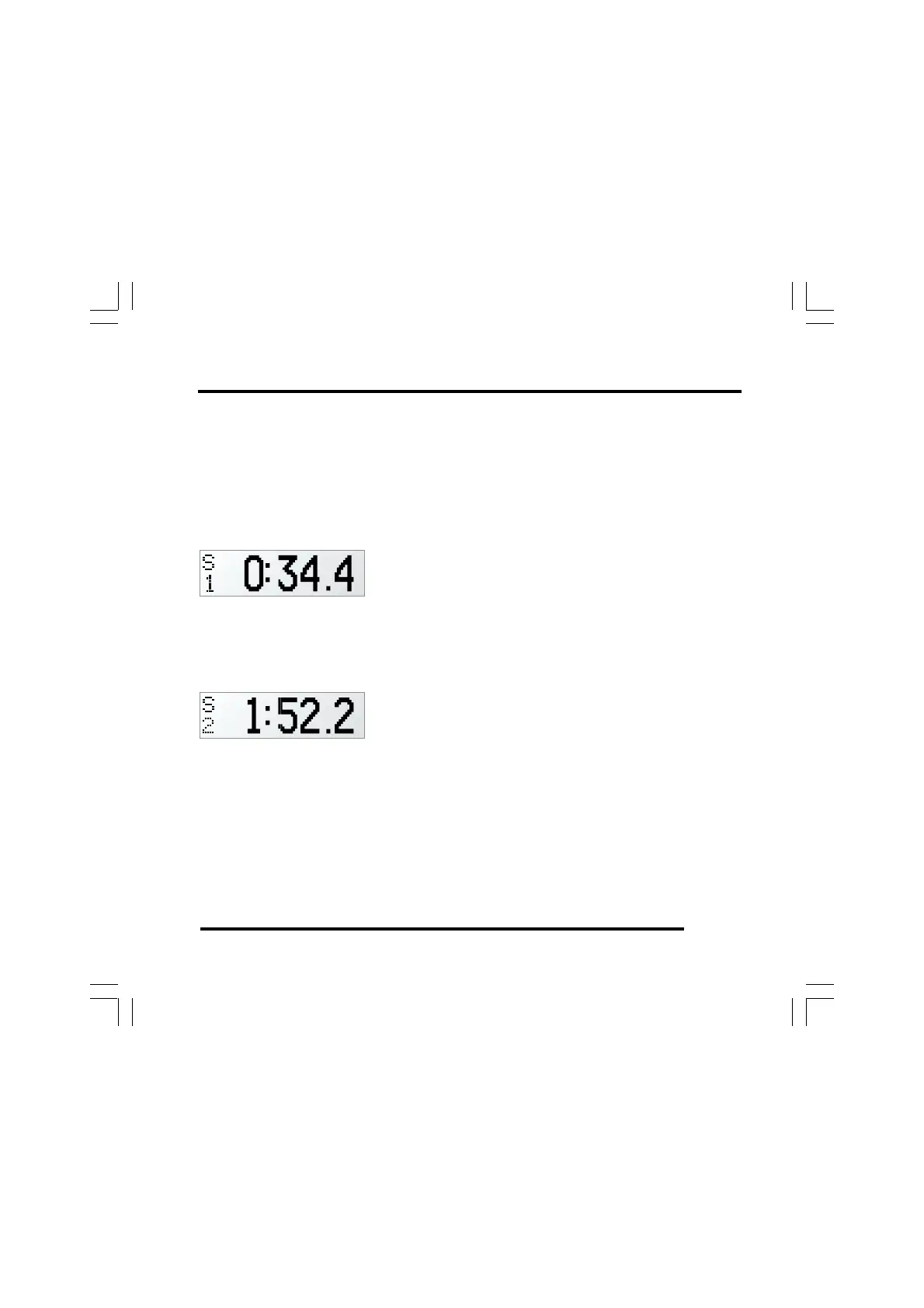ST500 Tach-Timer Operation
© Stack Limited
31
distances manually, or you can set them automatically as you drive the
vehicle around the track.
After you configure the Tach–Timer with split distances, it will start to
measure distance around the track until it passes the S1 reference point.
The display will then show the S1 pop-up message, for example:
This message will remain on display until the
driver cancels it by pressing the Driver button,
it times-out at the end of its display period or
another pop-up message overwrites it.
When the Tach–Timer determines that it has travelled to the second
reference point S2, it will show the S2 pop-up message, for example:
Note that the split times shown on the pop-up
messages are measured from the start of the
lap. However, when you use the Tach–Timer
in its memory review mode, the split times are separate. In review mode,
S1 is the time from the start of the lap to the first reference point and S2 is
the time between the first and the second reference points.
Manual Split Setup
To set the S1 and S2 split distances manually, enter the Tach–Timer set-
up mode by pressing the rotary control for longer than one second. When
the display changes to allow memory review or set-up, turn the control
clockwise until it shows the Split 1 distance. To adjust the setting, press