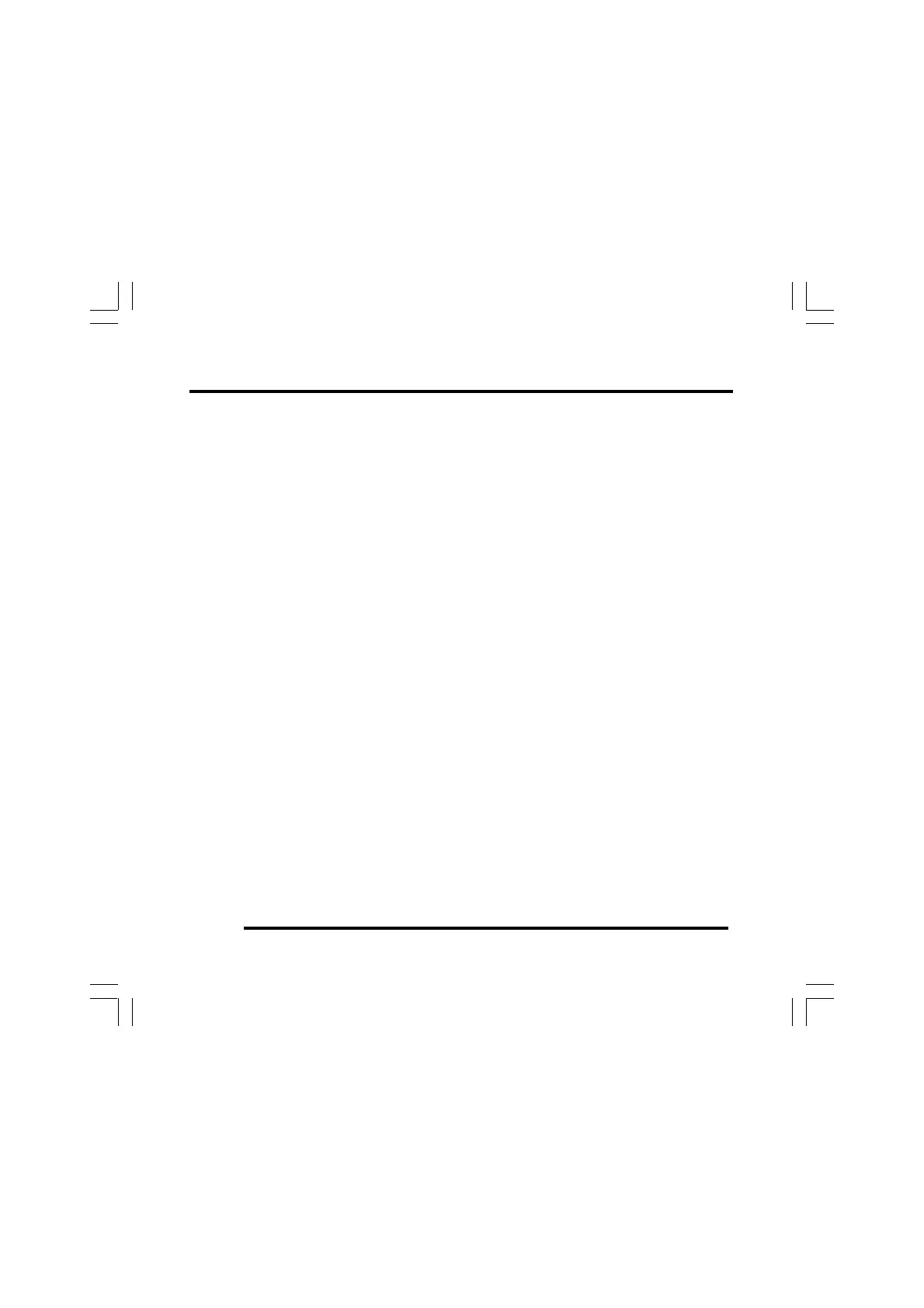Testing ST500 Tach-Timer
© Stack Limited
48
TESTING
After you have installed and set-up the system, you should test it to make
certain all the sensors, displays and alarm functions work correctly:
1 Switch on the vehicle ignition and check that the Tach–Timer
initialises correctly.
2 Start the engine and let it warm at idling speed. Check that the
tachometer display shows the correct reading for the engine idling
speed. If the tachometer shows a value that is completely wrong,
you may have set the engine cylinders incorrectly.
3 Accelerate to a constant, safe speed and time the vehicle between
two markers whose separation distance you know. For example, you
could compare the indicated distance against a series of 100 metre
marker posts on the side of a motorway. Calculate the vehicle speed
and confirm that it is as shown by the Tach–Timer (if your unit
includes the speed display). Any difference between the actual vehicle
speed and the displayed value could be caused by one of two factors:
• You have measured or set the Wheel Circumference parameter
incorrectly.
• You have set the Wheel Pulses parameter incorrectly.
4 Refer to the following section for maintenance instructions.