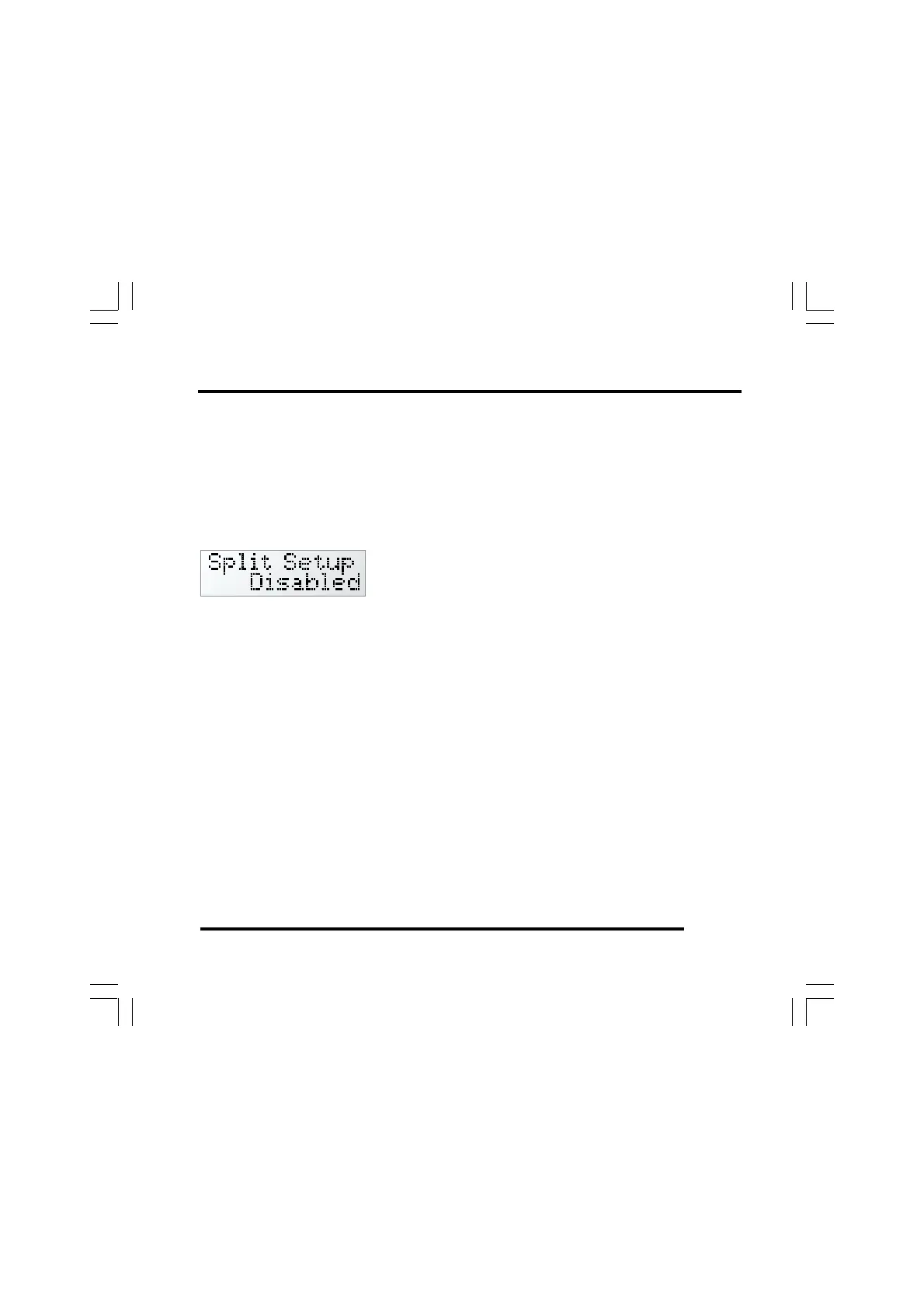ST500 Tach-Timer Setup
© Stack Limited
47
setting from 0 to 16. Set the number of cylinders your engine has. For 2-
stroke engines, set this value to the twice number of cylinder (for example,
set the value to 6 for a 3-cylinder 2-stroke engine).
If you set the number of cylinders to zero, this will place the Tach-Timer
in its Demonstration mode when you leave the Setup menu.
Standard on ST500M. Optional on other models.
Press and turn the rotary control to enable or
disable the Split Setup feature. If you enable
the feature, you will enter the Split Setup function when you leave the
configuration menu.