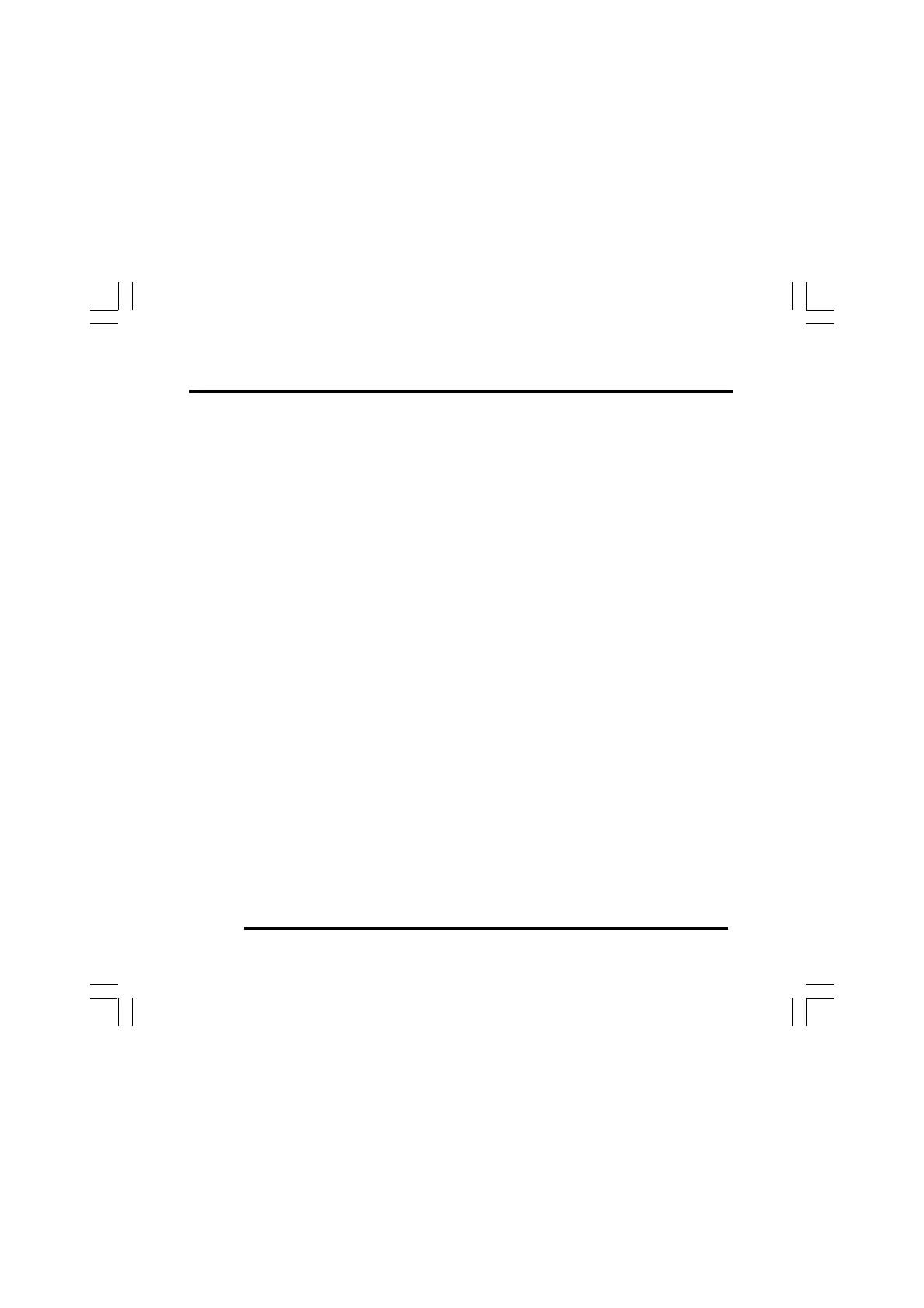Maintenance ST500 Tach-Timer
© Stack Limited
50
MAINTENANCE
The Tach–Timer is a fully sealed unit that has no wearing or consumable
parts. The unit requires no maintenance after installation. You will break
the seals essential to keep the instrument waterproof and invalidate the
product warranty if you remove the rear cover of the Tach–Timer.
Troubleshooting
If you experience problems with your Tach–Timer, please check the
following:
Display is dead
There is no backlight. Nothing appears on the display and there are no
blue dial lights.
• Ignition is off
Turn ignition on.
• Battery is dead
Recharge or renew the battery.
• Power connection to B+ or B– is faulty
Check if the battery is connected correctly. Check power lead continuity.
The power lead is labelled B+ and B–. The battery positive lead B+
is on pin 1, and the battery negative B– is on pin 2 of the 8-way
connector.