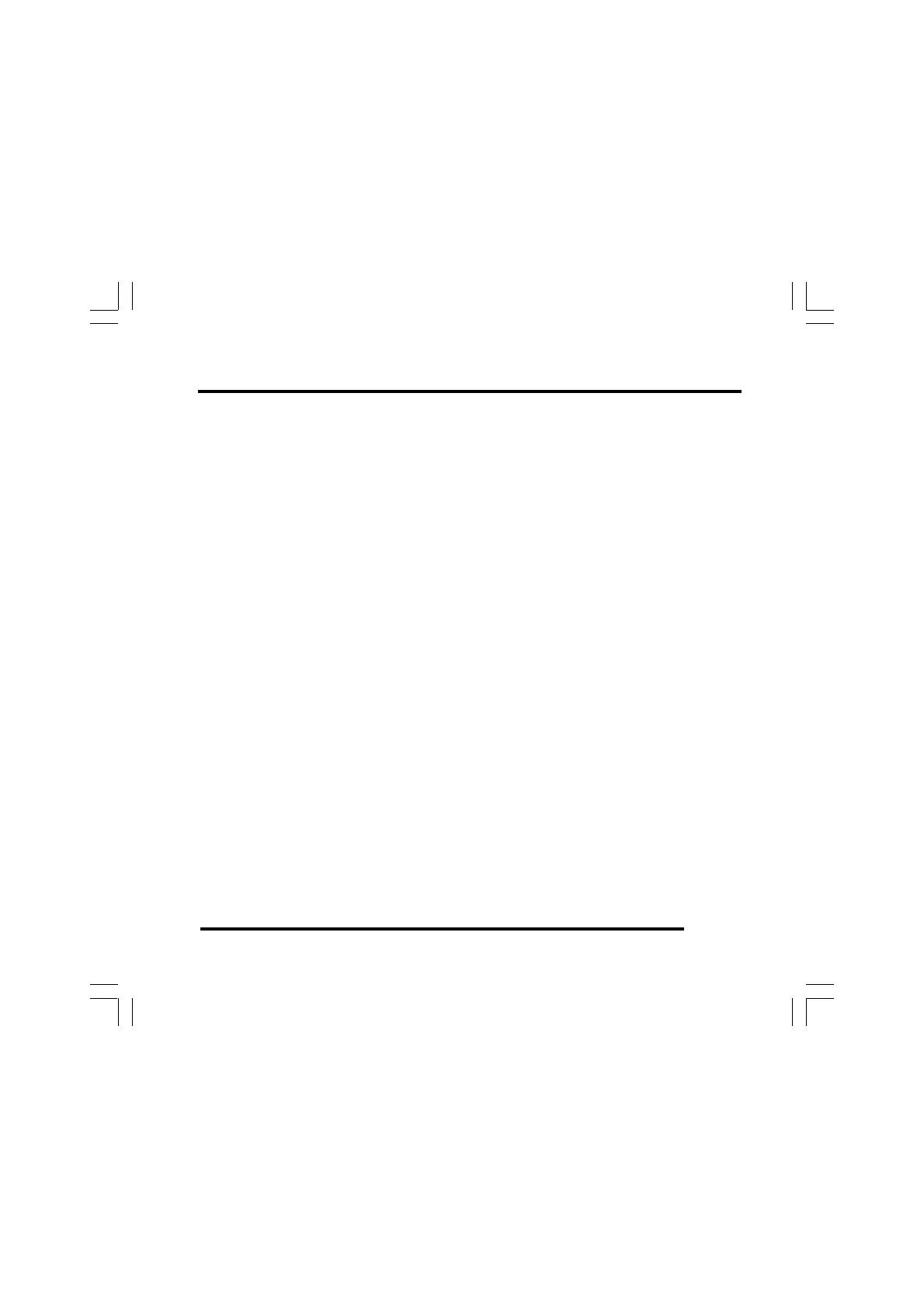ST500 Tach-Timer Maintenance
© Stack Limited
51
Display is dead
There is no backlight. Nothing appears on the display. The blue dial
lights are on but appear dim. The ‘Battery low’ warning may appear
on the display.
• Battery is almost dead
Recharge or renew battery
• Power connection to B+ or B– is faulty
Check power lead continuity
Display flashes and dial pointer resets or vibrates
• Battery is almost dead
Recharge or renew the battery
• Power connection to B+ or B– is faulty
Check power lead continuity
Display and dial show fixed high values
• Driver button (peaks) faulty
Renew the Driver button
Disconnect the Driver button. If values return to normal, renew the
button.
• Faulty switch wiring
Check the switch wiring