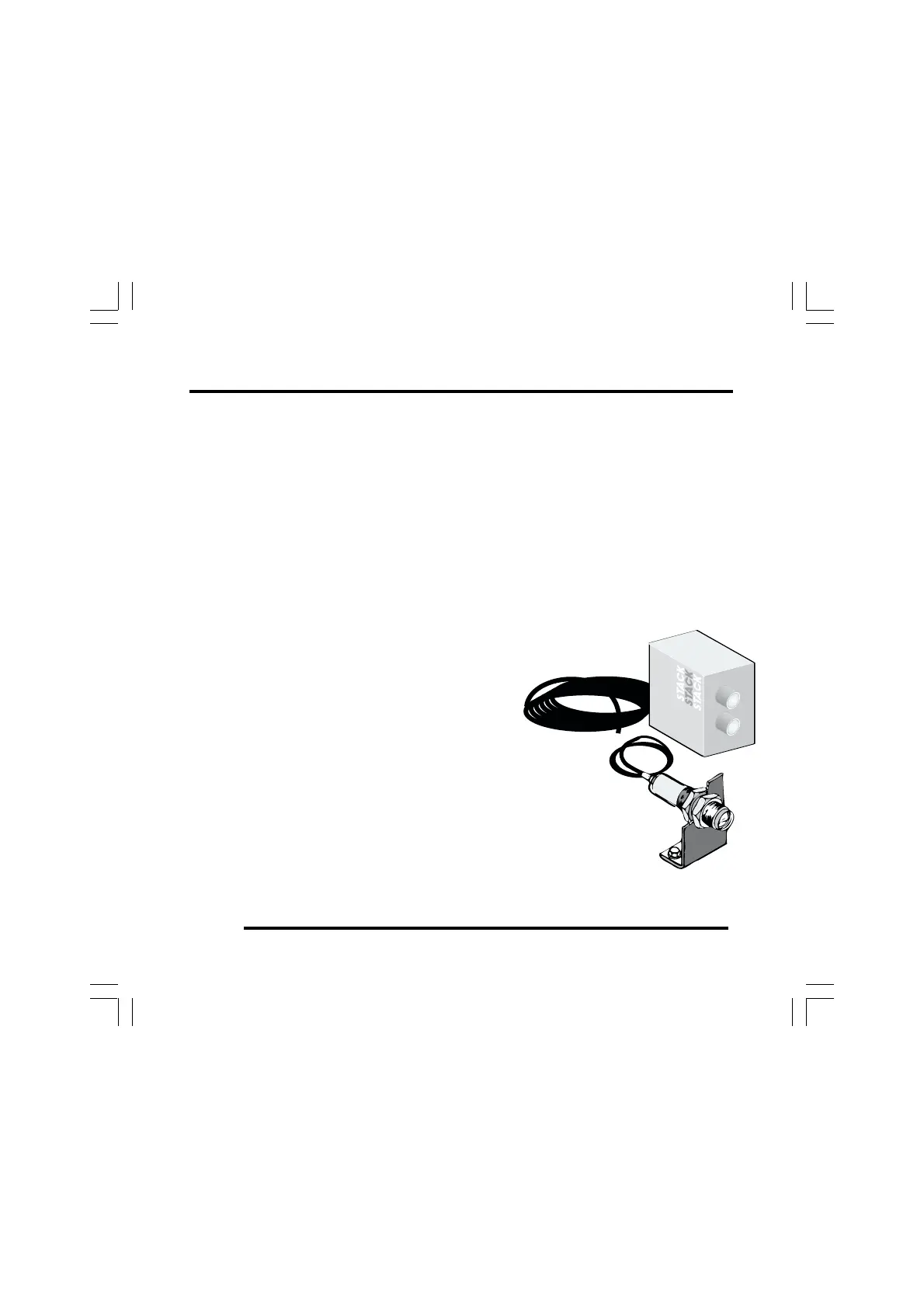Installation ST500 Tach-Timer
© Stack Limited
14
Figure 7 - Lap timing beacon and
sensor
Lap Timing Sensor (optional)
The lap-timing sensor triggers the Tach–Timer automatically each time
the vehicle passes the Stack infra-red (IR) beacon at the side of the track.
1 Choose a location on the vehicle for the lap-timing sensor:
• You must position the sensor to be horizontal and square to the
vehicle axis.
• It must have a clear view of the trackside beacon, even when you
overtake or are overtaken by other vehicles.
• The sensor must be at the same
height as the beacon. As shown
in Figure 8, you can adjust the
height of the beacon to achieve
this condition.
• You may need to have more than
one possible location for the lap-
timing sensor on your vehicle to
allow for the layout of different
tracks.
• Where the track has more than
one trackside beacon, you can
configure the Tach–Timer to ig-
nore additional IR beacons for a