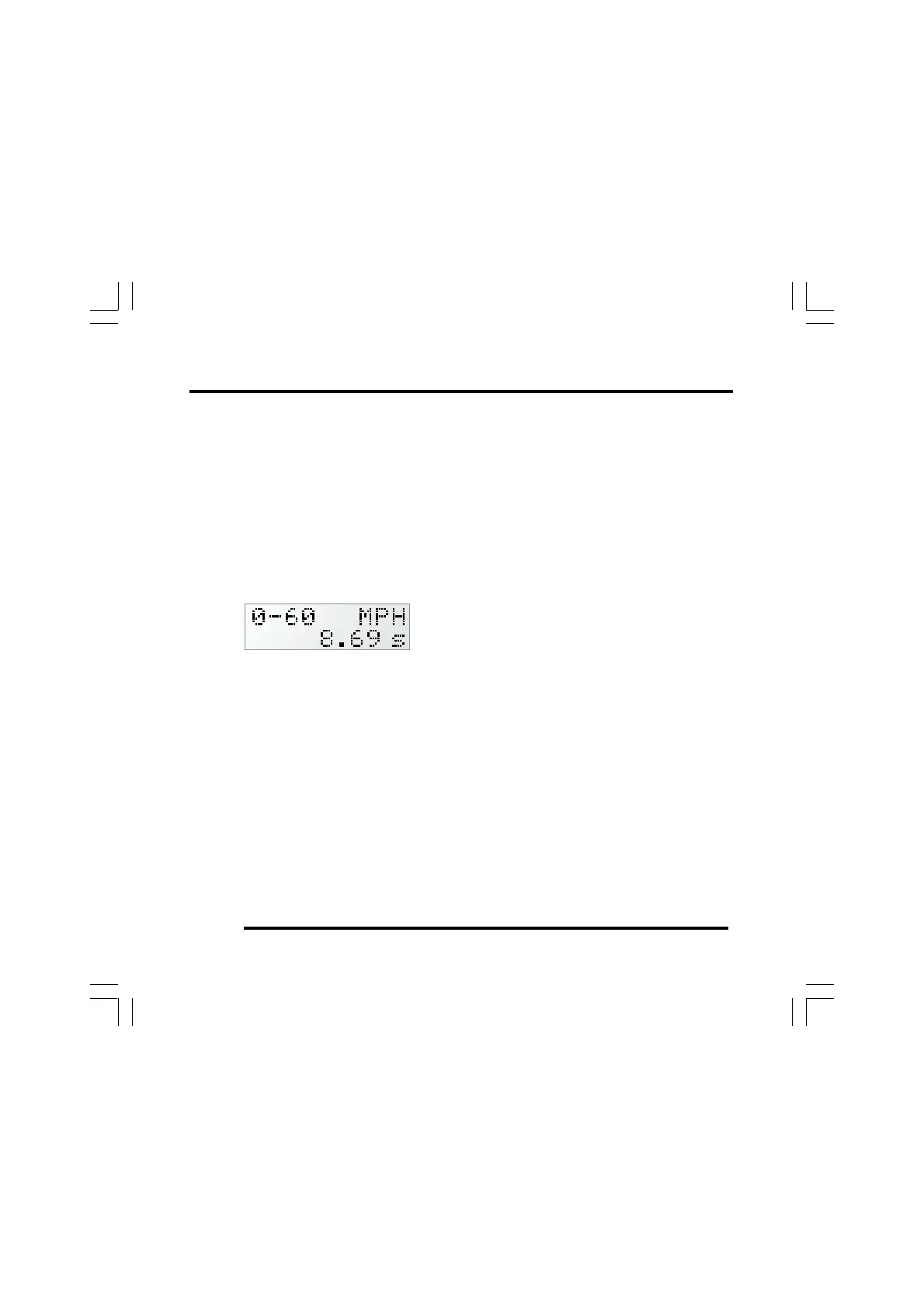Memory review ST500 Tach-Timer
© Stack Limited
36
Press and turn the rotary control to cycle through the lap memory, turning
the control anticlockwise to review earlier laps. The Tach–Timer can record
lap and split times for up to 75 laps before the lap memory becomes full.
The Tach–Timer will then continue to display lap and split times in pop-
up messages, but will not record them to memory for subsequent review.
You can use the Setup menu to clear the lap memory.
Acceleration timer review – Standard feature on ST500SR. Optional on other
models.
The display shows the set points for the
starting speed and the finishing speed and the
units used. In the example, the display shows
a speed range from zero to sixty miles per hour.
The display also shows the most recent time that it took for the vehicle to
accelerate through the speed range. This information also appears in a
pop-up message for the driver.
You can use the Setup menu to alter the speed range for the acceleration
timer and to enable or disable the pop-up message that shows this
information.
If you press the Driver button, the display shows the fastest time recorded
since you last reset the peak values.