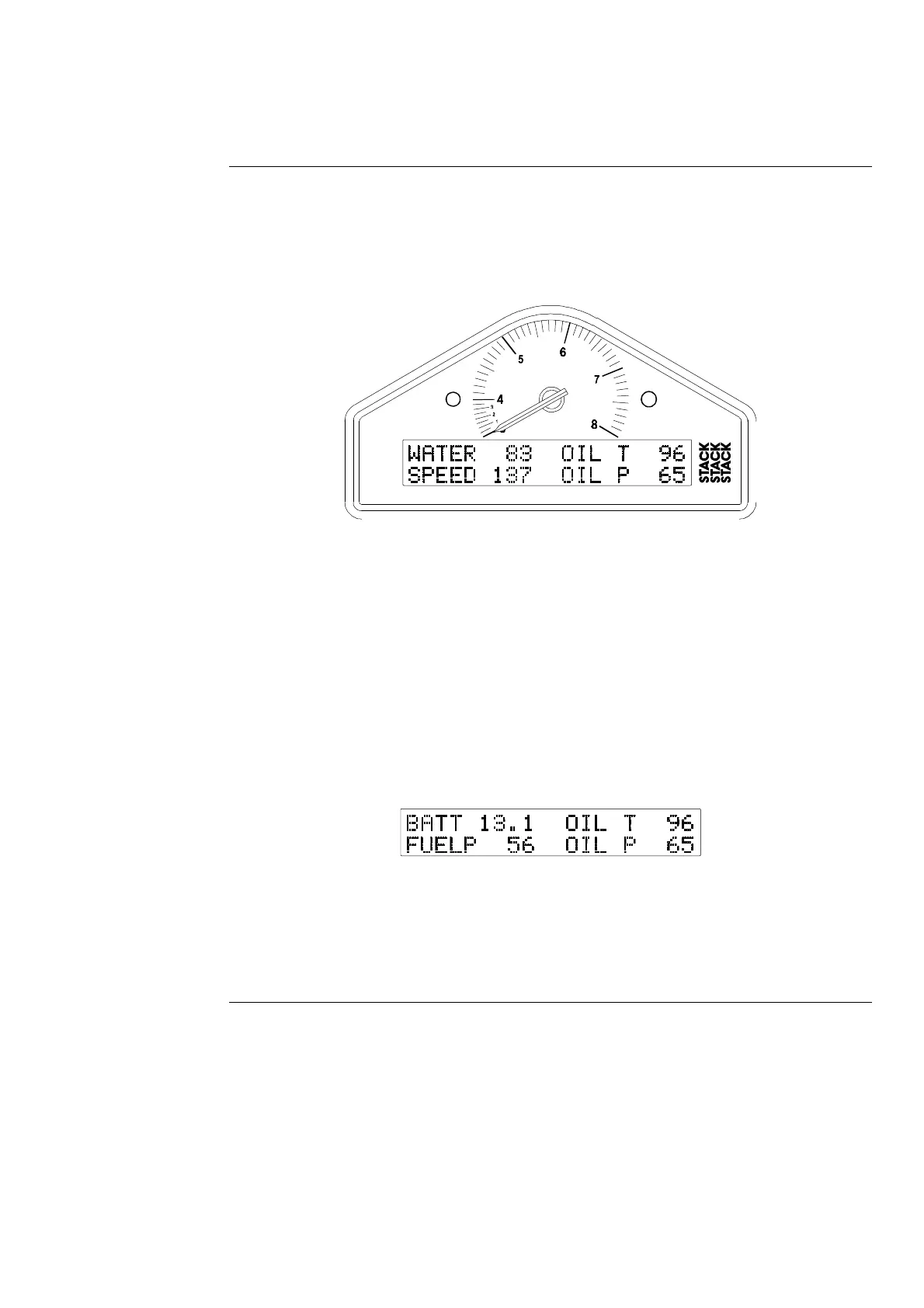STACK ST8100 Display System Chapter 3. Operating the Display System
Users Guide 7
ð The format of the values in these displays will vary for
systems supplied outside the UK, as the parameters are
displayed in different units.
Display Layer 1Display Layer 1
Display layer 1 shows:
• Water Temperature (WATER)
• Oil temperature (OIL T)
• Current speed (SPEED).
• Oil Pressure (OIL P)
Note: OILT is replaced by BOOST on the Boost Pressure version of the
display system.
Press Switch 3 to see display layer 2.
Display Layer 2Display Layer 2
Display layer 2 shows:
• Battery voltage (BATT)
• Oil Temperature (OIL T)
• Fuel Pressure (FUELP)