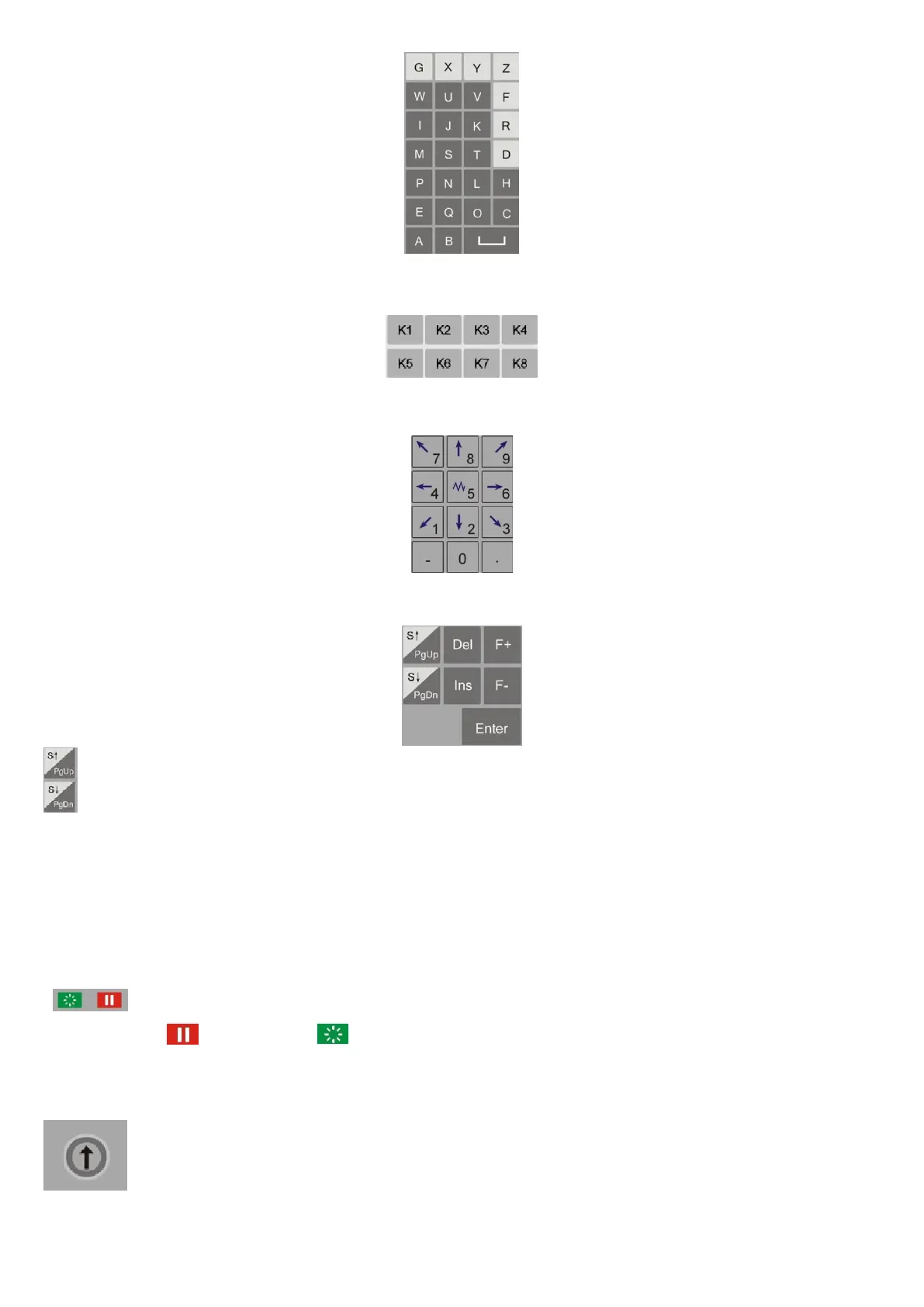Switches keys: manually turn on or turn off the external switches
Directions, speed adjustment, torch up/down keys
Up/down, edit, speed adjustment keys
torch up/down, or pageup/down when edit.
F+: speed up
F-: speed down
Del: delete
Ins: insert
Enter: confirm
Start, pause keys
When preheat, extend delay, skip delay.
Upgrade key
press the key and turn on the controller, enter upgrade interface.
Multiple choices