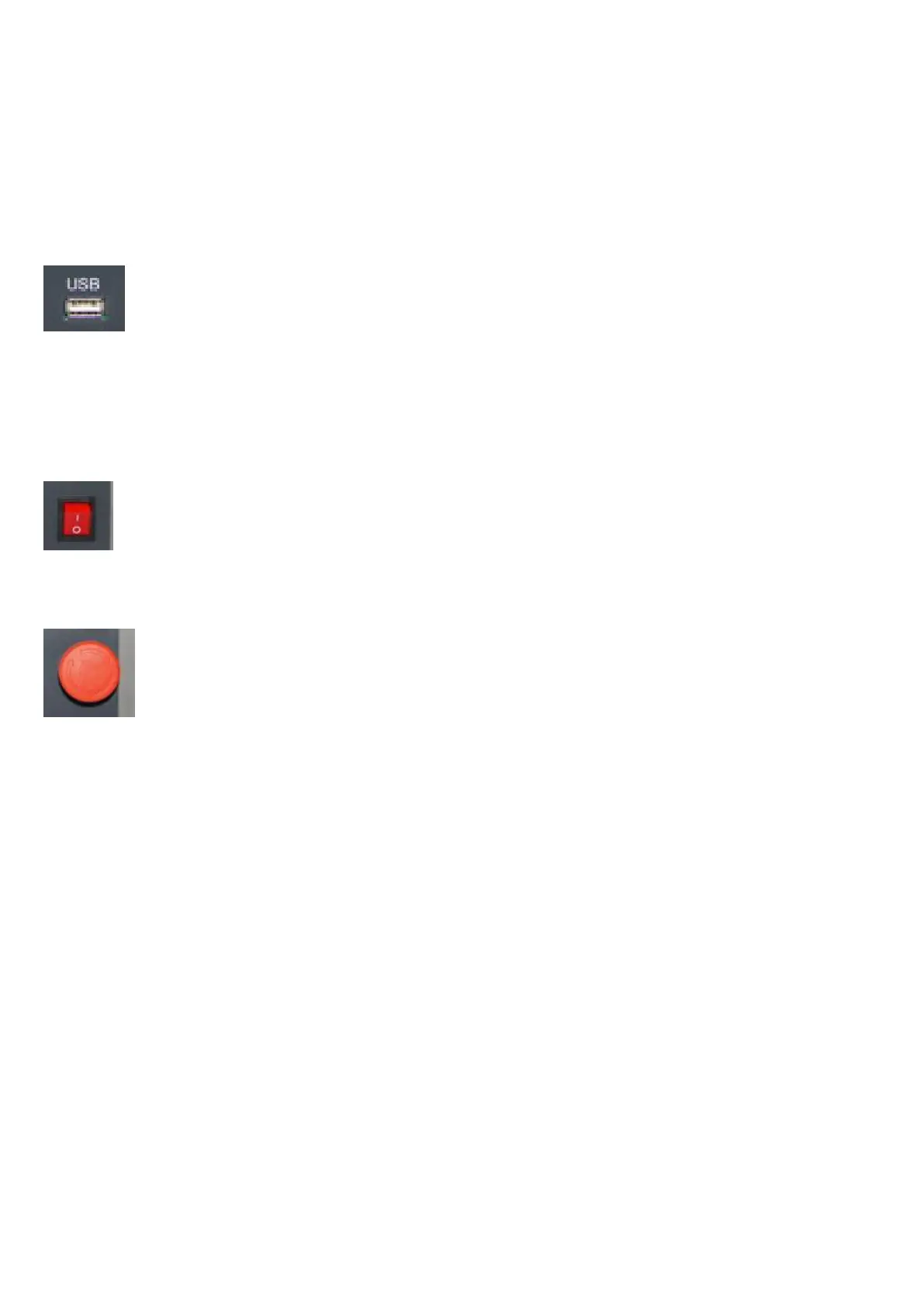Press the same key, different options display in cycle.
Section key: “pierce point” and “line number” display in cycle and automatically tip input range.
Break point key: 3 break points display in cycle and the first one is the latest one.
Mirror key: “X mirror”, “Y mirror” and “XY mirror” display in cycle.
Torch key: “torch A”, “torch B” and “torch A and B” display in cycle.
Return key: back to “part reference point” and “laser location point” if parameter setting has laser location.
1-4 USB port
It’s better that U disk format is FAT and FAT32 format with small storage.
It’s better to save the program from the U disk to the controller to cut.
CC-M3 USB transfer speed is 20 times as fast as SH-2200H.
1-5 Power switch
1-6 Emergency stop switch
After press it, the running motors immediately stop and all output are closed. If there is emergency-stop signal
before work, then there is no movement and output.
Note: when only use the switch as emergency-stop function, need to connect input pin16 and pin23. If need
external emergency-stop switch, should connect an external emergency-stop switch normally-closed contact
between pin16 and pin23.
1-7 back panel