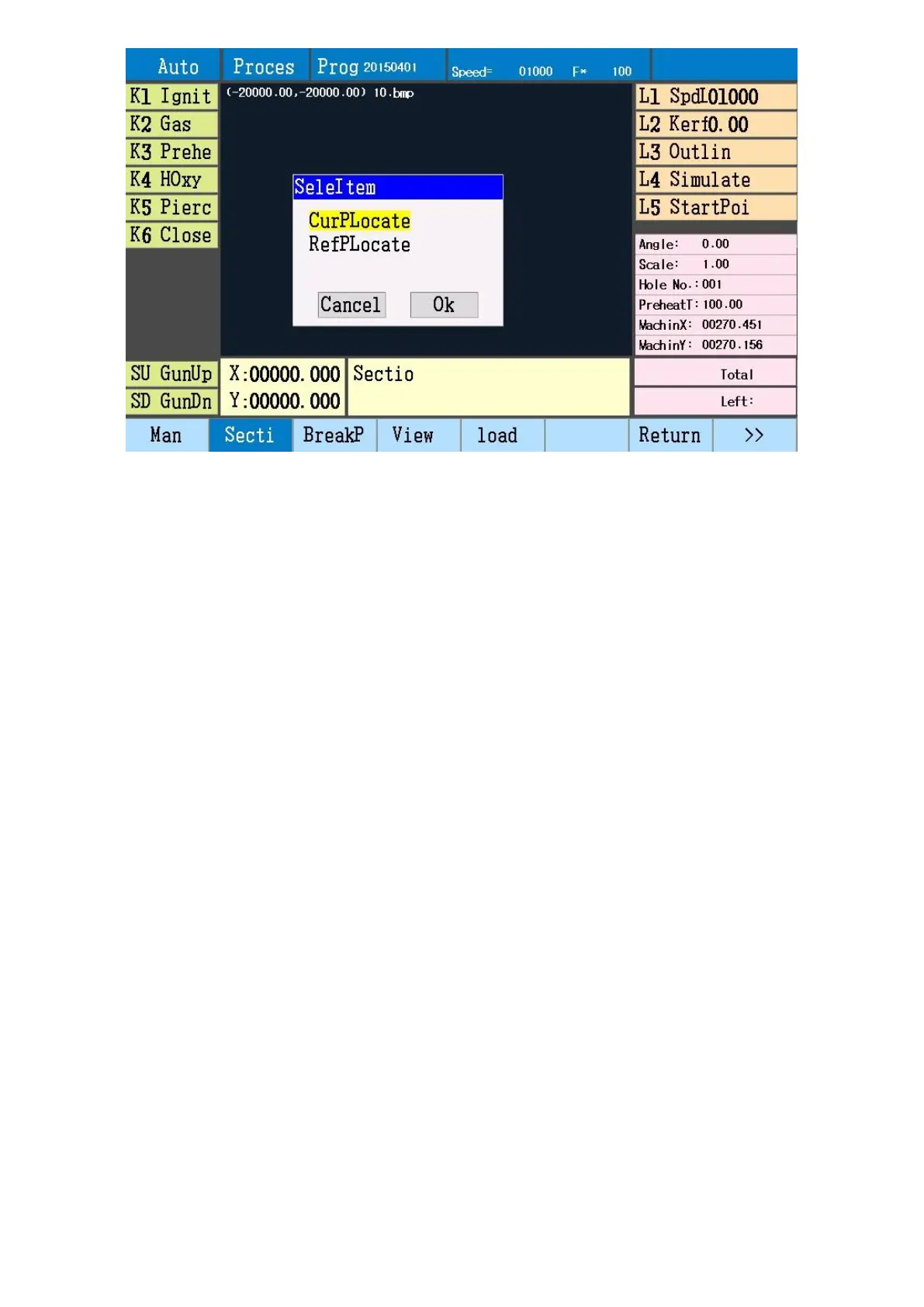CurPLocate (current point location): after confirm, torch makes the current position as pierce point, after start,
cut.
RefPLocate (reference point location): after confirm, torch locates as reference coordinate and moves to the
pierce point in idle-run speed, press start, cut.
Choose as program line number: F2 section, press twice, input line number, after confirm, preview the start
position of selected line.
Manual output: Before cutting, according to cutting mode, manually open some output.
Flame mode
1, press K1 for ignition cycle (M52), press K8 to close.
2, press K2 to open gas output (M10), press K2 again or K8 to close (M11).
3, press K3 to open preheat oxygen output (M24), press K3 again or K8 to close (M25).
4, press K4 to open cutting oxygen output (M12), press K4 again or K8 to close (M13).
5, press K5 for pierce cycle (M07), press K8 to close.
6, press K6 to open torch height control auto output (M38), press K6 again or K8 to close (M39).
6, press SU for torch up, release button to stop.
7, press SD for torch down, release button to stop.
Plasma mode
1, press K4 to open plasma arc strike output (M12), press K4 again or K8 to close (M13).
2, press K5 for pierce cycle (M07), press K8 to close.
3, press K6 to open torch height control auto output (M38), press K6 again or K8 to close (M39).
4, press SU for torch up, release button to stop.
5, press SD for torch down, release button to stop.
Note: when cut and torch moves, torch up/down are valid. When torch moves up/down, press reverse
direction button, torch stops and other output control buttons are invalid.
4-5 auto cutting
After cutting preparation, in auto mode, press start button to cut as current cutting mode and parameter
settings.