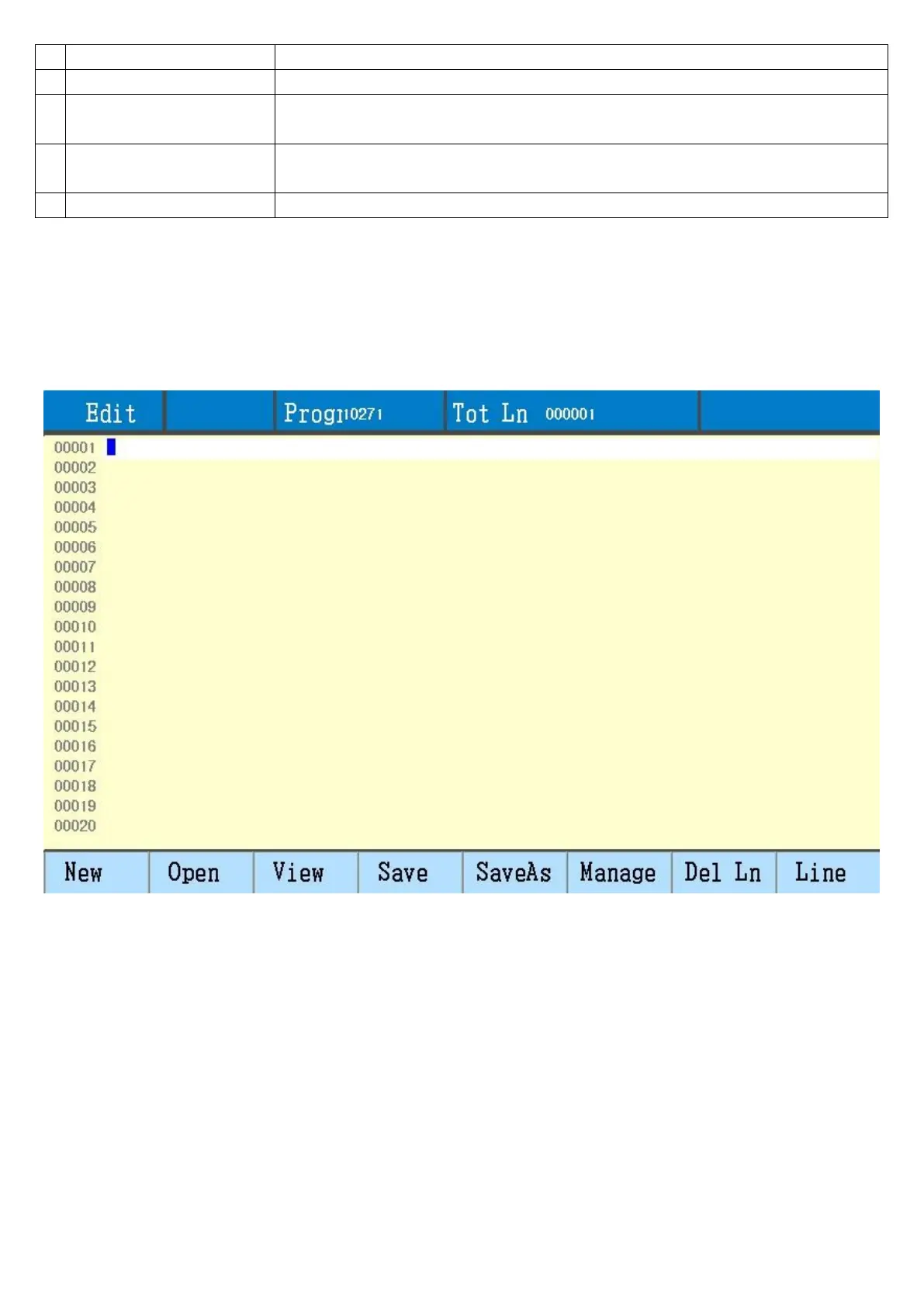All parameters become default
Save all parameters as default
Create parameter file in SD card, expanded name “PAG”, existed parameter
file will be replaced, please backup
Lead in parameter file in SD card to replace all parameters, if from U disk,
firstly by manager, save all parameter file in SD card
Set parameter revise permission
Note: 1, restore and save default, need to input password 999, after testing machine, the machine supplier
should save parameter default before sales.
2, machine users can save as default, but cover machine maker’s parameters, if cover and want to restore
machine maker’s default, can use lead-in parameter file.
Chapter 6 Edit
Main menu press F3 Edit
6-1 edit function
F1 New
6-2 codes instruction
Every action of CNC machine running according to regulate program, every machine program be composed of
some instruction segment, and every instruction segment be composed of some function word, each function
word must start by letter, parameter follow.
Definition of function word:
N: The No. of instruction segment
G: Prepare function
M: Assistant function
T: Knife function (it’s kerf width in this controller)