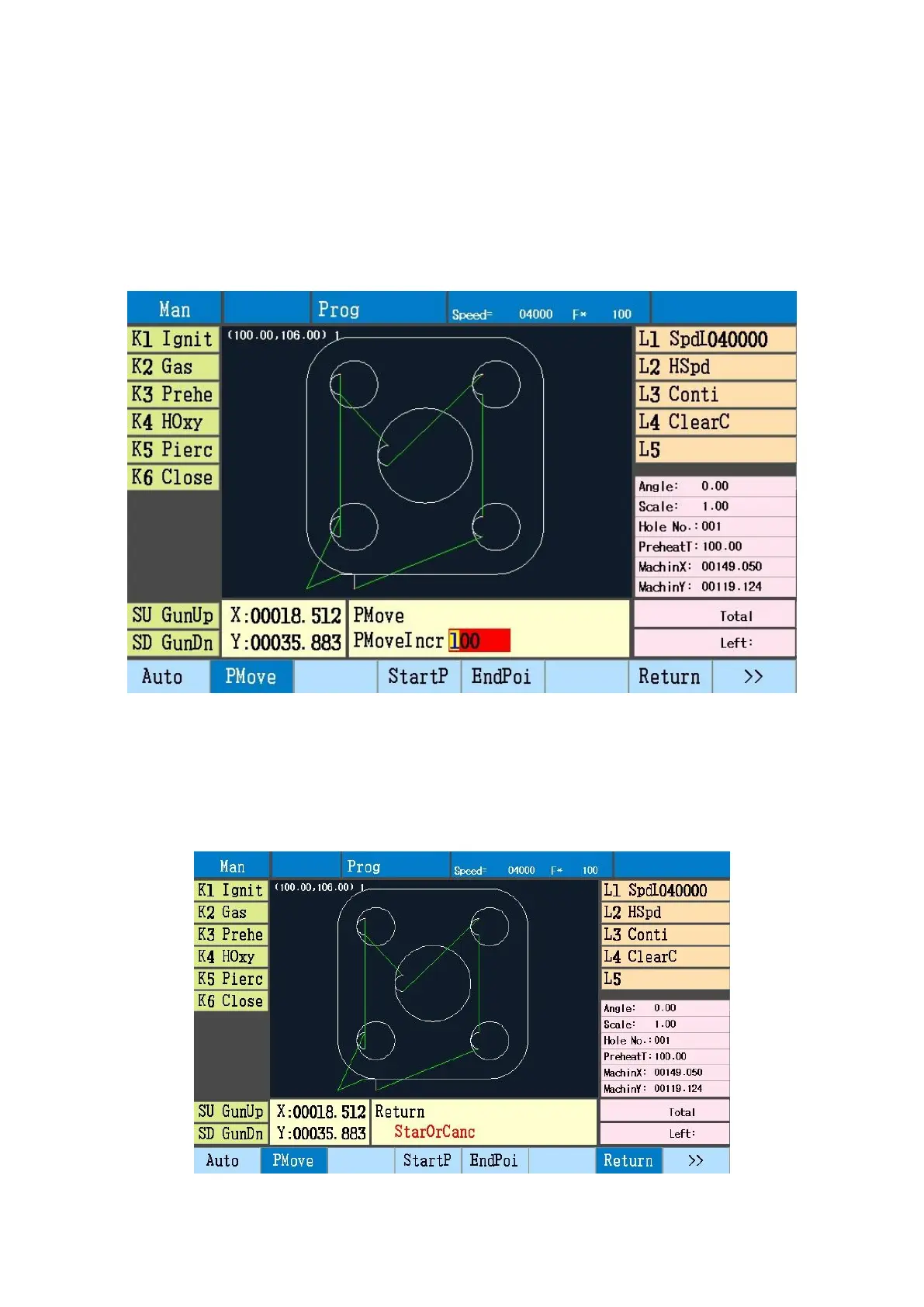1. Manual move the torch to any position
Press direction buttons to move the torch, release buttons and the torch stops.
L3 continue: press direction buttons to move the torch, it stops till press Pause, or the same or reverse
direction buttons.
In continue mode, press the direction button of another axis, and torch obliquely moves, press direction
buttons again to cancel another axis movement.
2. Manually adjust torch to specified position
F2 point move, single axis, input “point move increment” value, after confirm, press direction buttons to move
torch at specified distance.
F3 move to, single or dual axis, input “point move increment” value of X axis and Y axis, after confirm, press
Start button, the torch moves in two axis at the same time.
Return
Move the torch to the part reference point, default is G92 X0 Y0.
Press F7 to tip “back to part reference point”
The movement speed is idle-run speed.