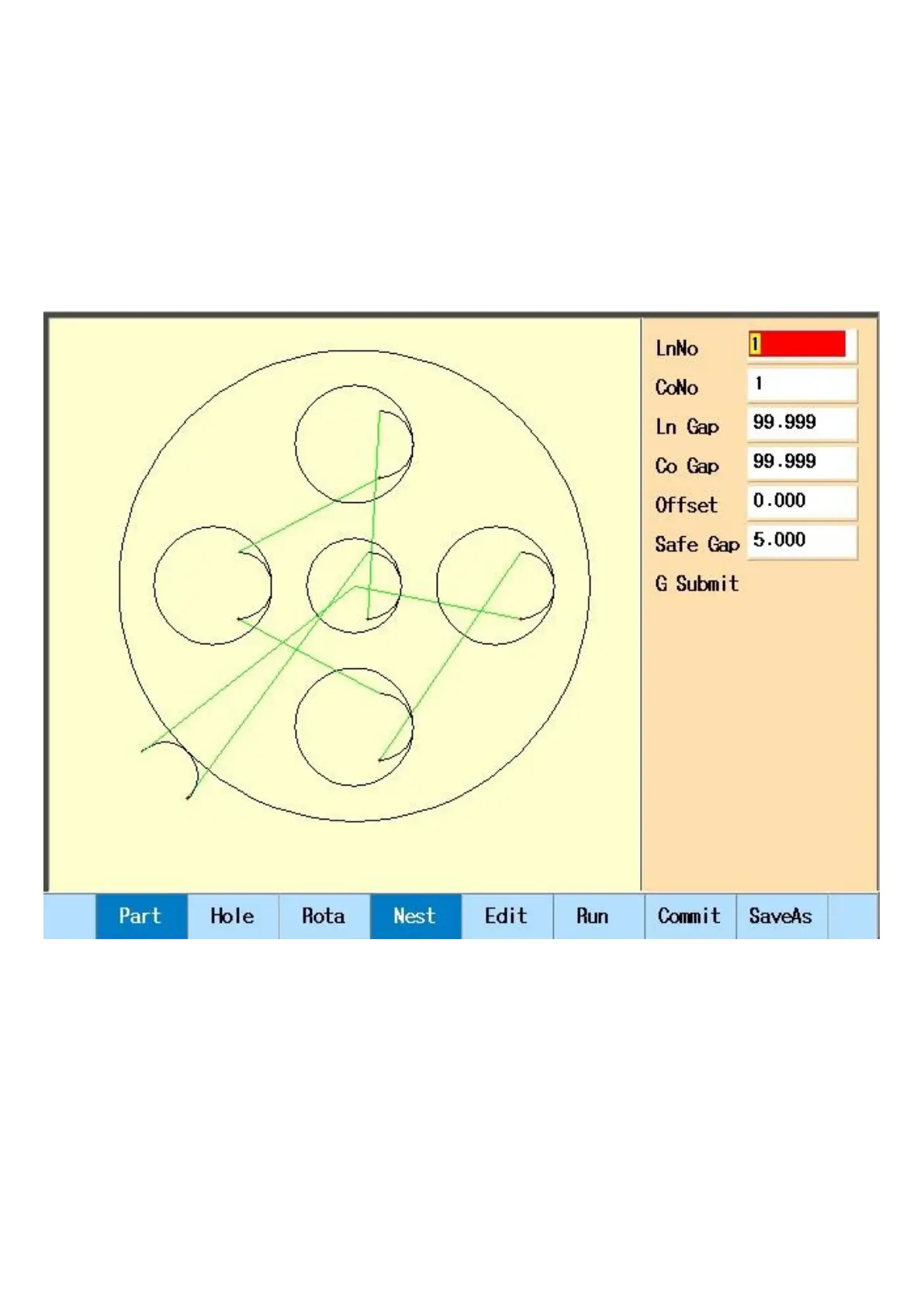direction).
F3 Rotate: input angle, positive number is anticlockwise, negative number is clockwise.
F4 Nest: nest part.
F5 Edit: load the part program in the edit area.
F6 Run: load the part and enter auto cutting interface.
F7 Commit: submit
F8 SaveAs: save current part program.
F4 Nest: after set parts size, nest the parts, including LnNo( line number), CoNo (column number), Ln Gap
(line gap), Co Gap (column gap), Offset (line offset), Safe Gap (between two parts to avoid wrong cutting), then
submit.
2-2 load from Disk
Two methods:
1. press F5 Load in Auto interface.