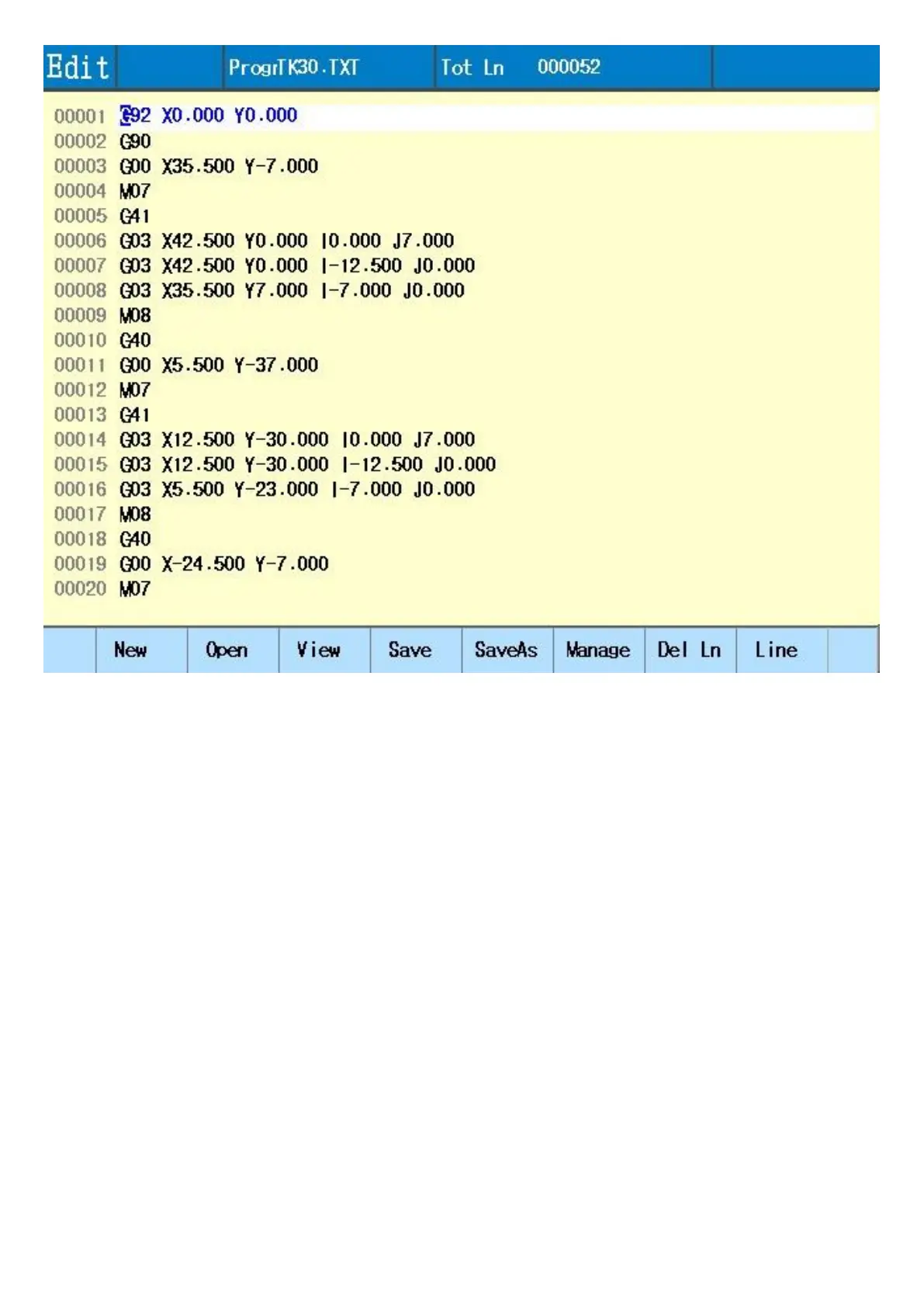The difference of two methods is that if cut the part program from the Edit interface, it needs to go to Auto
interface.
2-3 load from Edit
In the Edit interface edit G code program and save and go to auto cutting interface.
F1 New: create a new program edit area.
F3 View: preview program cutting path.
F4 Save: input file name and save to the local disk.
2-4 restore part cutting
Cutting break, pause or power off
If there is a more urgent part to cut, then you can press Pause to stop the current cutting. Then continue the
previous cutting by “break point”.
If power off when cut, the controller can automatically record the current position and save break point, when
power on, continue the previous cutting by “break point”.
