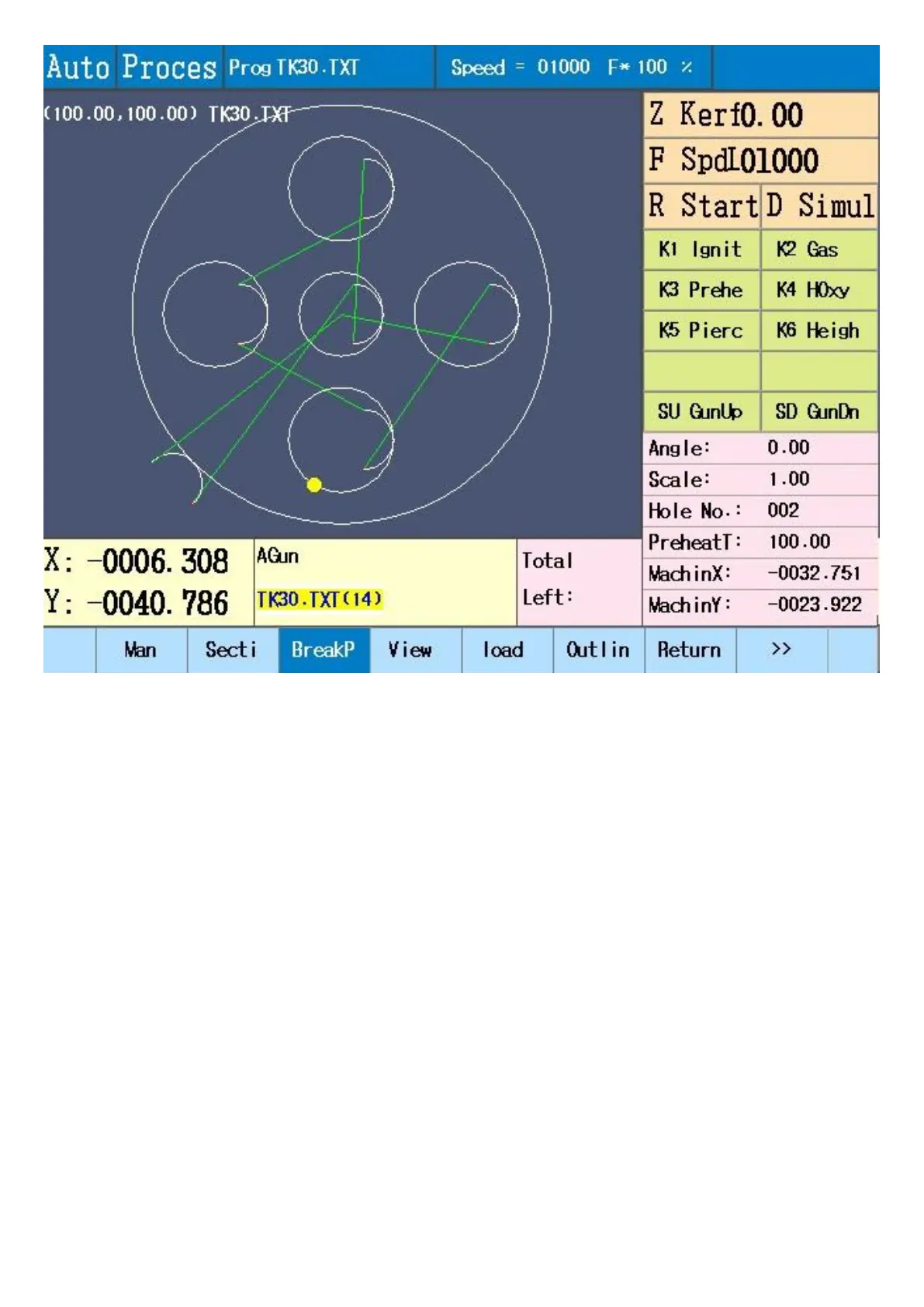F3 BreakP (break point): display the file name of the latest breakpoint, (serial number).
Controller can record 3 latest break points of 2 files, press F3 again to display last break point till the first break
point. The controller automatically loads the file and preview figure and display the break point position.
Record rule:
a. Record two latest break points in the same file, when over two points, then the first point is covered.
b. cut a new file and have 2 break points, then the last point of last file is recorded.
Note:
1. If the program is not saved, then can’t restore cutting by “break point”.
2. Restore cutting by “break point” is useful when no machine coordination clearance and troch movement
and other operations, or torch position may be wrong.
Chapter 3 array parts
After load the part, it can be rotated, mirrored, zoomed or arrayed.
3-1 rotate
In Auto interface, press F3 Rotate.