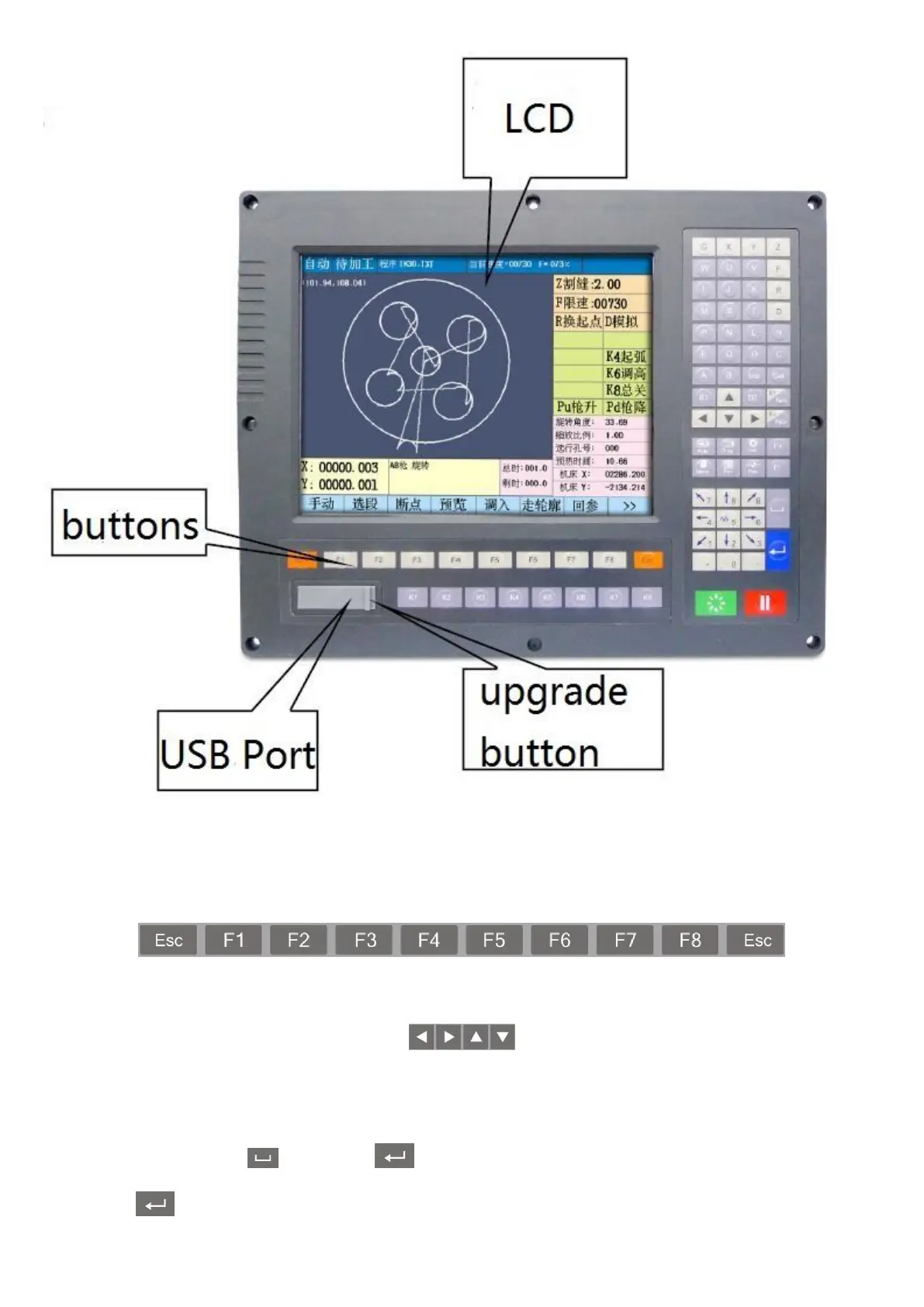1-3 Keys
Function keys: specific function is up to the current interface. Esc is to cancel or back to the previous menu.
Cursor movement keys: to move the cursor or to move the figure when preview.
Letters keys: mainly to edit the program, or to operate in the auto and manual interfaces.
Fast operation:
1. To revise values, press , then press to clear numbers.
2. Usually for confirm and linefeed.
3. When preview figures, Y to zoom in, Z to zoom out, G to restore.