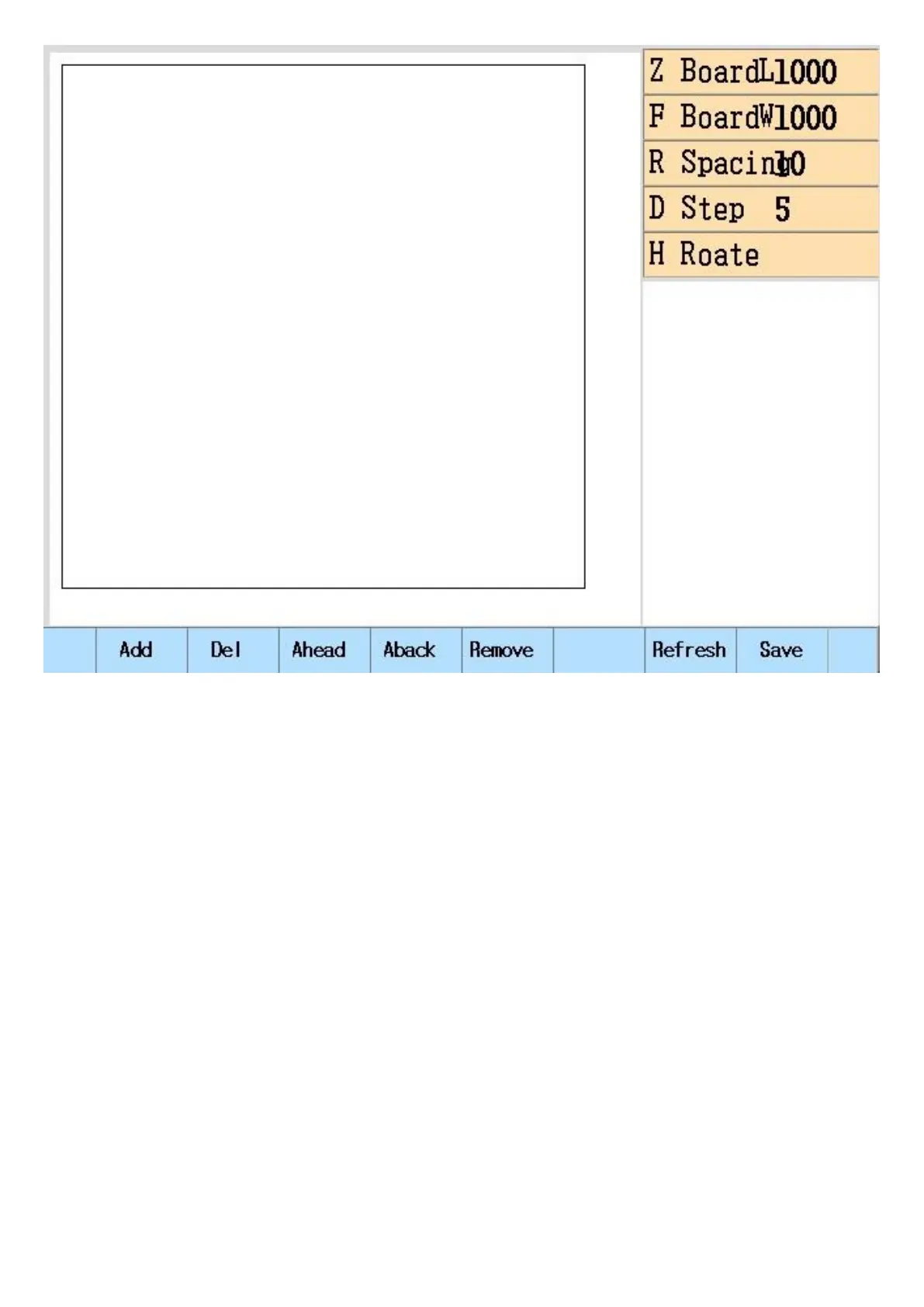F1 Add: add parts.
F2 Delete: delete parts.
F3 Ahead: change cutting sequence, a place in advance.
F4 Aback: change cutting sequence, a place back.
F5 Remove: move the part by direction keys.
F7 Refresh: display cutting sequence.
F8 Save: save part program.
L1 BoardL: plate length
L2 BoardW: Plate width
L3 Space: gap of parts
L4 Step: movement distance
L5 Rotate: rotation angle
Note: suggest to set plate size and distance of parts before add the part.
Add parts
Press F1 to Add