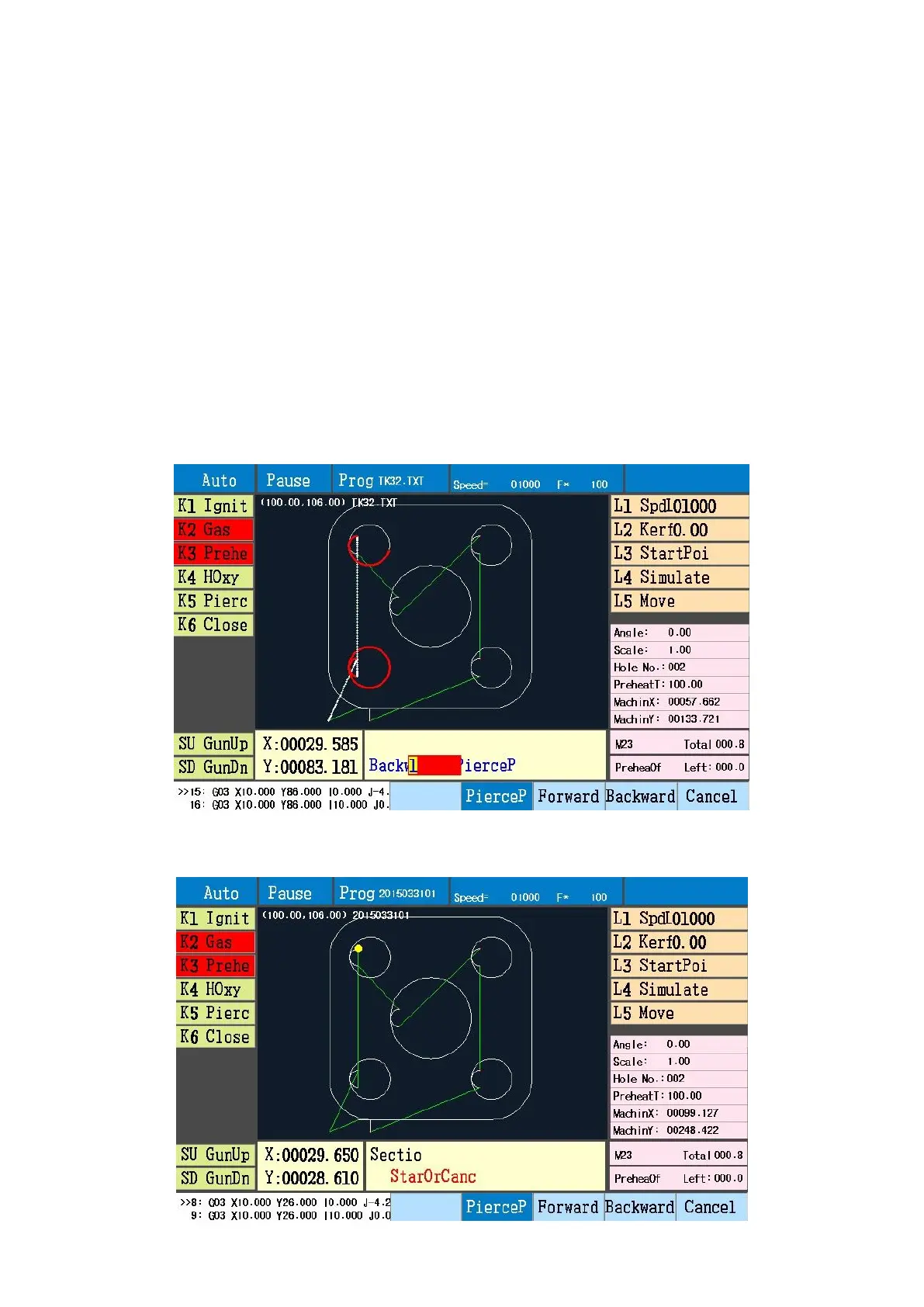items at right side, also can move torch at 10% of manual speed, press F to change between 10% and 80%.
Start: After pause, press start button, controller pierce at current position, then continue to cut.
Flame cutting, if close preheat, controller finishes pierce; if preheat goes on, then skip preheat, then pierce, so
discover preheat state, after enough preheat, then start.
Forward and backward: After pause, can move forward and backward along program path, press F6 and F7,
initial speed is back speed in parameter settings, only move torch, don’t change output state.
Move forward and backward to a position, can press start button to continue cutting.
When don’t cut through the plate, can use forward and backward.
After forward start, no pause to stop movement, then automatically start preheat, pierce, cutting at the next
pierce point.
After backward start, no pause to stop movement, then automatically pause at the next pierce point, can
continue backward or forward.
Pierce point: After pause, choose pierce point and cut.
Press F5 to display pierce point number of “forward” and “backward”.
Press Enter to confirm, controller displays selected pierce point position.