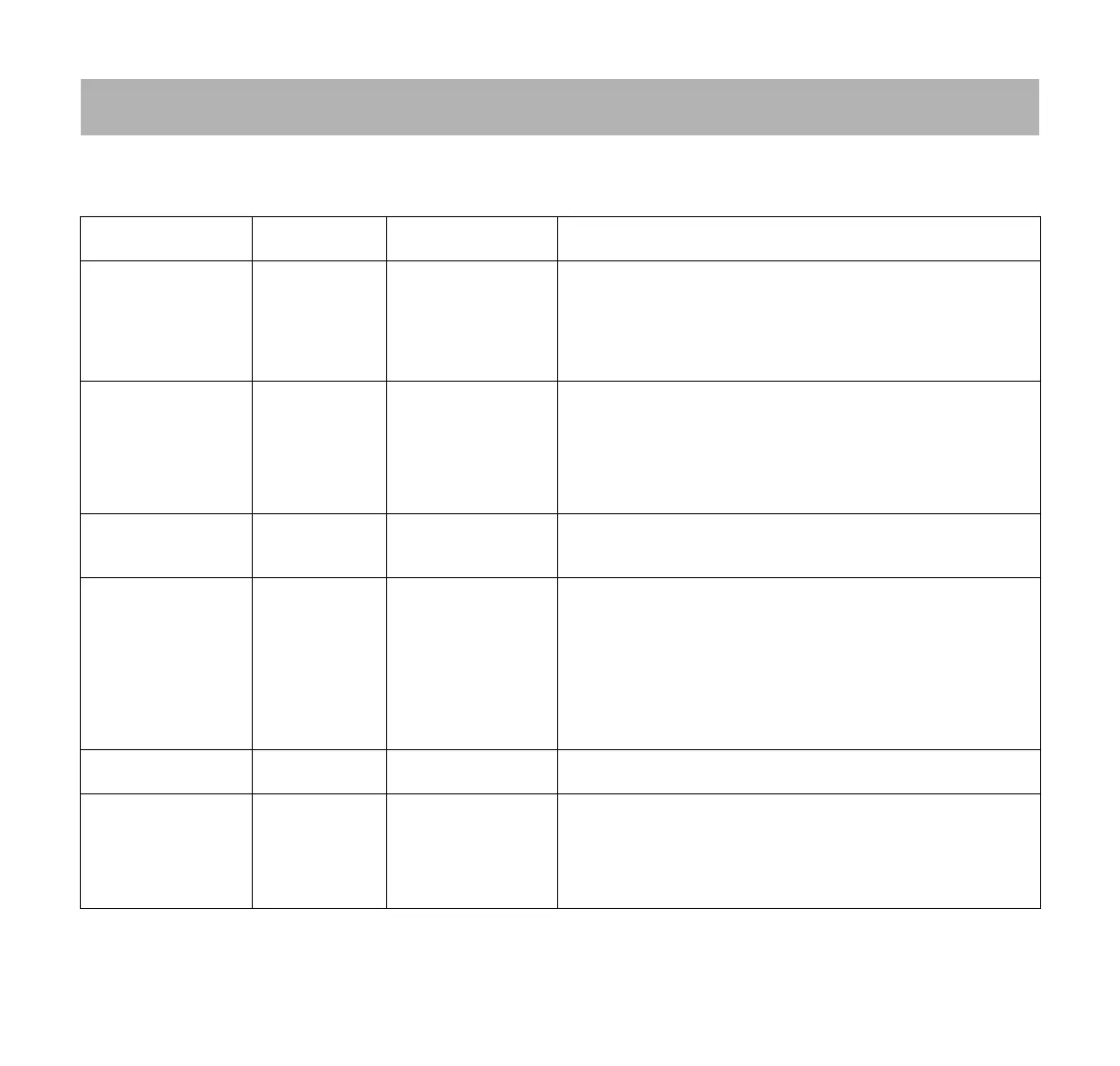0458-725-8621-B
51
English
23 Troubleshooting Guide
23.1 Trimmer / Brushcutter
23 Troubleshooting Guide
Always remove the connecting cord before carrying out any inspection, cleaning or maintenance.
Condition LEDs on
Battery
Cause Remedy
Trimmer /
Brushcutter does not
start when switched
on.
No electrical contact
between trimmer /
brushcutter and
battery.
► Remove the connecting cord, @ 14.2.
► Visually check the electrical contacts in the socket.
► Reinsert the connecting cord, @ 14.1.
► If the trimmer/brushcutter still does not start, clean the
contact surfaces on the connecting cord, @ 21.2.
1 LED flashes
green.
STIHL AR only:
Additionally,
four long beeps
are emitted.
Battery has low
charge.
► Charge the battery as described in its instruction manual.
1 LED glows
red.
Battery too hot / too
cold.
► Allow the battery to warm up or cool down gradually at
ambient temperatures of about 50°F to 68°F (10°C to
20°C).
4 LEDs flash
red.
STIHL AR only:
Additionally, a
rapid
succession of
short beeps is
emitted.
Malfunction in
battery.
► Remove and reinsert the connecting cord, @ 14.
► Switch on the trimmer / brushcutter, @ 15.1.
► If the LEDs continue to flash, do not attempt to use.
The battery has a malfunction and must be replaced.
3 LEDs glow
red.
Trimmer /
Brushcutter too hot.
► Allow the trimmer / brushcutter to cool down.
3 LEDs flash
red.
Malfunction in
trimmer /
brushcutter.
► Remove and reinsert the connecting cord, @ 14.
► Switch on the trimmer / brushcutter, @ 15.1.
► If the LEDs still flash, do not attempt to use.
The trimmer / brushcutter has a malfunction and must be
checked by a servicing dealer.
