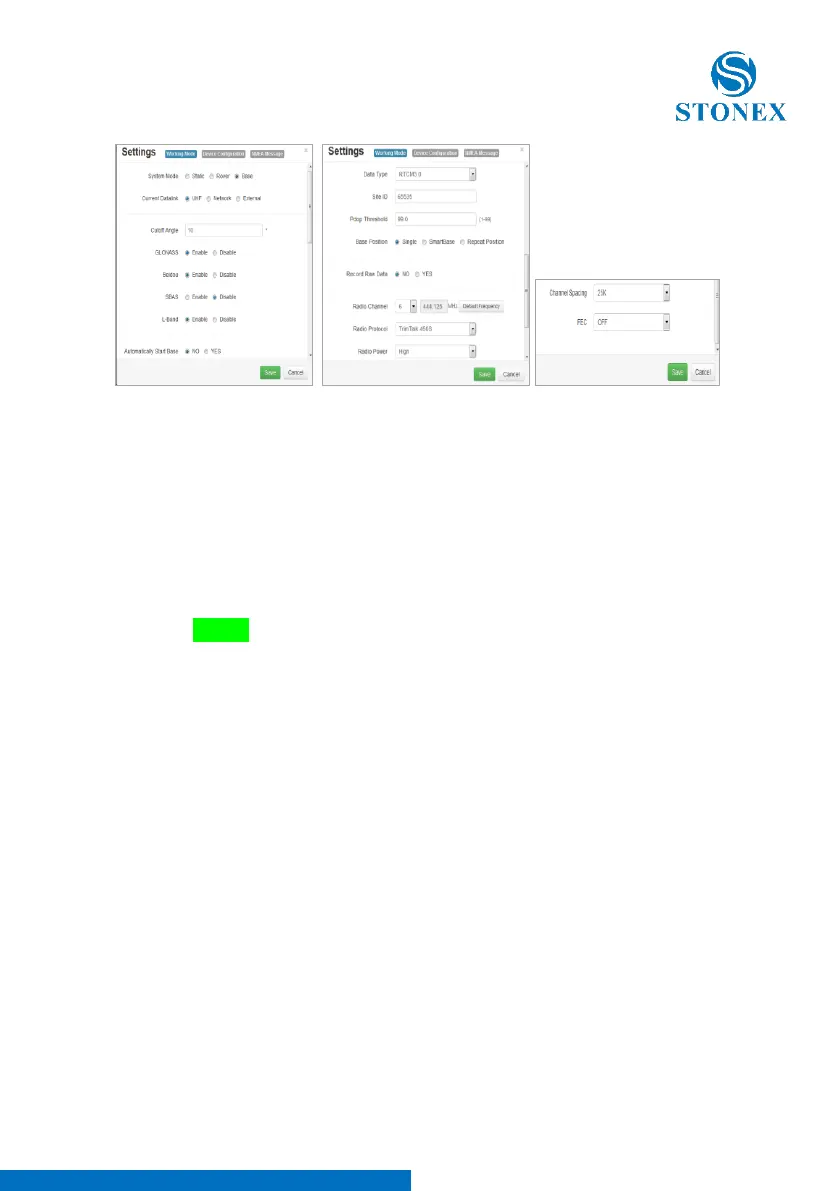Stonex S10A GNSS Receiver – User Manual 31
The following are used for advanced configuration of the radio:
Power of broadcasting: it can be high or low
Width of the desired channel: 12.5 or 25 kHz
Radio Channel: 1 to 8
Radio Protocol: Select required radio protocol
FEC (forward error corrector): Introduces the information that make
more "robust" the radio message, making it less susceptible to
interference.
Use the "SAVE" button in the lower part of the screen to save the
configuration.
5.4.2. Option Network
The Network option gives the possibility to get differential corrections
through the GPRS modem; the auto-connect option to the UMTS network
after completed the power on process of the receiver can be activated.
NTRIP operating mode requires the same types of settings given previously
for the rover mode (address of APN, Caster address, Port number, Mount
Point, user ID and password of user to access the provider NTRIP).
The CSD option in "Connect Mode" enables the operation of the base in
direct call with the rover. In this case it must also be selected the box that
enables the automatic start of the base, when completed the start-up phase.