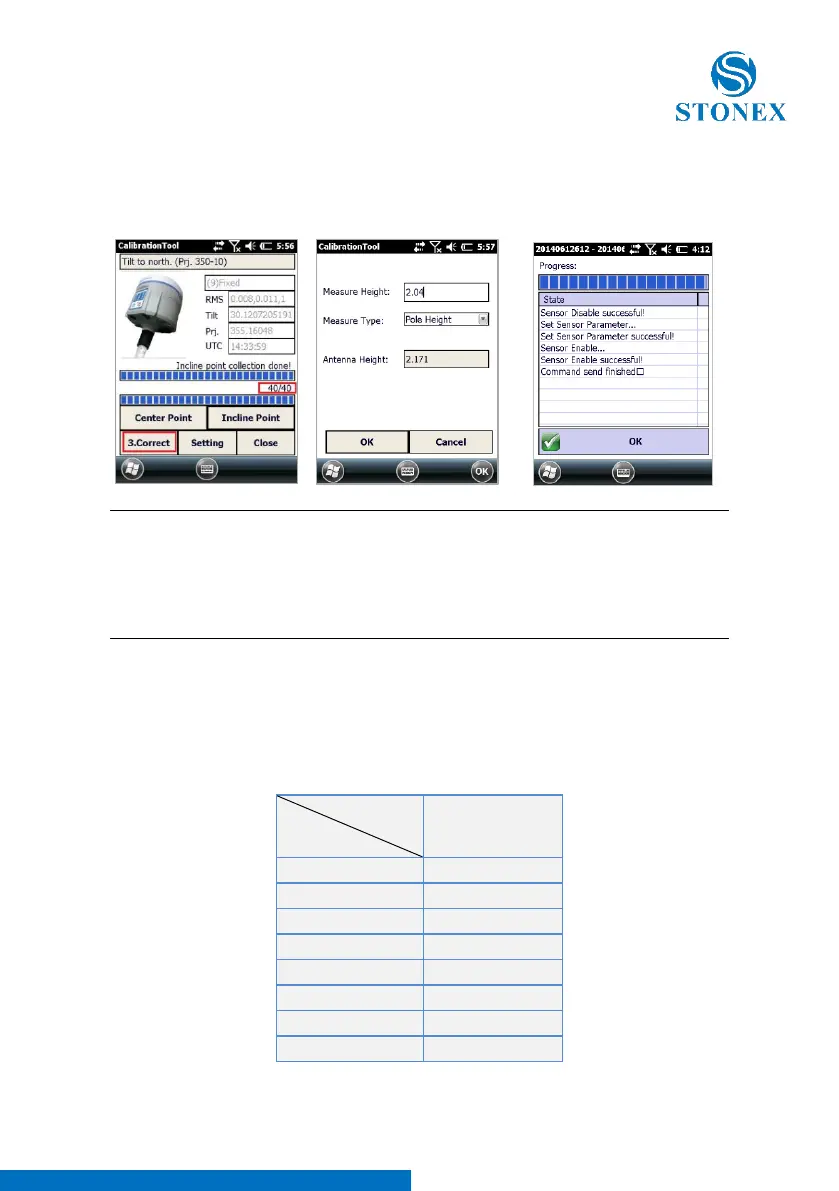Stonex S10A GNSS Receiver – User Manual 44
Since the internal smart battery is a source of magnetic fields, the
calibration procedure MUST be repeated for each battery; the battery
magnetic parameters are stored together with the battery S/N. S10A will
recognize the current battery and the correct calibration parameters will be
automatically set.
Appendix 2: Default Radio Settings
S10A uses a single UHF radio to cover the different whole band 410-470
MHZ. Default values are set directly from STONEX® in according to the
following tables: