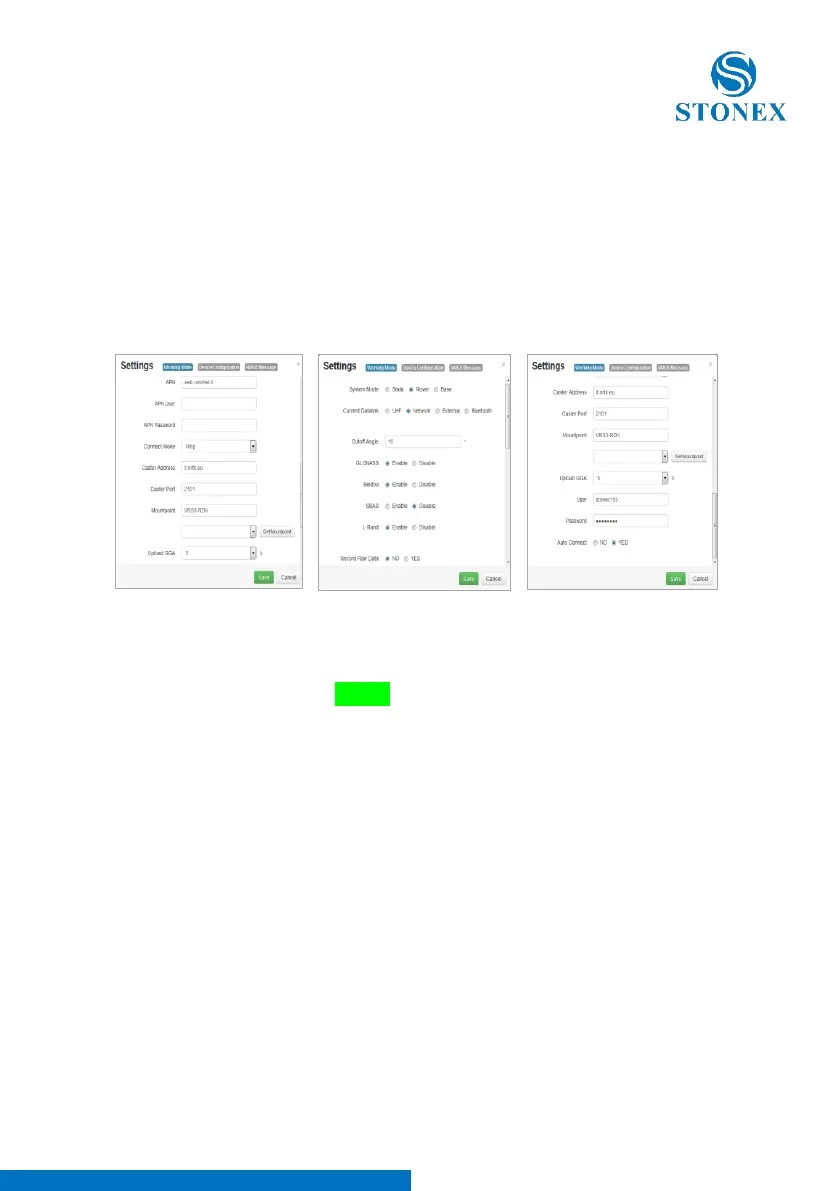Stonex S10A GNSS Receiver – User Manual 29
This feature allows to connect the base and rover through the GSM/ UMTS
data link, and it is useful when NTRIP server is not available.
Auto Connect option, visible at the bottom of the page, activates the auto-
connection of the modem to the UMTS/GSM network in automatic after
“power on” of the instrument, without requesting any user action.
The other options that can be set from this menu are the same as those seen
earlier. Even here, press the "SAVE" to save the configuration set.
5.3.3. Option “External”
In addition to the Options “CUToff angle”, the User can enable the desired
satellite constellations and the automatic recording of raw data.
The baud rate of transmission between the receiver and radio is selected
from the relevant box.