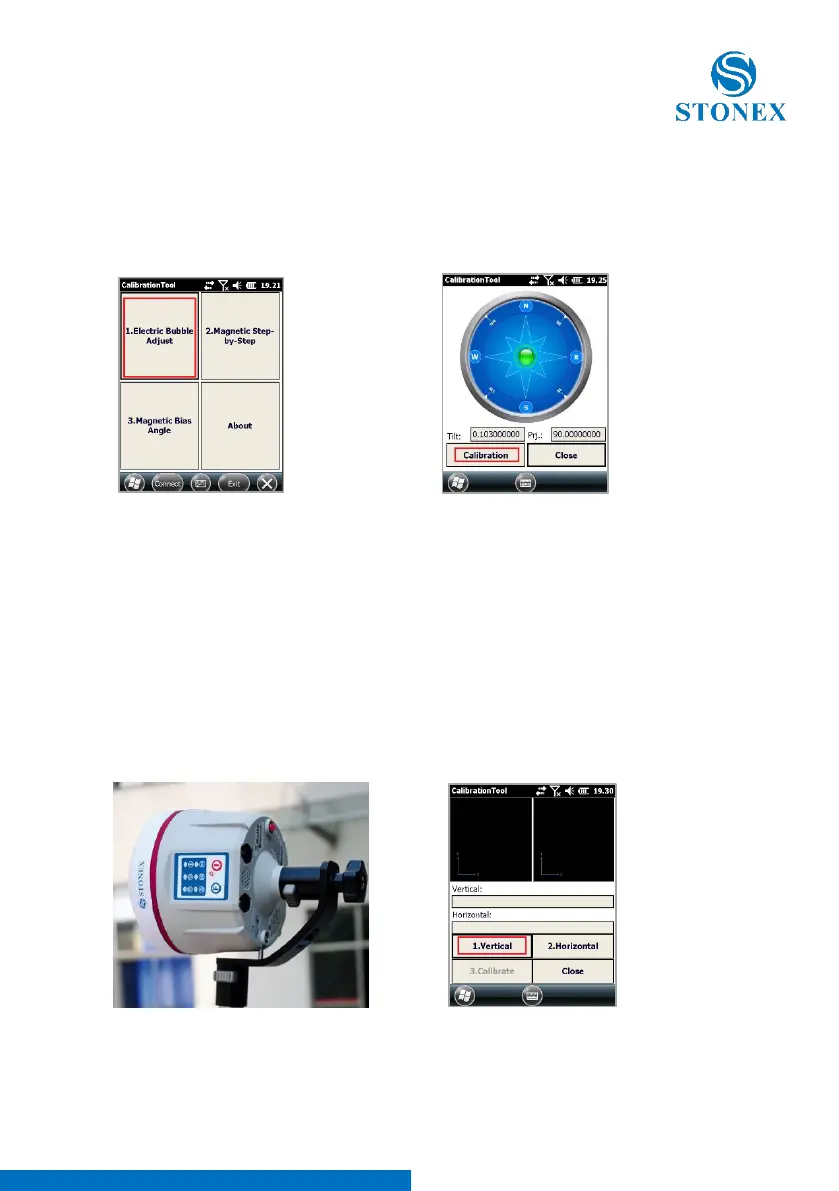Stonex S10A GNSS Receiver – User Manual 38
Move the pole (or center the bubble on the tribrach)
until the E-Bubble become green, then click on
Calibration. Click close to come back to the main
menu.
Click on electric Bubble
Adjust
6.1.1 E-bubble calibration
When the tilt sensor facilities are not requested, the calibration process
can be stopped and stored at this point.
6.1.2 Azimuth calibration
Remove S10 from the pole and mount it
on the mini rotary table.
We suggest to high the pole at 1.80 m. As
alternative, mount it on the tribrach.
Click on Magnetic Step-by-
Step and then on Vertical.