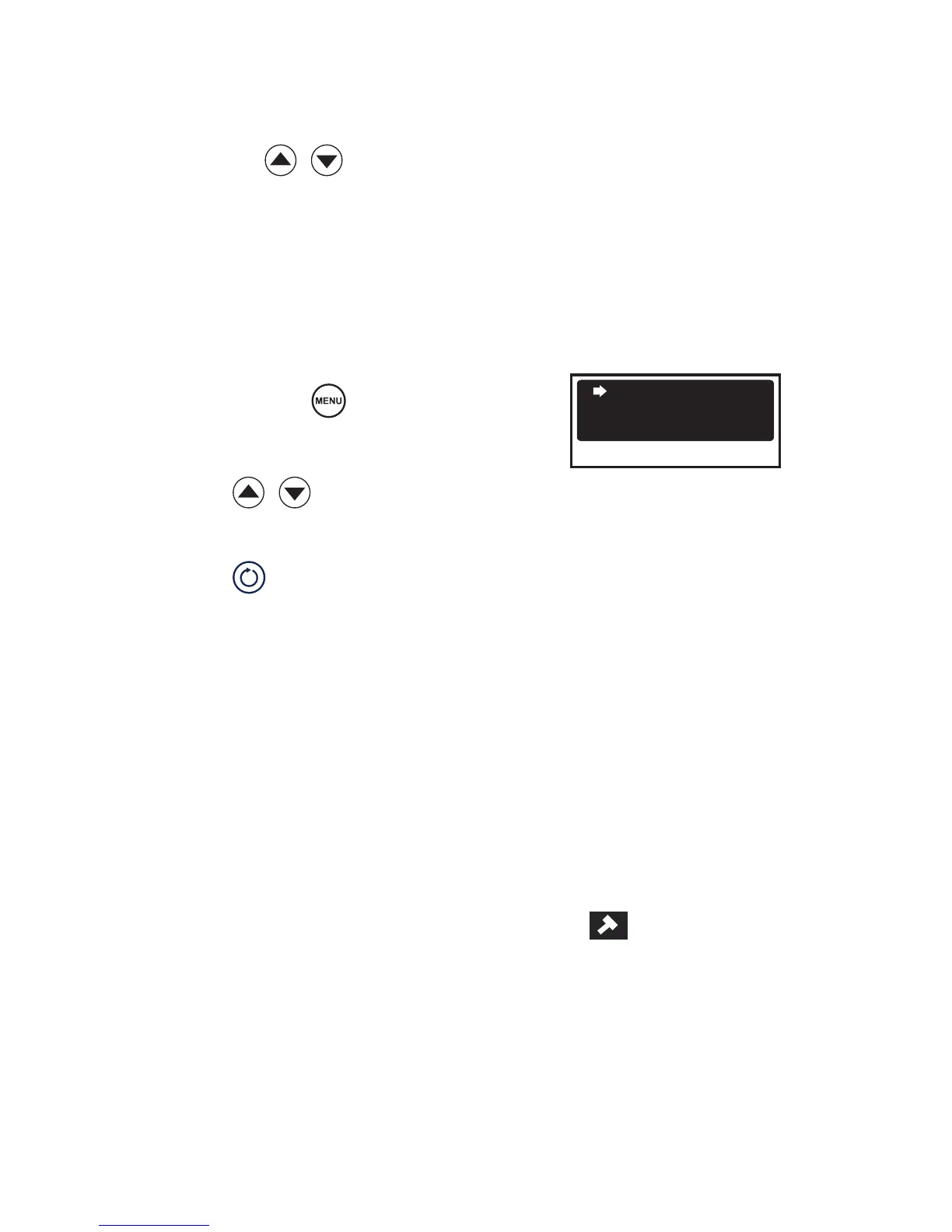EN-27
DRAFT
Adjusting CUT power
To adjust CUT power:
• Press the
buttons on the console
• Press the gray button on the handpiece (increase)
• Press the I (decrease) and III (increase) buttons on the footswitch
Adjusting COAG power
To adjust COAG power:
1. Press and hold
. The COAG POWER
LEVEL screen will appear.
COAG1
COAG2
COAG3
COAG POWER LEVEL
2. Press
to adjust.
3. Press
to confirm selection and exit.
Note: COAG power can only be adjusted when an RF probe is connected to
the console.
Selecting Force Modulation
The Crossre2 Console features an additional RF mode known as Force
Modulation. Force Modulation is an alternative ablation mode that duty
cycles RF output at a low frequency to achieve a lower average power output
than in normal CUT mode.
Currently, Force Modulation is an option only with the following SERFAS
Energy probes: 90-S, 90-S Max, and Super 90-S.
• To activate Force Modulation, hold down the grey power button on the
SERFAS probe for three seconds. A hammer icon
will appear on the
LCD screen of the console, indicating Force Modulation activated.
• To deactivate Force Modulation, hold down the grey power button on the
SERFAS probe for three seconds. The hammer icon will disappear from the
LCD screen.