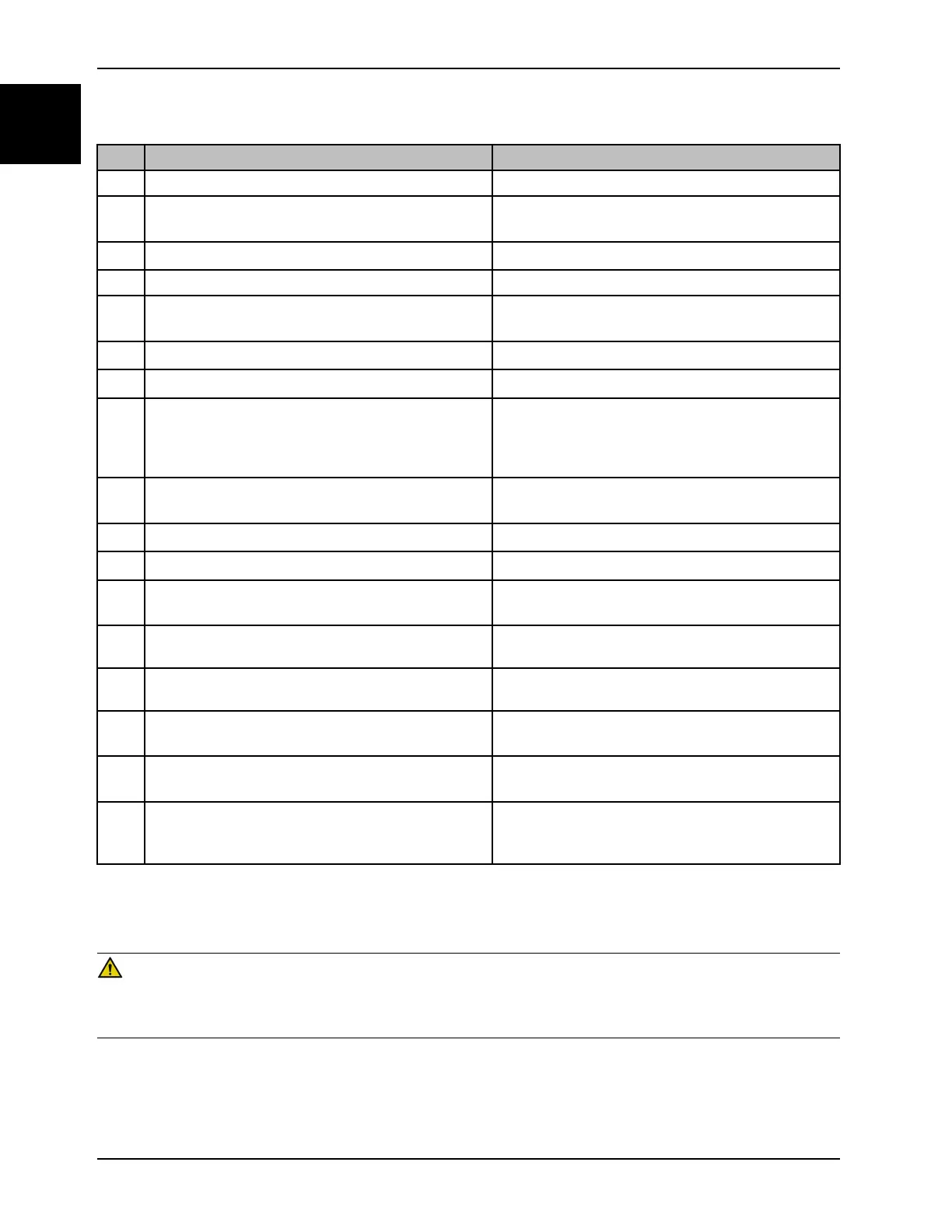English
EN
1-32 KK-7500 REV 02 www.stryker.com
Operation
Nurse control pendant (Continued)
Name Function
D Litter down Lowers the litter
E
Backrest up lockout/Backrest lockout LED
Enables or disables locks for the backrest.
Illuminates when you lock the backrest.
F
Backrest up
Raises the backrest
G
Backrest down Lowers the backrest
H
Upper leg lockout/Upper leg lockout LED
Enables or disables locks for the upper leg section.
Illuminates when you lock the upper leg section.
I
Upper leg up Raises the upper leg section
J
Upper leg down Lowers the upper leg section
K
Battery charge indicator
Illuminates amber when you connect the product to a
wall outlet and the batteries are recharging. The
battery has a full charge within 10 to 12 hours. When
the battery is charged, the LED no longer illuminates.
L
Examination position
Flattens the litter and raises the litter to the highest
height
M
Plug indicator Illuminates when the product is plugged in
N
Chair position Place the product into the chair position
O
One-button Vascular position
Overrides the control panel lockout to achieve 12°
Trendelenburg
P
Autocontour up
Raises the backrest and the upper leg section at the
same time
Q Autocontour down
Lowers the backrest and the upper leg section at the
same time
R
Trendelenburg
Places the product into the Trendelenburg position
(head down with foot up)
S
Reverse Trendelenburg
Places the product into the Reverse Trendelenburg
position (head up with foot down)
T
Egress
Lowers the litter, lowers the upper leg section, and
raises the backrest so the patient can enter and exit
the product
Extending the bed extender (option)
WARNING
• Do not sit on the bed extender. This may cause the product to tip.
• Always lock the bed extender before you place weight on the bed extender.