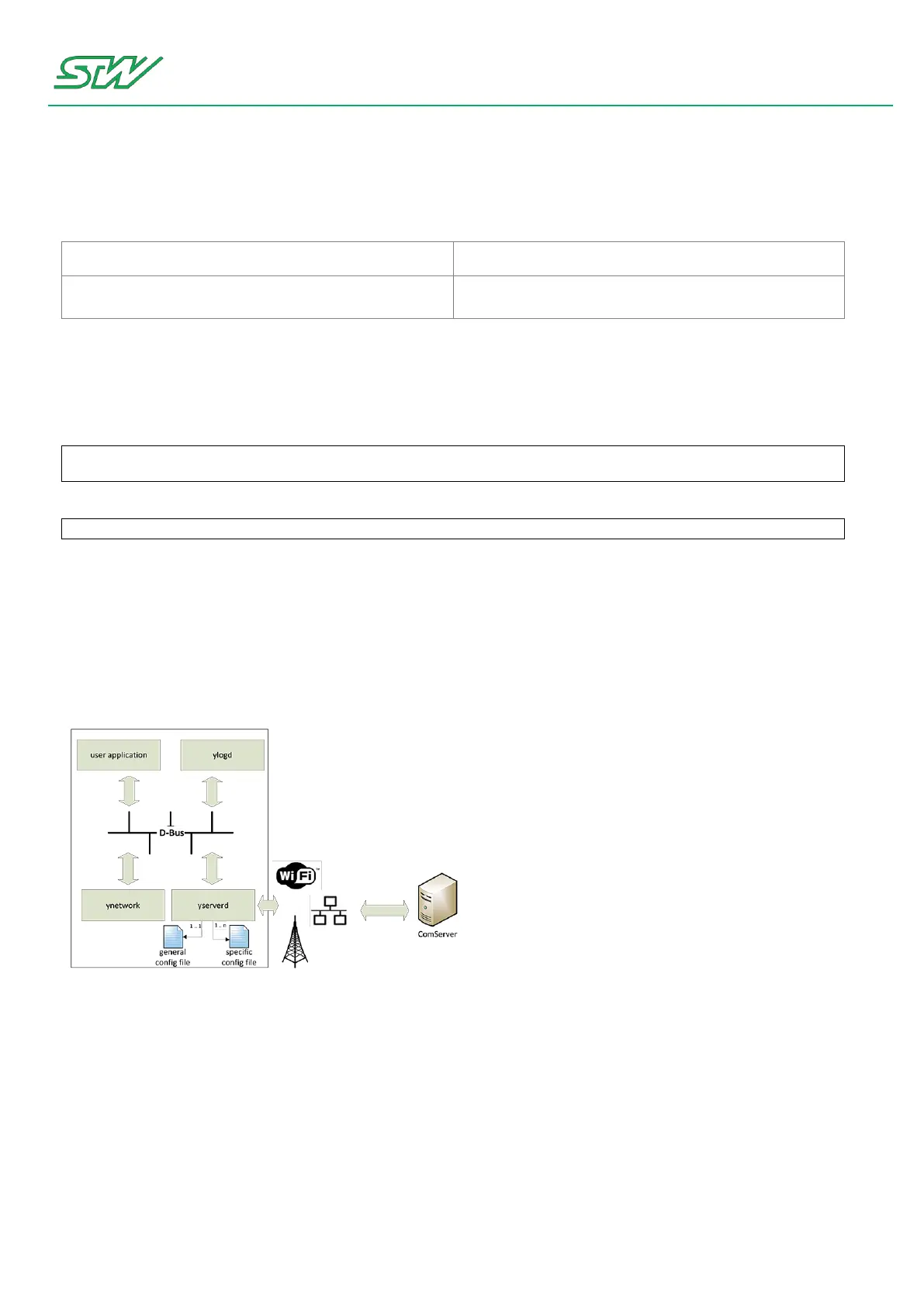7 Teleservice Application Framework
User Manual 105/374
7.2.7 Server daemon
/etc/init.d/_yserverd.config
How to activate the configuration file of the server daemon
Activate the configuration file of the server daemon, so the server daemon is started during the boot up
sequence automatically.
1. Rename the configuration file of the ydatad the following way:
# mv /etc/init.d/_yserverd.config /etc/init.d/yserverd.config
2. Reboot the system
# reboot
yserverd
The server daemon provides functions to manage the communication with an external server automatically.The
server daemon communicates with an external server (like ComServer).
The yserverd uses one of the interfaces selected in the ynetworkd. In a periodic interval, the server daemon
requests a specified file from the server.This file can be configured in the yserverd specific configuration file.
Via HTTP the file is requested and afterwards interpreted. All known commands are send to the corresponding
daemons. After the command was completed, it's also possible to send a reply to the external server.
The server daemon is configured with two configuration files:
The general configuration file (/etc/init.d/yserverd.config) is used for all started daemon instances. It
includes the default paths like watchdog interval, reboot command and path to specific configuration files.
The specific configuration file (/opt/yserverd/configuration/<CONFIG_NAME>.config) that includes
communication specific settings, like communication URL, port, protocol.
Properties for the specific configuration file:
