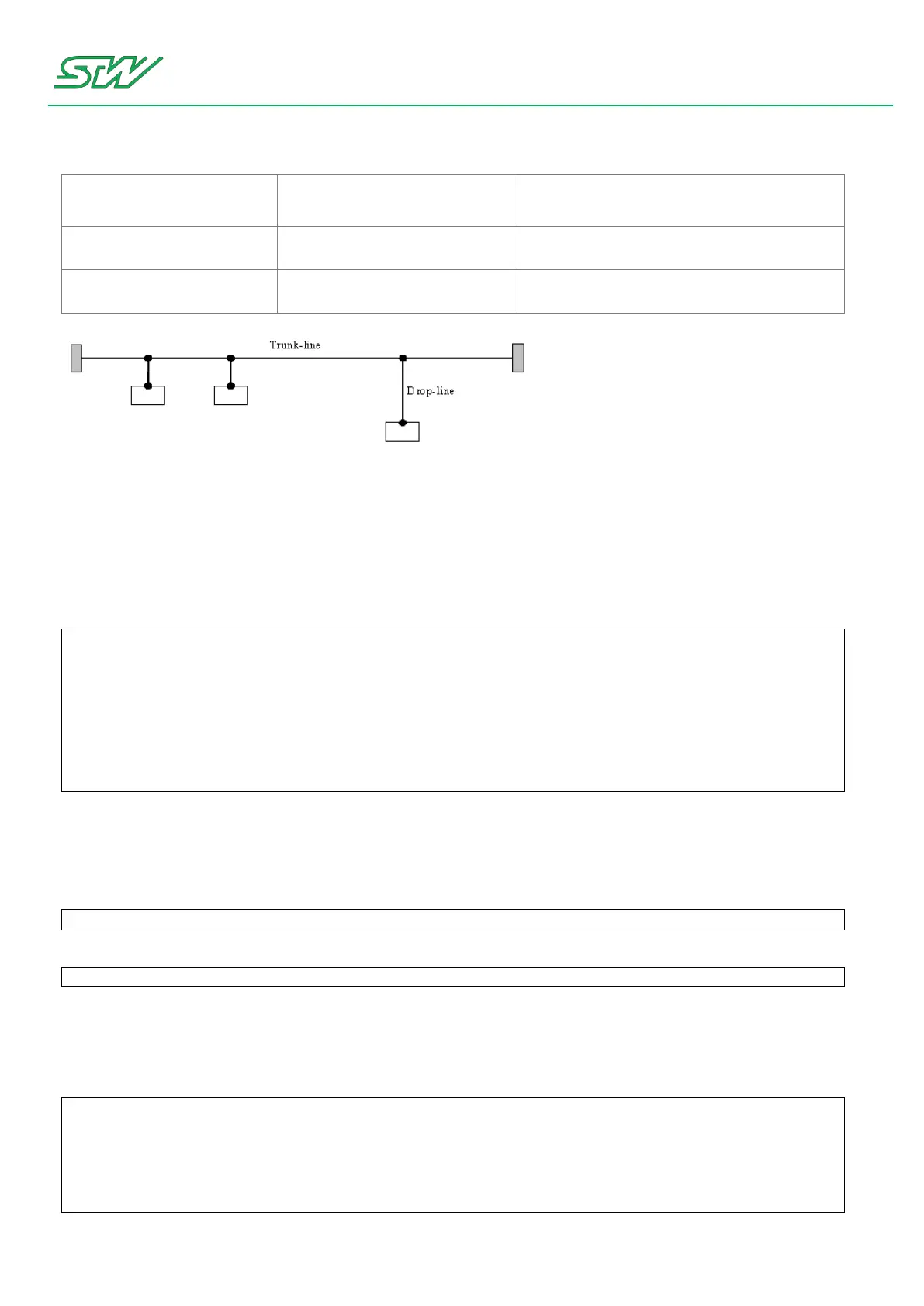10 Application Notes
User Manual 321/374
Total length of all drop-lines
[m]
10.1.8 Bluetooth M2M
The file describes how to easily create a connection between a master TC1 module to a slave TC1 module.
Precondition: Both modules must have a up and discoverable Bluetooth device.
How to check if the Bluetooth interface is up:
After booting up the devices, check if the Bluetooth interface is up with the hciconfig command:
# hciconfig
hci0: Type: BR/EDR Bus: USB
BD Address: 00:07:80:43:5A:EE ACL MTU: 310:10 SCO MTU: 64:8
UP RUNNING PSCAN ISCAN // This line
indicates that the Bluetooth interface is
// up and can be
discoverd.
RX bytes:1339895 acl:7679 sco:0 events:1891 errors:0
TX bytes:31463 acl:1568 sco:0 commands:152 errors:0
#
On success:
The line 'UP RUNNING PSCAN ISCAN' indicates that the interface is up and discoverable.
On failure:
Open and initialize the Bluethooth interface:
# hciconfig hci0 up
Enable page and inquiry scan of the Bluethooth interface:
# hciconfig hci0 piscan
Serial Connection via Bluetooth
Scan for other Bluetooth devices to retrieve the bdaddr for the needed device, execute the command hcitool
with the parameter scan:
# hcitool scan
Scanning ...
00:07:80:57:BF:A6 TC1-141231231003 //This is the module the connection
shall be established with
00:15:83:41:79:8D Notebook_1
CC:52:AF:05:BF:0D Smartphone_xyz
#
In this example the the module TC1-141231231003 was found and is used to establish a connection with.