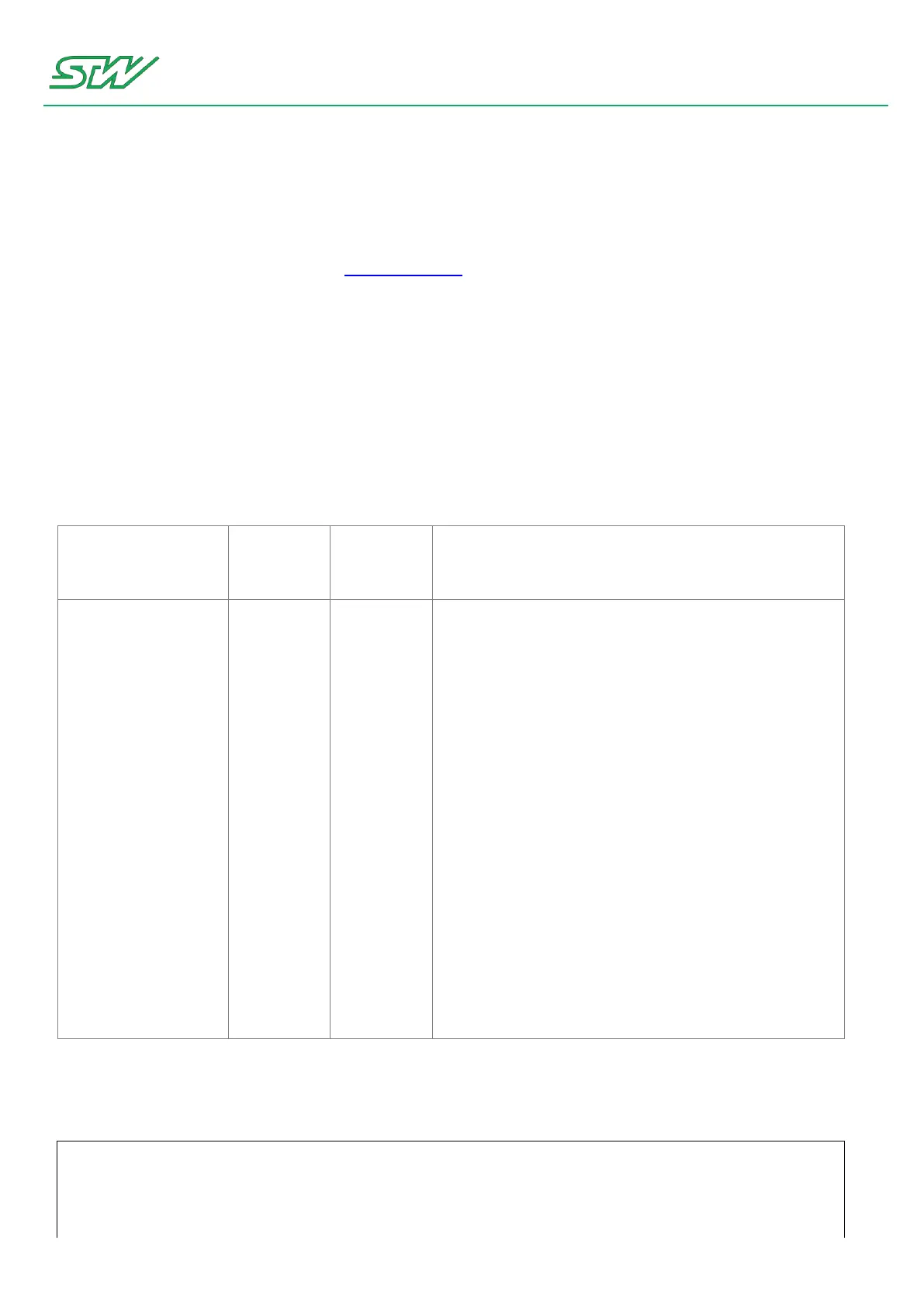6 Software
User Manual 54/374
6.4.3 WLAN
The easiest way to establish a internet connection via the WLAN interface is to activate and configure the
network daemon.
Network daemon configuration file (see "Network daemon" on page 100)
The TC1 WLAN module allows two modes:
Managed-Mode
Access-Point-Mode (AP mode)
The managed mode can be started by wpa_supplican and wpa_cli, the access-point mode can be started by
hostapd.
Which one is started depends on the selected mode within the /etc/init.d/rc.conf configuration file.
High Level Hardware Access
Only available when a hardware WLAN module exists on
the used TC1.
This shell script loads the WLAN module in the kernel
during system boot up.
p1:
< start >
checks if MAC address is set
loads the specific WLAN modules to the kernel
starts AP or managed mode
< stop >
stops started daemons
unloads specific WLAN modules from kernel
< restart >
calls stop
calls start
Get local information
It is possible to read out the local settings of the wlan0 device, such as MAC address, IP address, Gateway,
Netmask,....
# ifconfig wlan0
wlan0 Link encap:Ethernet HWaddr 00:00:B1:6B:00:B5
inet addr:192.168.201.1 Bcast:192.168.201.255 Mask:255.255.255.0
UP BROADCAST RUNNING MULTICAST MTU:1500 Metric:1
RX packets:960 errors:0 dropped:9 overruns:0 frame:0
TX packets:85 errors:0 dropped:0 overruns:0 carrier:0