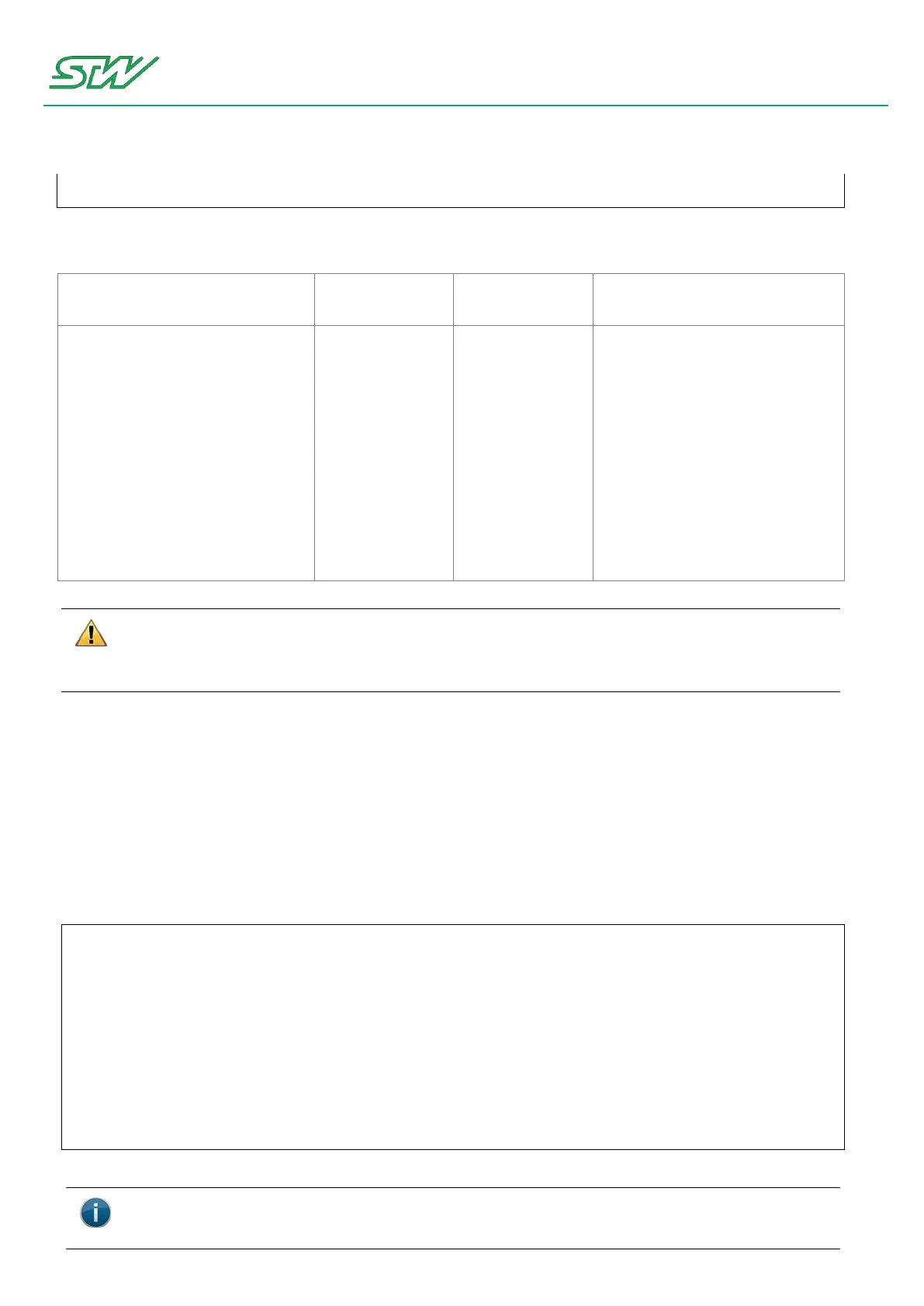6 Software
User Manual 55/374
collisions:0 txqueuelen:1000
RX bytes:71280 (69.6 KiB) TX bytes:14777 (14.4 KiB)
Low Level Hardware Access
/proc/stw_com_board/wlan_enable
Directly shuts down or starts the
WLAN module.
p1:
< 0 >
triggers pin to low level
stops the WLAN module
< 1 >
triggers pin to high level
starts the WLAN module
6.4.3.1 Access-Point-Mode
Connection: Access-Point-Mode (AP mode)
The AP mode is the default mode of the TC1 WLAN module.
Interface rc.conf: Setup IP parameters for startup in AP mode
Setup the IP handling strategy in etc/init.d/rc.conf
# --------------- NETWORK WLAN0:
# WLAN0_CONF="AP" sets the WLAN interface into AP mode.
export WLAN0_CONF="AP"
# IP of wlan0
export WLAN0_IP="192.168.201.1"
# Submask of wlan0
export WLAN0_SUBMASK="255.255.255.0"
# Broadcast address of wlan0
export WLAN_BR="192.168.201.255"
# Gateway of wlan0
export WLAN_GW="192.168.201.1"
# DNS for wlan0
export WLAN0_DNS="192.168.201.1"
The wlan_enable pin must not be toggled by the user. This pin is automatically managed by the
kernel.
To apply the changes in rc.conf, the system needs to be rebooted.