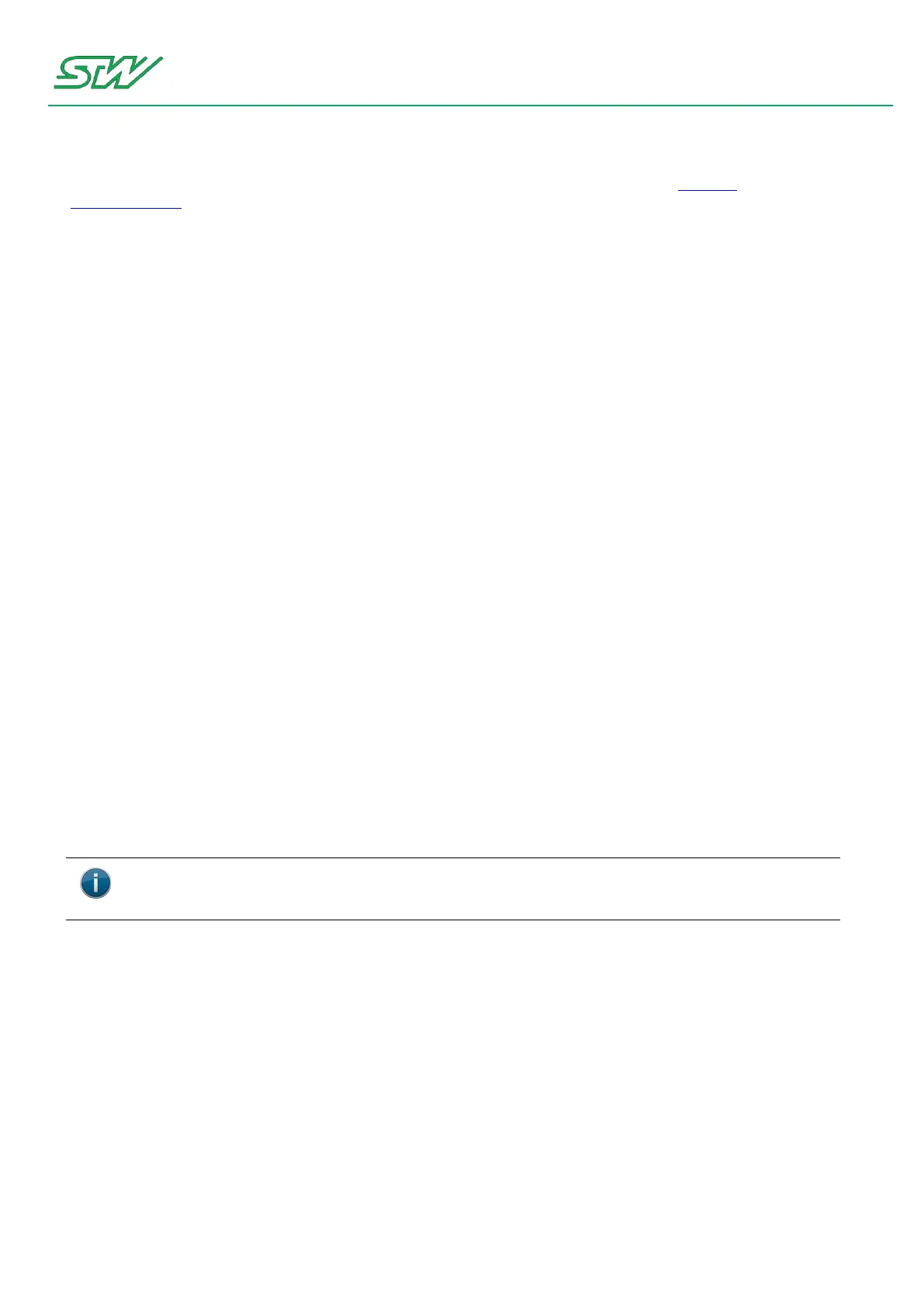9 Update the Device
User Manual 308/374
BSP path on STW FTP server: ftp://stw-connectivity.net/ (see ftp://stw-connectivity.net/ - ftp://stw-
connectivity.net/)
U-Boot (u-boot.bin)
The universal bootloader starts the system. The CPU of the system can only execute program code that is
located in the ROM (read only memory) or in the RAM (random access memory) of the TC1. The Linux
operating system, the root file system and all user applications are stored in the NOR flash. The NOR flash is a
nonvolatile data storage. At startup, the U-Boot copies all files to the RAM that are necessary for running the
system.
U-Boot environment variables (u-boot_env.txt)
The environment variables of the bootloader is a set of defines. These defines describe different startup
routines or the IP configuration. All settings are necessary for a trouble free system start.
Root File System (rootfs.ubi)
The Root File System is located on the same partition as the root directory is located on. On this filesystem all
the other filesystems are mounted, for example: logically attached to, when the system is booted up, for
example during start up.
A filesystem is a hierarchy of directories (also referred to as a directory tree) that is used to organize files on a
computer system. On Linux and and other Unix-like operating systems, the directories start with the root
directory, which contains a number of subdirectories, which can contain more subdirectories.
Flattened Device Tree (stw5200b.dtb)
The Linux kernel expects certain information about the hardware that it is running on. This information includes
the Flattened Device Tree (FDT).
Kernel (vmlinux.img)
The Linux kernel is the core of the operating system.
9.2 Windows Updater
The Windows Updater is a software to update the TC1 from a Windows OS.
How to use the Windows Updater
The update procedure can be divided into the following steps:
1. Customize the configuration file config.ttl
2. Connect the TC1 via RS232 to the host PC from that the update has to be executed
3. Execute the tc1_updater_for_windows.bat
4. Follow the instructions on the screen
How to configure the Updater file config.ttl:
The configuration file config.ttl includes a section called "User Settings".
To be able to perform the update super user permissions are mandatory.