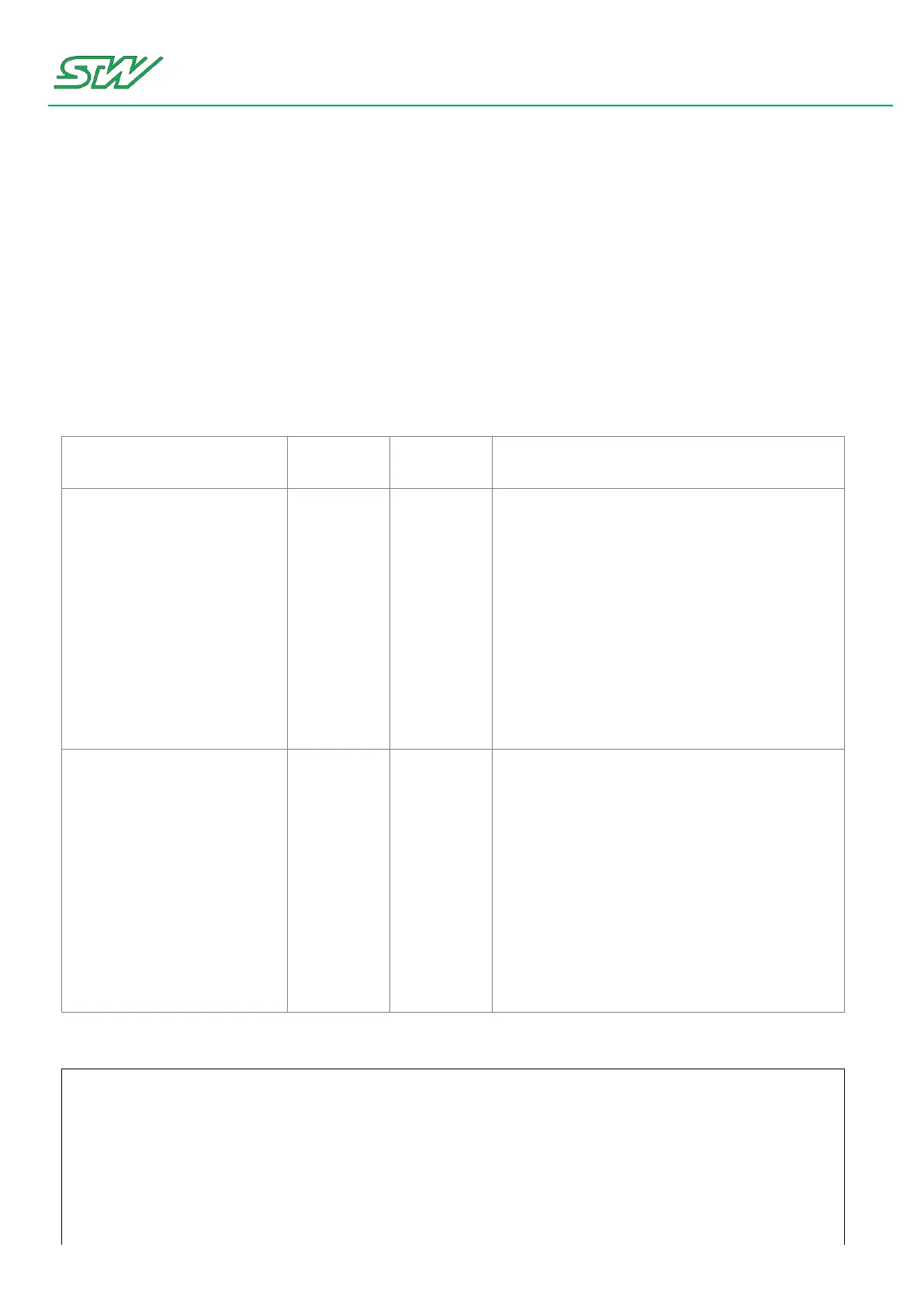6 Software
User Manual 61/374
6.4.4 IP handling
This chapter describes how
DNSMASQ
IP forwarding
NAT
can be handled on the TC1 system.
High Level Hardware Access
/etc/init.d/scripts/dnsmasq
This shell script starts the DHCP and DNS
services for the selected interface.
p1:
< start > starts service for eth0 / wlan0 if
rc.conf eth0 configuration is static /
wlan0 configuration is set to "AP" and
DNS = "ON", else no DNSMASQ service
is set for eth0 / wlan0
< stop > stops DHCP and DNS service
for eth0 / wlan0
< restart > processes stop and start
/etc/init.d/scripts/ip_forwarding
This shell script starts the IP Forwarding and
NAT services for the selected interface.
p1:
< start > starts service for eth0 / wlan0 /
ppp0 if service is set to "ON" in rc.conf
and NAT, else IP Forwarding is switched
off anyway. NAT for ppp0 is set by
default.
< stop > stops IP Forwarding anyway
< restart | reload > processes stop and
start
Interface at rc.conf: Set DNSMASQ, IP forwarding and NAT parameters
# Handling those settings in etc/init.d/rc.conf
# --------------- DNSMASQ / IP FORWARDING / NAT
# Start the dnsmasq service on eth0 (works only with ETH0_CONF=static or uboot)
# (uses /etc/dnsmasq_lan.conf) by setting export to "ON", else service will be deactivated.
export ETH0_DNSMASQ="OFF"
# Start the dnsmasq service on wlan0 (works only with WLAN0_CONF=AP)
# (uses /etc/dnsmasq_wlan.conf) by setting export to "ON", else service will be
deactivated.
export WLAN0_DNSMASQ="ON"
# Activate service by setting export to "ON", else disables IP forwarding for eth0 / wlan0/