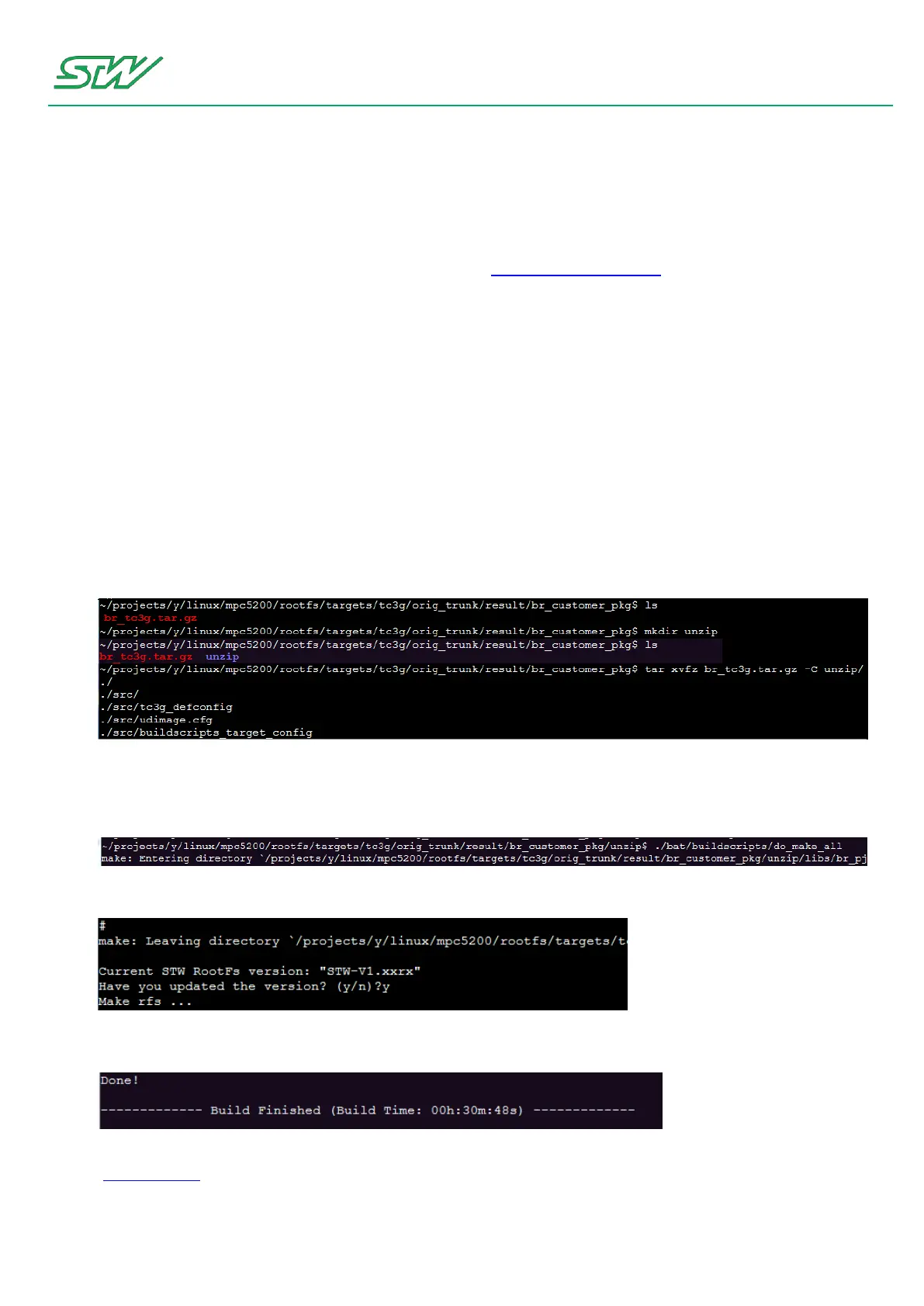8 Development Tools
User Manual 270/374
8.1.1 Download, extract and test setup
For each TC1 variant exists a specific BSP with its own customer Buildroot (BR).
1. Download the customer BR from the STW FTP server
ftp://stw-connectivity.net/ (see ftp://stw-connectivity.net/ - ftp://stw-connectivity.net/)
2. Prepare your operation system
The following packages needs to be installed under replace_me[Var_Operating_System]:
sudo apt-get install g++
sudo apt-get install bison
sudo apt-get install flex
sudo apt-get install gettext
sudo apt-get install texinfo
sudo apt-get install subversion
sudo apt-get install mtd-utils
sudo apt-get install libssl-dev
sudo apt-get install libncurses5-dev
for the 64bit version additionally install:
sudo apt-get install lib32stdc++6
sudo apt-get install lib32z1
sudo apt-get
3. Extract the customer BR
The following commands unzips the customer BR into a folder:
4. Test your setup
In order to work with the customer BR the setup should be tested. The easiest way to do that, is to build the
BR with default settings: (do_make_all)
Acknowledge that you have updated the version number with 'y'
5. The following screen output signalizes that your setup is correct and that you successfully built the root file
system with default settings:
The 'rootfs.ubi' can be found in the result folder. In order to update the TC1 see chapter Linux Updater (see
"Linux Updater" on page 310) to update the Root File System.
