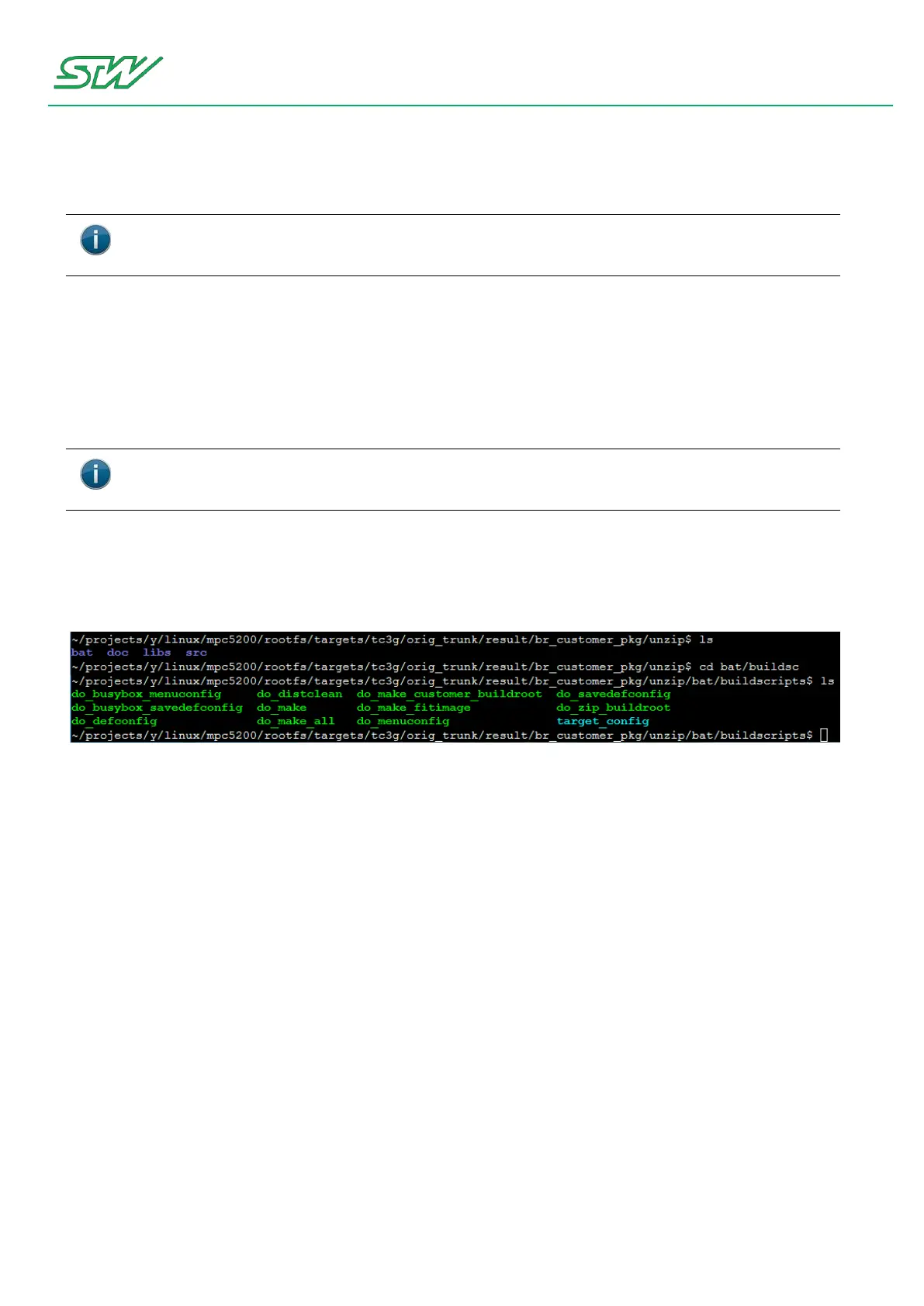8 Development Tools
User Manual 275/374
8.1.4 Extend BR by adding packages
The packages need to be added to the './libs/br_pjt/package' directory.
When a desired package is not available in the STW customer package selection, there is a fair chance, that
this package exists in a newer version of Buildroot. In order to find out, the latest BR source tree should be
searched for this package.
In case the package could be found in the newer version of Buildroot, it only needs to be adapted.
In case the package could not be found, it needs to be created.
8.1.5 STW Build Scripts
The STW build scripts for Buildroot could be found under 'bat/buildscripts':
Folder 'buildscripts' contains STW scripts to configure and build the rootfs. All steps could also be done directly
in the buildroot project folder (libs/br_pjt) by using the Linux make command.
do_defconfig
Call buildroot "make <defconfig file>" to apply the buildroot configuration. The script overwrites the current
.config file of the buildroot.
do_menuconfig
The script opens the menuconfig setup menu to change the buildroot configuration.
do_savedefconfig
The script saves the current buildroot configuration to the target defconfig file.
do_make
The script builds the rootfs with the current configuration.The results of the new built rootfs are stored in the
folder result.
do_make_all
The script builds the default configuration of the rootfs.
The do_make_all script calls other build scripts in the following order:
do_distclean
do_defconfig
do_make
Adding new packages to the Buildroot is only recommended for experienced Buildroot users.
In both cases the buildroot documentation is highly recommended '\libs\br_pjt\docs'.
