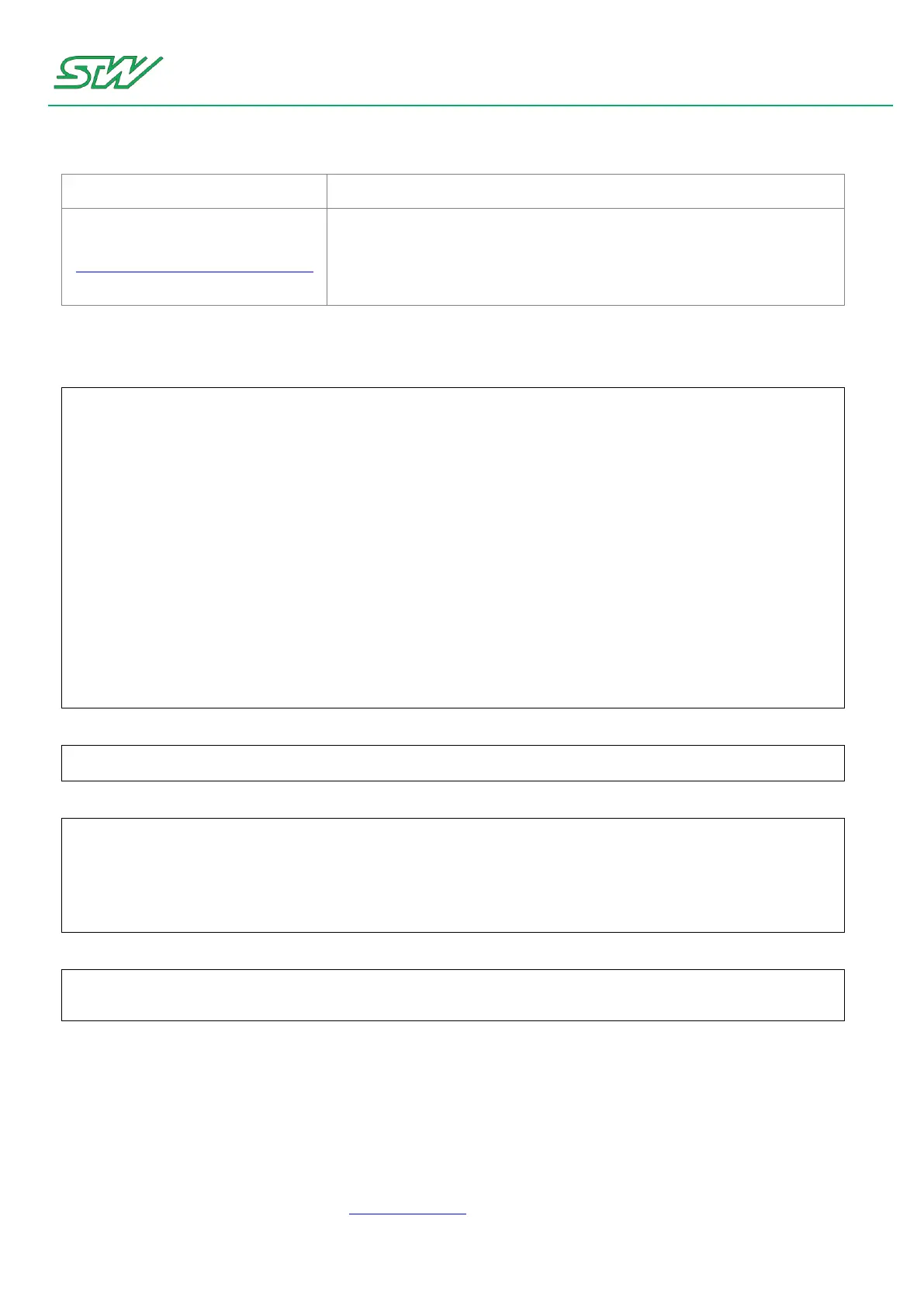6 Software
User Manual 51/374
ysmsd_request_sms_fetch_urgent
(see
"ysmsd_request_sms_fetch_urgent"
on page 234)
The TAF library function sends a request SMS fetch urgent message.
How to send a SMS using AT commands:
1. Connect to the modem via picocom
# picocom -b 115200 /dev/mux1
picocom v1.6
port is : /dev/mux1
flowcontrol : none
baudrate is : 115200
parity is : none
databits are : 8
escape is : C-a
local echo is : no
noinit is : no
noreset is : no
nolock is : no
send_cmd is : sz -vv
receive_cmd is : rz -vv
imap is :
omap is :
emap is : crcrlf,delbs,
Terminal ready
2. Put the modem in SMS mode
AT+CMGF=1 <ENTER>
OK
3. Send the message
AT+CMGS="+49160XXXXXXX" <ENTER>
> This is a sample Text. <ENTER>
> It was send from the TC3G. <CTRL-Z>
+CMGS: 55
OK
4. Disconnect from the modem
<CTRL-A-Q>
Thanks for using picocom
#
6.4.2 Ethernet
The easiest way to establish a internet connection via the ethernet interface is to activate and configure the
network daemon.
Network daemon configuration file (see "Network daemon" on page 100)
