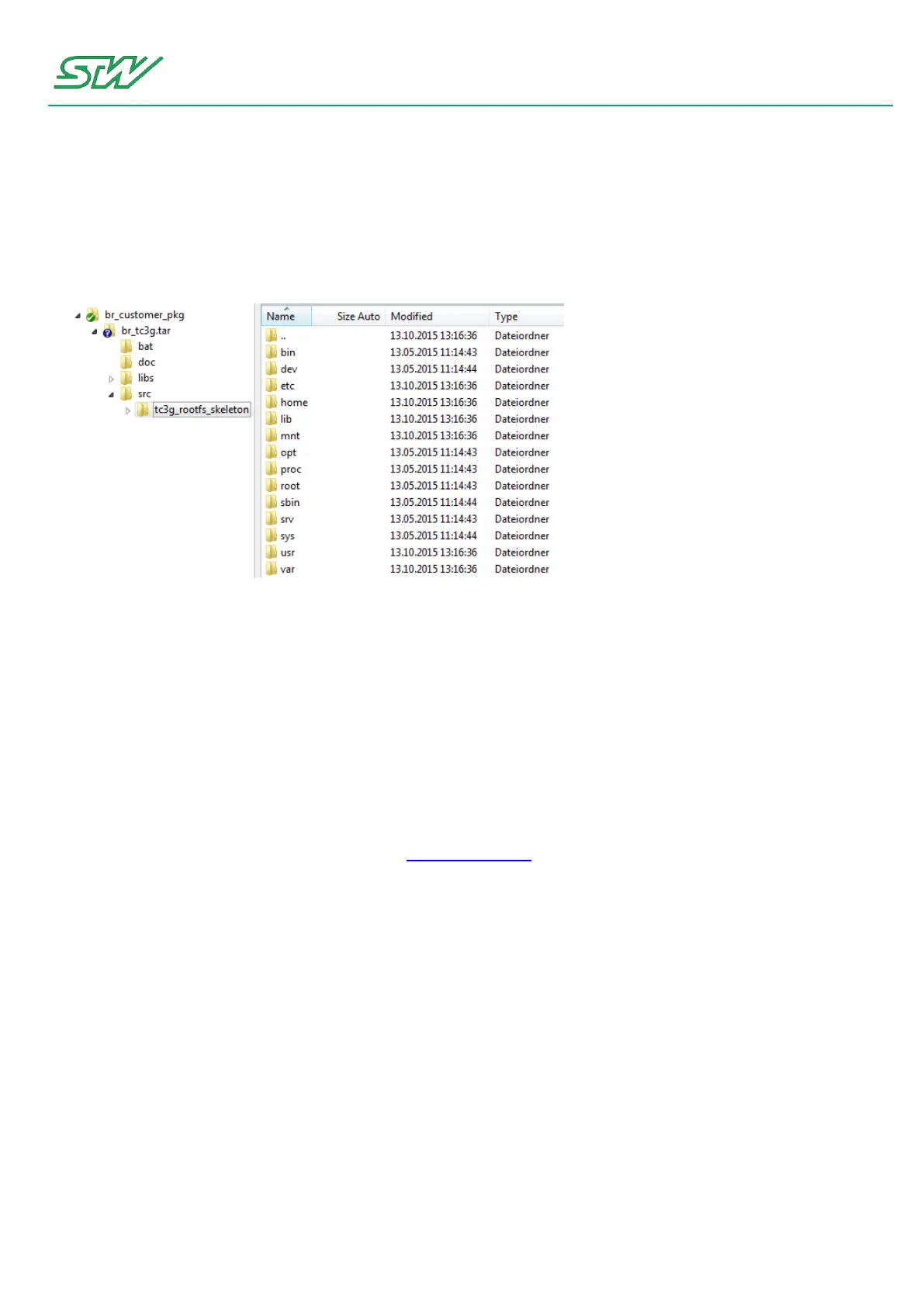8 Development Tools
User Manual 271/374
8.1.2 Adapt the root file skeleton
The root file skeleton could easily be modified and extended by e.g. several scripts or applications of the
customer.
The skeleton could be found in the 'src' folder. The content of the "tc3g_rootfs_skeleton" folder is the file
system that will later be availabe on the TC1.
If you want to extend the skeleton by an own application, just copy the files and binaries in the desired folder
(for example /usr/local/bin).
In order to build the root file system with the modifications, the 'do_make_all' script needs to be executed.
8.1.3 Enable or Disable Buildroot Packages
In order to change the configuration of the root file system e.g. enable or disable certain packages, it should be
built with default settings first (do_make_all).
Use the STW build script 'do_menuconfig' under 'bat/buildscripts' to enable or disable a package. For further
information see chapter STW Build Scripts (see "STW Build Scripts" on page 275).
