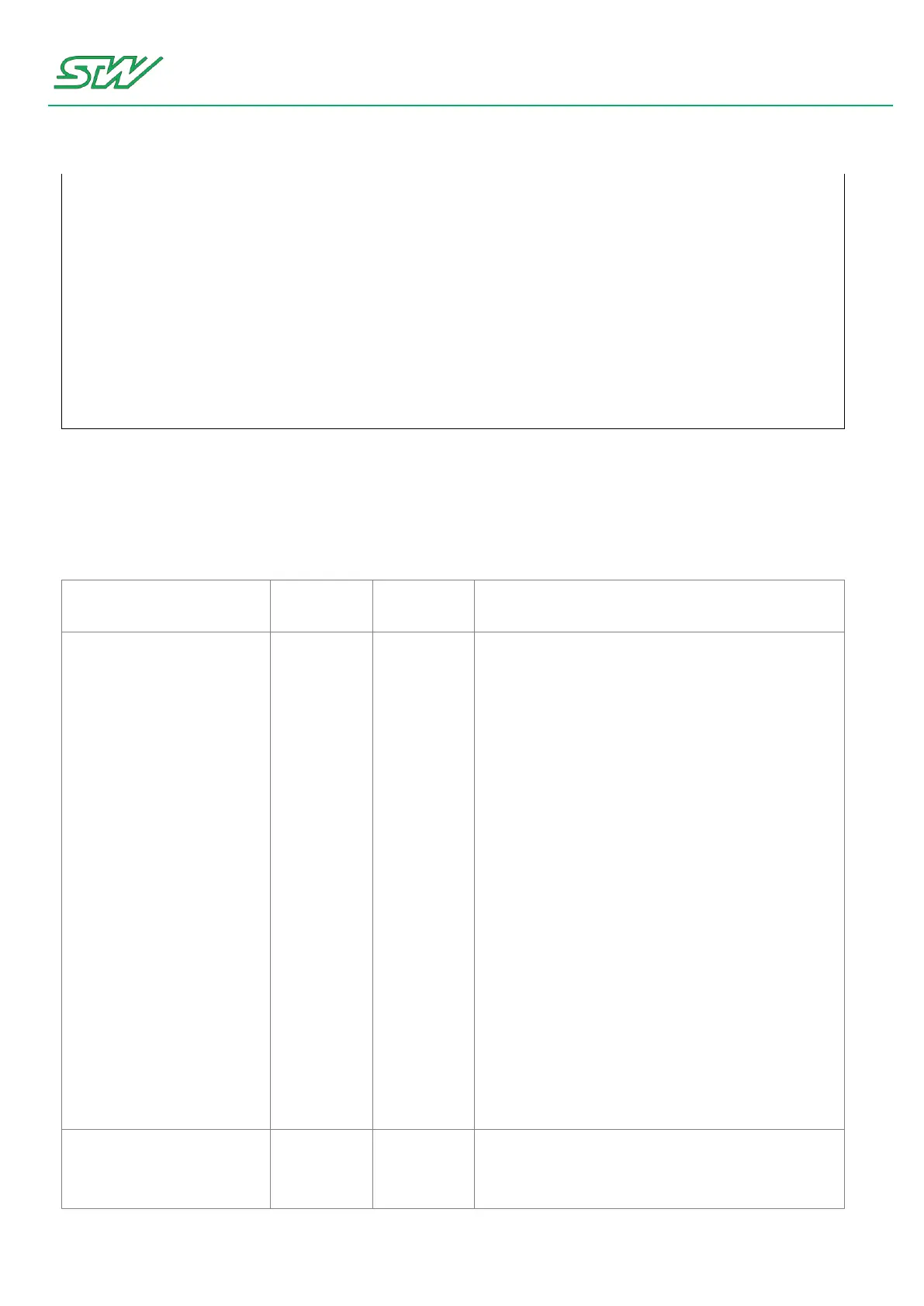6 Software
User Manual 64/374
/* Select that CAN interface, and bind the socket to it.*/
struct sockaddr_can t_Addr;
t_Addr.can_family = AF_CAN;
t_Addr.can_ifindex = t_Ifr.ifr_ifindex;
bind( s16_Socket, (struct sockaddr*)&t_Addr, sizeof(t_Addr));
/* Send a message to the CAN bus */
struct can_frame t_Frame;
t_Frame.can_id = 0x123;
strcpy( t_Frame.data, "foo");
t_Frame.can_dlc = strlen( t_Frame.data);
sint16 s16_BytesSent = write( s16_Socket, &t_Frame, sizeof(t_Frame));
/* Read a message back from the CAN bus */
sint16 s16_BytesRead = read( s16_Socket, &t_Frame, sizeof(t_Frame));
6.4.6 Bluetooth
This chapter describes the Bluetooth interface on the TC1 and how a Bluetooth connection can be established
to other systems.
High Level Hardware Access
This shell script handles the Bluetooth module and
is automatically started by the boot up sequence.
p1: defines what action should be done
< start >
initializes bluetooth port
starts bluetooth module
starts the bluetooth daemon
starts bluetooth services
(serial port service, obex ftp service)
starts bt_connect script
< stop >
stops bt_connect script
stops bluetooth services
stops bluetooth daemon
stops bluetooth module
< restart >
calls stop
calls start
/etc/init.d/scripts/bt_connect
This shell script registers the Bluetooth address of
every device that is ready for pairing. It also
registers a password (default "0000").