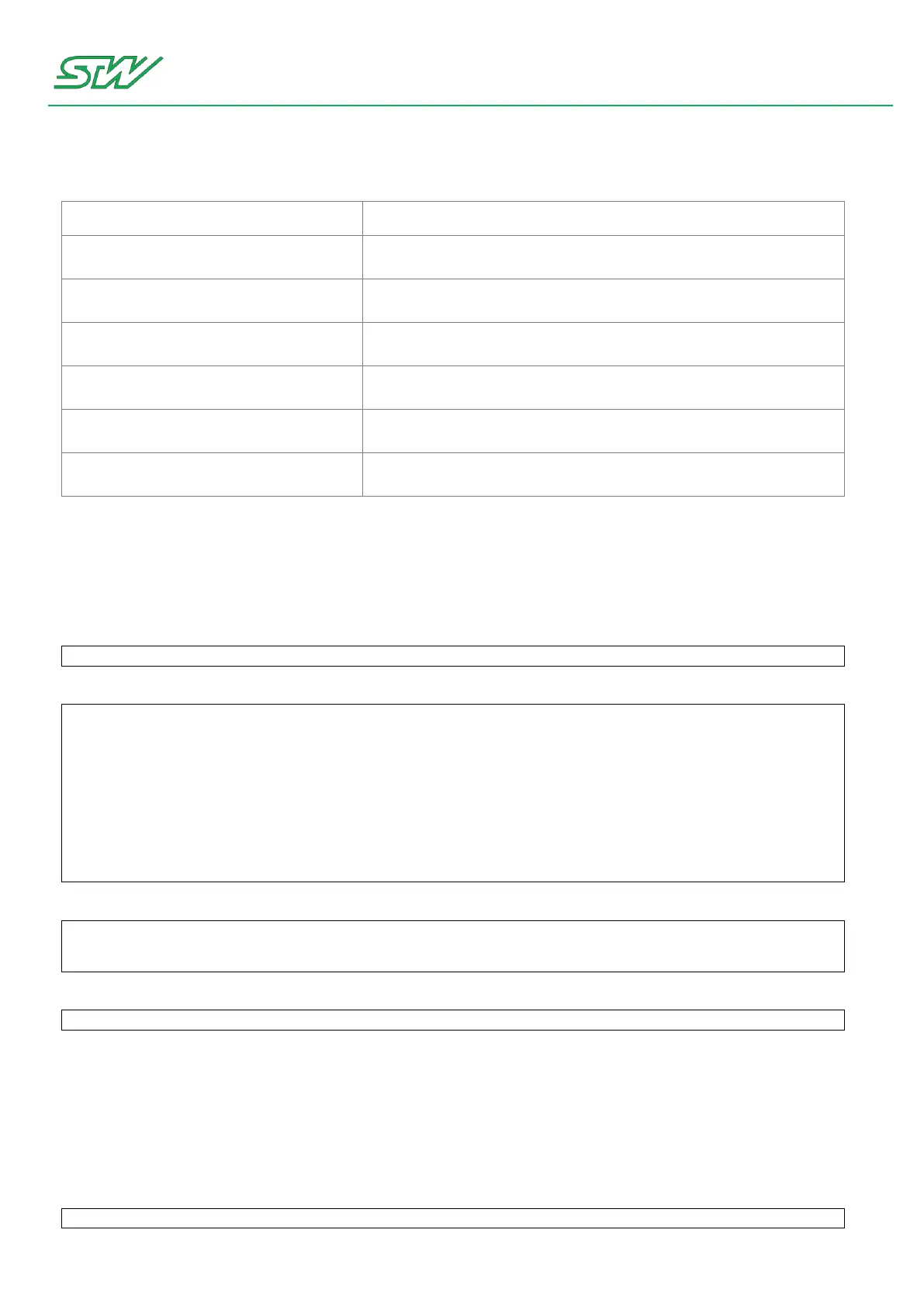10 Application Notes
User Manual 315/374
Settings for the serial port
10.1.2 TFTP
Install "tftpd" and related packages on your host computer
Open a terminal and type: (root password required)
$ sudo apt-get install xinetd tftpd tftp
Create /etc/xinetd.d/tftp and add the following:
service tftp
{
protocol = udp
port = 69
socket_type = dgram
wait = yes
user = root
server = /usr/sbin/in.tftpd
server_args = /tftpboot
disable = no
}
Make /tftpboot directory
$ sudo mkdir /tftpboot
$ sudo chmod -R 777 /tftpboot
$ sudo chown -R root /tftpboot
Start tftpd through xinetd
$ sudo /etc/init.d/xinetd restart
10.1.3 NFS
The root-file system of the TC1 as well as data transfer of your own application program, will be performed by
using NFS.
Host Computer
Install NFS:
$ sudo apt-get install portmap nfs-kernel-server
