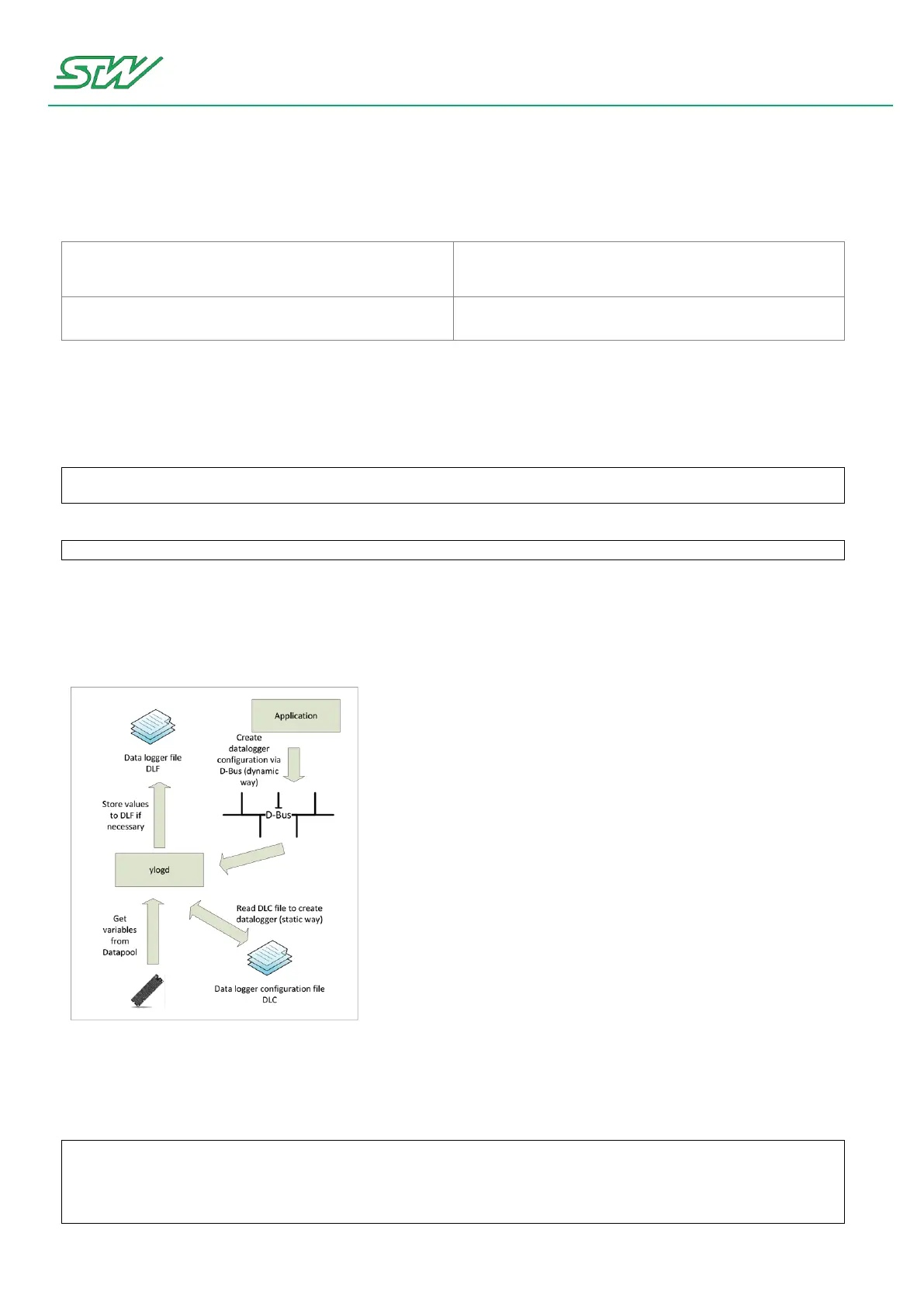7 Teleservice Application Framework
User Manual 93/374
7.2.3 Logger daemon
/etc/init.d/_ylogd.config
How to activate the configuration file of the logger daemon
Activate the configuration file of the logger daemon, so the logger daemon is started during the boot up
sequence automatically.
1. Rename the configuration file of the ydatad the following way:
# mv /etc/init.d/_ylogd.config /etc/init.d/ylogd.config
2. Reboot the system
# reboot
ylogd
The data logging daemon "ylogd" offers the opportunity to create dynamic or static logging jobs. Applications
can add variables to the job, which should be logged and define trigger conditions on those variables that make
the daemon write a new data record into the log-file.
Basic configuration of the daemon can be handled in its own configuration file (ylogd.config).
Relevant sections of the configuration file:
Section: Log-file path
# The logging information can be written to a log-file at the following path
# By default, the path is deactivated because the corresponding line is commented out.
# Max. path length is 255
# If the path is deactivated or no path is set, an error message will be put on stdout.
Log_File /var/log/ylogd.log