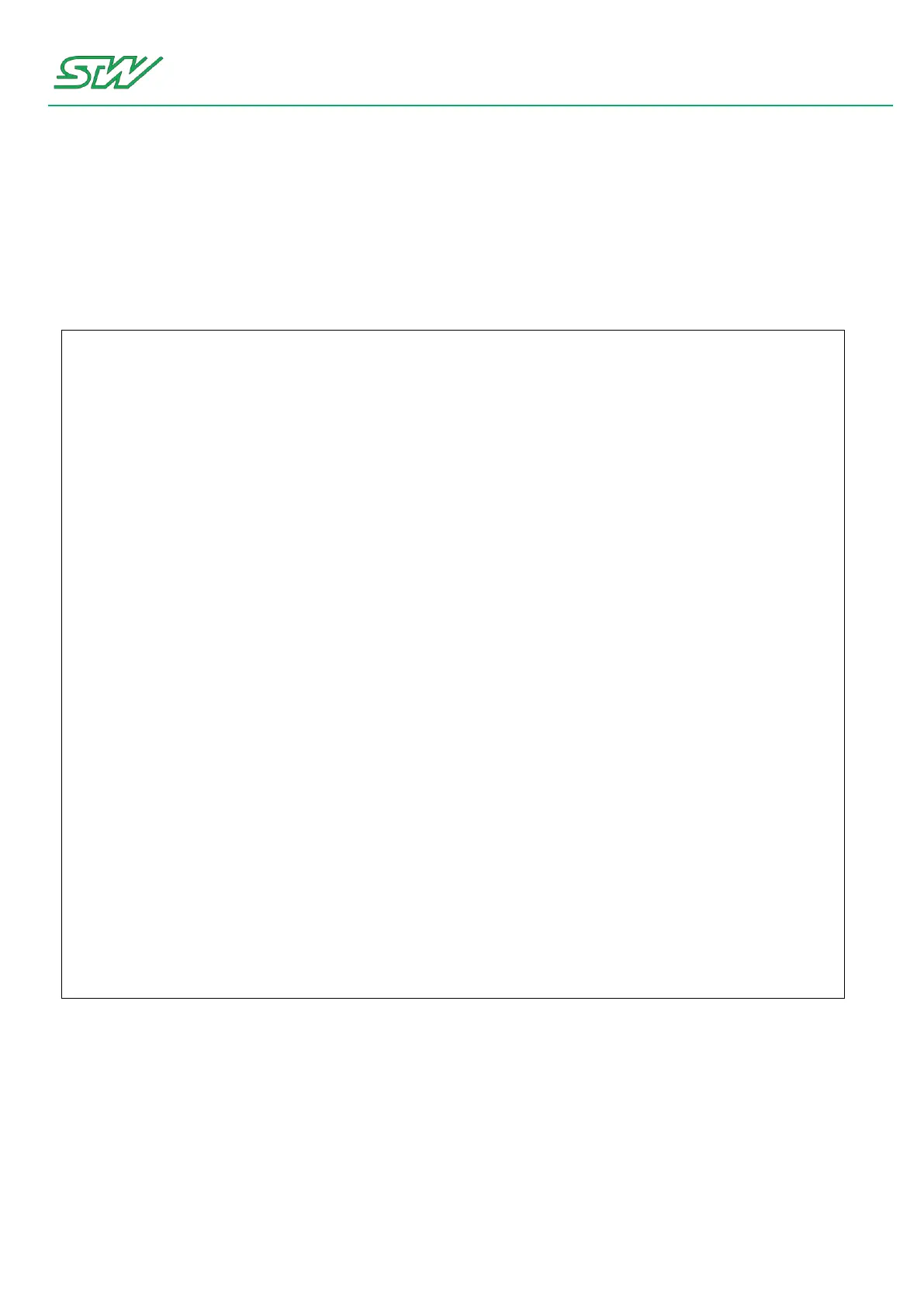11 Utilities Tools
User Manual 332/374
11.6 stw_flash_client
Description
This application supports the functionality of the STW Kefex Tool WinFlash.
Example
# stw_flash_client -h
Usage: flash_client <options> <ini_file> <ini_file_section>
-h --help Displays this usage information
-w --wakeup Triggers a wakeup on specified node
e.g. flash_client -w -i can0 WinFlash.ini CONFIG1
-s --serial Set wakeup mode to serial number of the ECU
Setup up serial number in config file e.g. WinFlash.ini
parameter SRN
-v --version Output version information
-a --flash_fin_act action Set what to do after flashing has finished
With action in:
NODE_RETURN 1: start application
NODE_RESET 2: reset node
NODE_SLEEP 3: go back to sleep mode
NET_START 4: start all nodes
NET_RESET 5: reset all nodes
NONE 6: no action (DEFAULT)
-c --can index Set which CAN interface to use (default is 0)
DEPRECATED option, prefer -i instead
-i <CAN interface> Specify CAN interface name (e.g. can0)
--------------------------
Example (WinFlash.ini):
[CONFIG1]
BITRATE=125
STARTTIME=3
SENDID=81
XTDID=0
COMPANYID=Y1
LOCALID=13
FILENAME=flashTest.hex
PROGTYPE=5
SNR=121312112020
SENDRESETRQ=0
DEV_ID_CHECK=1
DEV_ID_CHECK_GET_ID_FAIL=2
DEV_ID_CHECK_MATCH_ID_FAIL=2
Start FLASH process by default local id: flash_client -a NONE -i can0 WinFlash.ini
CONFIG1
Start FLASH process by serial number : flash_client -a NONE -i can0 -s WinFlash.ini
CONFIG1
--------------------------