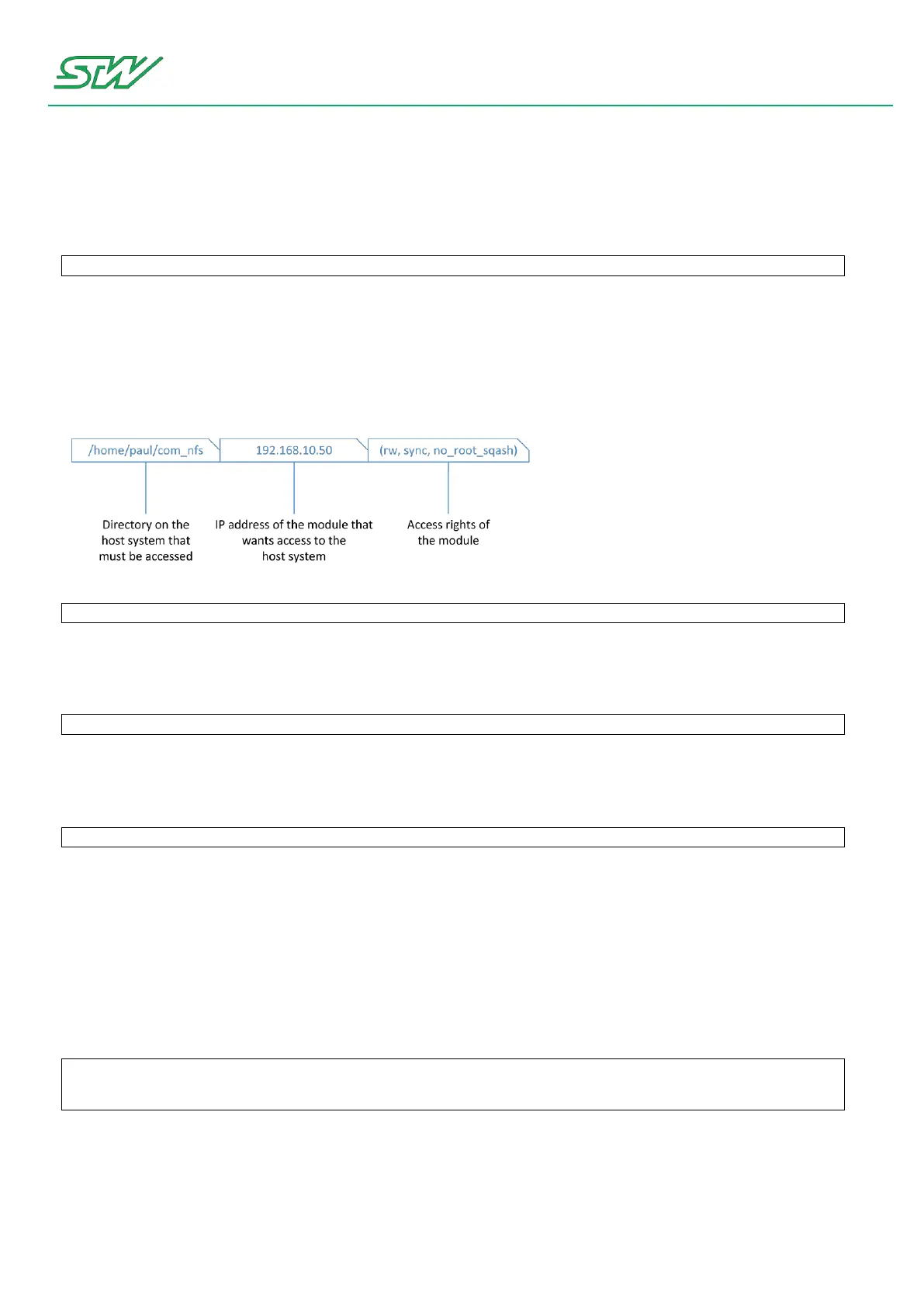10 Application Notes
User Manual 316/374
Enter Shares:
Open the file "/etc/exports" with the following command:
$ sudo gedit /etc/exports
And add the shares:
Example:
/home/<user>/com_nfs 192.168.10.50(rw,sync,no_root_squash)
/home/paul/projects 192.168.10.50(rw,sync,no_root_squash)
This example shares two directories with one client with a fixed IP -address. The “rw” indicates that read and
write access is allowed.
After setting up /etc/exports, export the shares: (this is necessary every time the exports file is edited)
$ sudo exportfs -ra
Restart Services:
The NFS Kernel Server requires a restart:
$ sudo /etc/init.d/nfs-kernel-server restart
On the device module:
Mount folder on TC1:
$ mount.nfs 192.168.10.101:/home/<user>/com_nfs /mnt/com_nfs/
Now the folder with all files and subdirectories of the host PC ("/home/<user>/com_nfs") is mounted to
"/mnt/com_nfs/" on the TC1 device.
192.168.10.101 is the IP address of the host computer.
Copy files onto TC1
Put the file that shall be copied to the TC1 (for example "test.txt"), to the folder:
/home/<user>/com_nfs
Type in the command:
$ cd /mnt/com_nfs
$ ls
test.txt
Now you can see the file (for example "test.txt") on your TC1.
