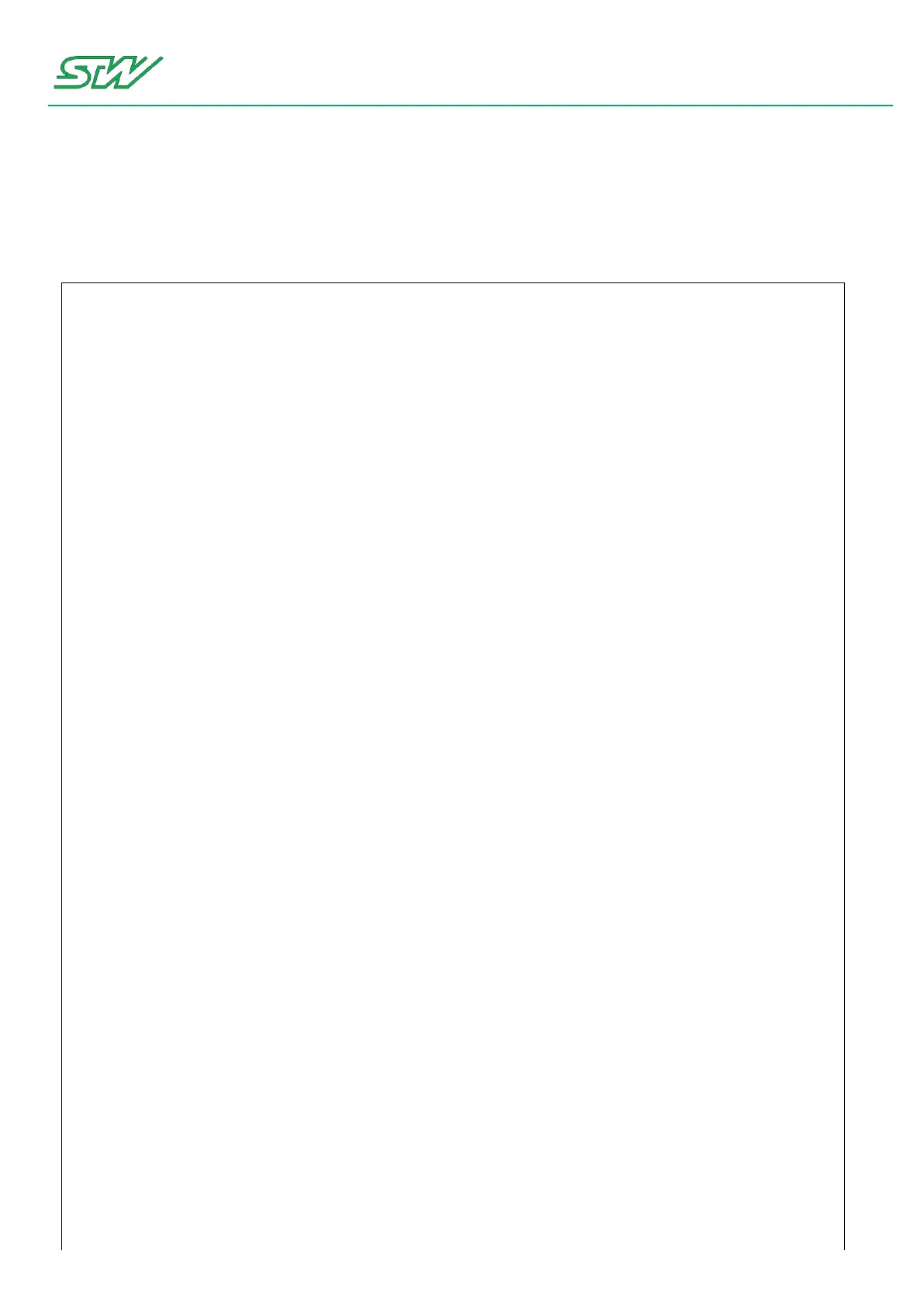6 Software
User Manual 56/374
Setup wpa_supplicant.conf
Setup the access-point mode in /etc/wlan/hostapd.conf
##### hostapd configuration file ##############################################
interface=wlan0
# Driver interface type
driver=nl80211
# Interface for separate control program. If this is specified, hostapd
# will create this directory and a UNIX domain socket for listening to requests
# from external programs (CLI/GUI, etc.) for status information and
# configuration. The socket file will be named based on the interface name, so
# multiple hostapd processes/interfaces can be run at the same time if more
# than one interface is used.
# /var/run/hostapd is the recommended directory for sockets and by default,
# hostapd_cli will use it when trying to connect with hostapd.
ctrl_interface=/var/run/hostapd
# Access control for the control interface can be configured by setting the
# directory to allow only members of a group to use sockets. This way, it is
# possible to run hostapd as root (since it needs to change network
# configuration and open raw sockets) and still allow GUI/CLI components to be
# run as non-root users. However, since the control interface can be used to
# change the network configuration, this access needs to be protected in many
# cases. By default, hostapd is configured to use gid 0 (root). If you
# want to allow non-root users to use the contron interface, add a new group
# and change this value to match with that group. Add users that should have
# control interface access to this group.
#
# This variable can be a group name or gid.
ctrl_interface_group=0
##### IEEE 802.11 related configuration #######################################
# SSID to be used in IEEE 802.11 management frames
# Will be set automatically to hostname
#ssid=tc3g
# Country code (ISO/IEC 3166-1). Used to set regulatory domain.
# Set as needed to indicate country in which device is operating.
# This can limit available channels and transmit power.
# Default is the minimum subset off all available restrictions (world 00)
#country_code=DE
# Enable IEEE 802.11d. This advertises the country_code and the set of allowed
# channels and transmit power levels based on the regulatory limits. The
# country_code setting must be configured with the correct country for
# IEEE 802.11d functions.
# (default: 0 = disabled)
#ieee80211d=1
# Enable IEEE 802.11h. This enables radar detection and DFS support if
# available. DFS support is required on outdoor 5 GHz channels in most countries
# of the world. This can be used only with ieee80211d=1.
# (default: 0 = disabled)
#ieee80211h=1
# ieee80211n: Whether IEEE 802.11n (HT) is enabled
# 0 = disabled (default)
# 1 = enabled
# Note: You will also need to enable WMM for full HT functionality.
#ieee80211n=1
# Operation mode (a = IEEE 802.11a, b = IEEE 802.11b, g = IEEE 802.11g,
# ad = IEEE 802.11ad (60 GHz); a/g options are used with IEEE 802.11n, too, to