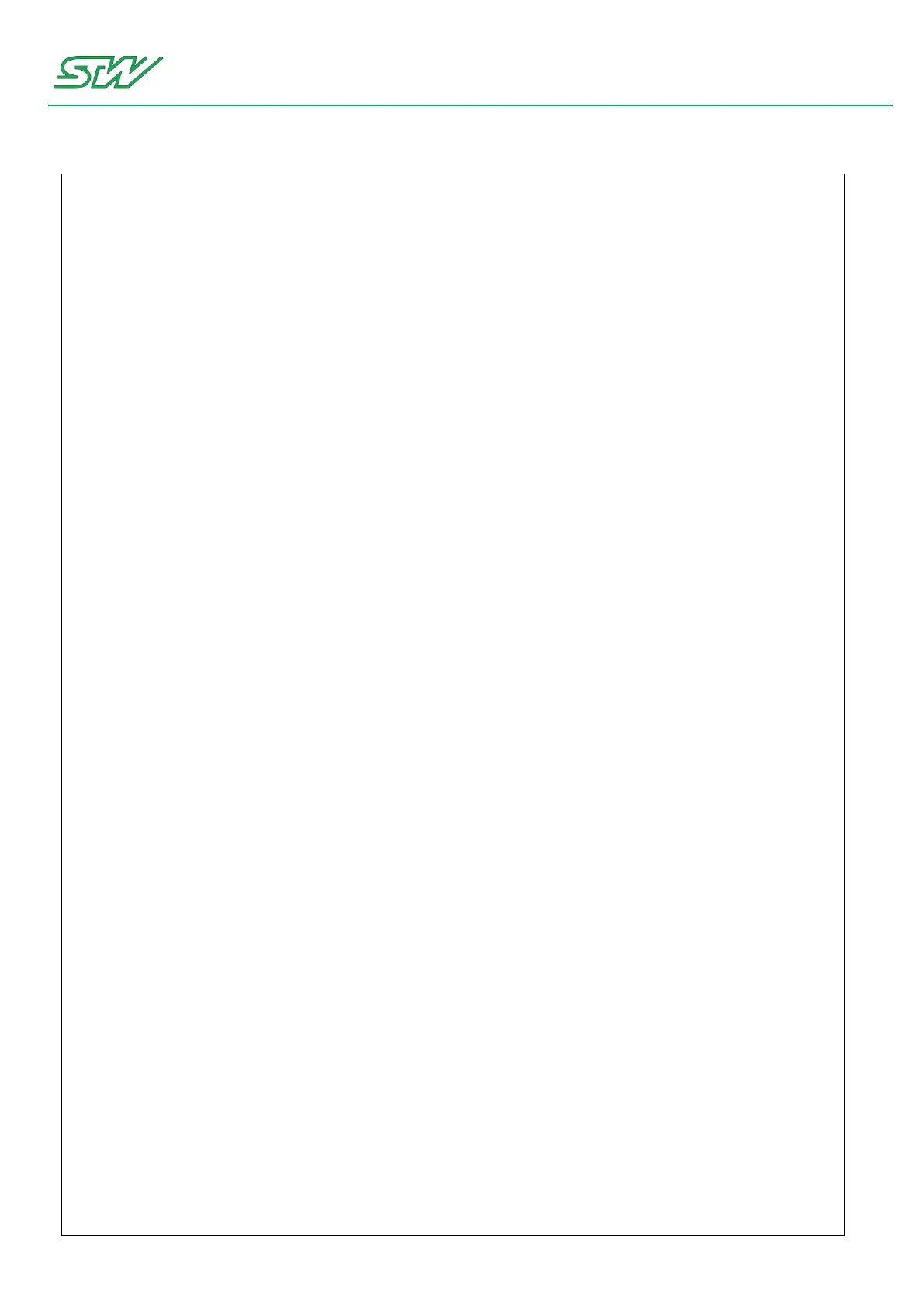6 Software
User Manual 57/374
# specify band)
# Default: IEEE 802.11b
hw_mode=g
# Channel number (IEEE 802.11)
# (default: 0, i.e., not set)
# Please note that some drivers do not use this value from hostapd and the
# channel will need to be configured separately with iwconfig.
#
# If CONFIG_ACS build option is enabled, the channel can be selected
# automatically at run time by setting channel=acs_survey or channel=0, both of
# which will enable the ACS survey based algorithm.
channel=6
# for 802.11a or 802.11g networks
# These parameters are sent to WMM clients when they associate.
# The parameters will be used by WMM clients for frames transmitted to the
# access point.
#
# note - txop_limit is in units of 32microseconds
# note - acm is admission control mandatory flag. 0 = admission control not
# required, 1 = mandatory
# note - here cwMin and cmMax are in exponent form. the actual cw value used
# will be (2^n)-1 where n is the value given here
#
wmm_enabled=1
##### WPA/IEEE 802.11i configuration ##########################################
# Enable WPA. Setting this variable configures the AP to require WPA (either
# WPA-PSK or WPA-RADIUS/EAP based on other configuration). For WPA-PSK, either
# wpa_psk or wpa_passphrase must be set and wpa_key_mgmt must include WPA-PSK.
# Instead of wpa_psk / wpa_passphrase, wpa_psk_radius might suffice.
# For WPA-RADIUS/EAP, ieee8021x must be set (but without dynamic WEP keys),
# RADIUS authentication server must be configured, and WPA-EAP must be included
# in wpa_key_mgmt.
# This field is a bit field that can be used to enable WPA (IEEE 802.11i/D3.0)
# and/or WPA2 (full IEEE 802.11i/RSN):
# bit0 = WPA
# bit1 = IEEE 802.11i/RSN (WPA2) (dot11RSNAEnabled)
wpa=2
# WPA pre-shared keys for WPA-PSK. This can be either entered as a 256-bit
# secret in hex format (64 hex digits), wpa_psk, or as an ASCII passphrase
# (8..63 characters) that will be converted to PSK. This conversion uses SSID
# so the PSK changes when ASCII passphrase is used and the SSID is changed.
# wpa_psk (dot11RSNAConfigPSKValue)
# wpa_passphrase (dot11RSNAConfigPSKPassPhrase)
#wpa_psk=0123456789abcdef0123456789abcdef0123456789abcdef0123456789abcdef
wpa_passphrase=darth_vader
# Set of accepted cipher suites (encryption algorithms) for pairwise keys
# (unicast packets). This is a space separated list of algorithms:
# CCMP = AES in Counter mode with CBC-MAC [RFC 3610, IEEE 802.11i/D7.0]
# TKIP = Temporal Key Integrity Protocol [IEEE 802.11i/D7.0]
# Group cipher suite (encryption algorithm for broadcast and multicast frames)
# is automatically selected based on this configuration. If only CCMP is
# allowed as the pairwise cipher, group cipher will also be CCMP. Otherwise,
# TKIP will be used as the group cipher.
# (dot11RSNAConfigPairwiseCiphersTable)
# Pairwise cipher for WPA (v1) (default: TKIP)
#wpa_pairwise=TKIP CCMP
# Pairwise cipher for RSN/WPA2 (default: use wpa_pairwise value)
#rsn_pairwise=CCMP